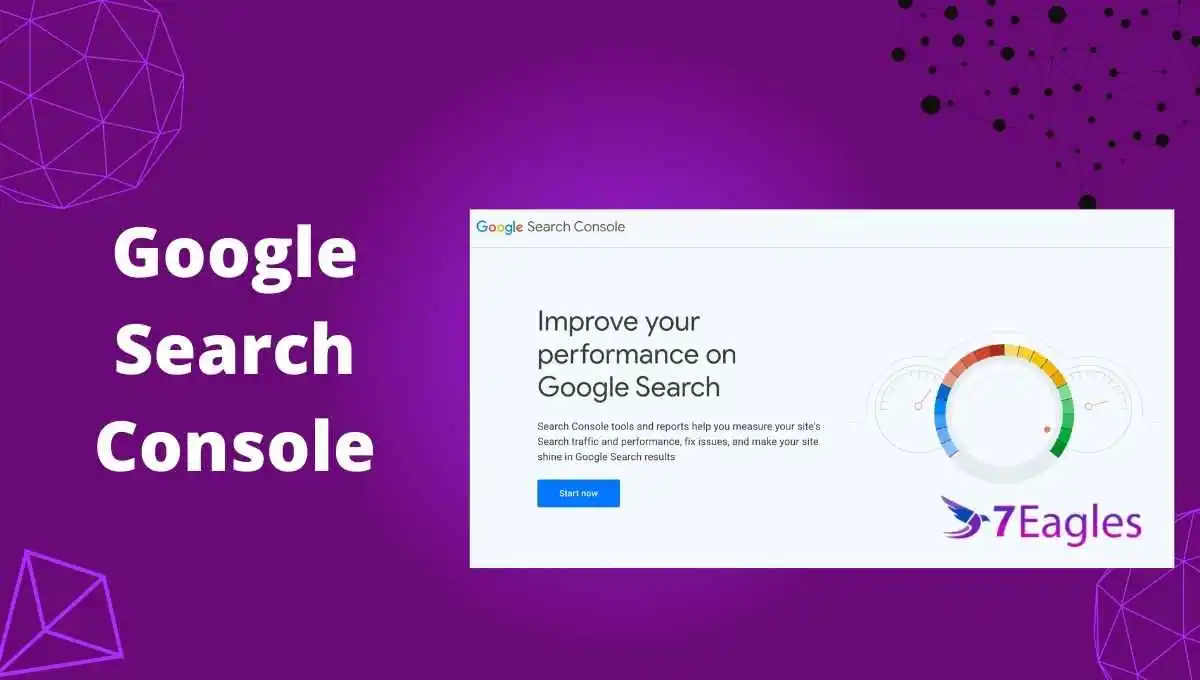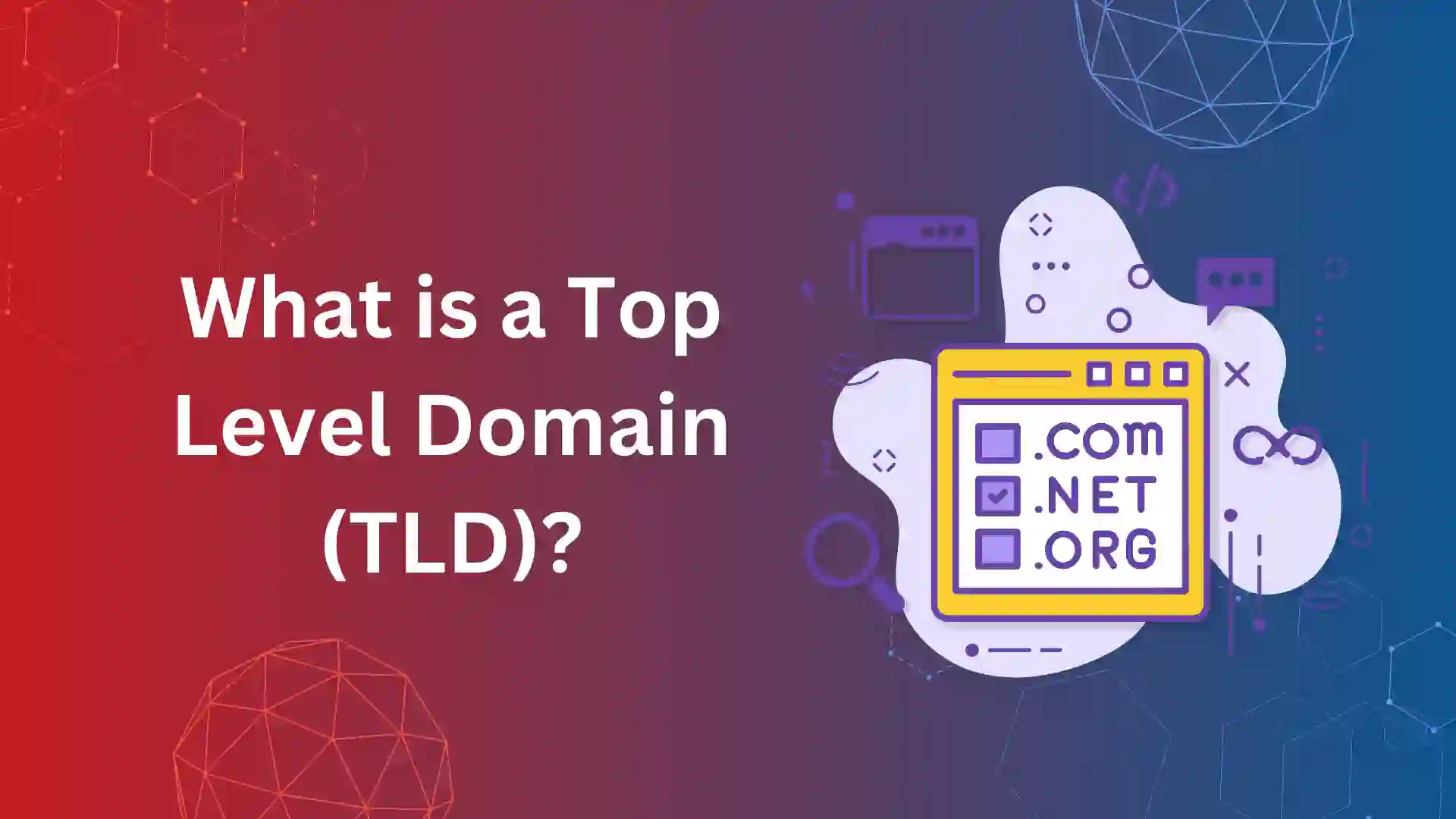Google search console, is one of the important free tools that help to diagnose and index your webpages in SERP.
Here we will discuss the complete importance of GSC in optimizing your website and to increase the SEO score. This is not a topic where we will be detailing how to install, rather we will be including how to use this tool very effectively.
By end of this module, even a layman will understand and use this tool effectively. Let us dive for deep understanding and learning.
How Does Google Search Console helps in Indexation?
Sitemap:
When it comes to indexing your website URLs, the first step is to create a Sitemap. If you are a WordPress user, it can be generated by Yoast SEO or RankMath plugins. If you are not a WordPress user, you can create a sitemap using XML generation websites.
Once created, insert them in the sitemap option available in the google search console (GSC) and submit. The moment the sitemap is submitted, the Google search engine starts crawling all the webpages and detects issues associated with any URL.
Almost 68% of the website don’t have a proper Sitemap (as per WooRank). This brings the problem in indexing; if a problem occurs in the process of indexing, it will affect the page to appears on search engines.
Coverage:
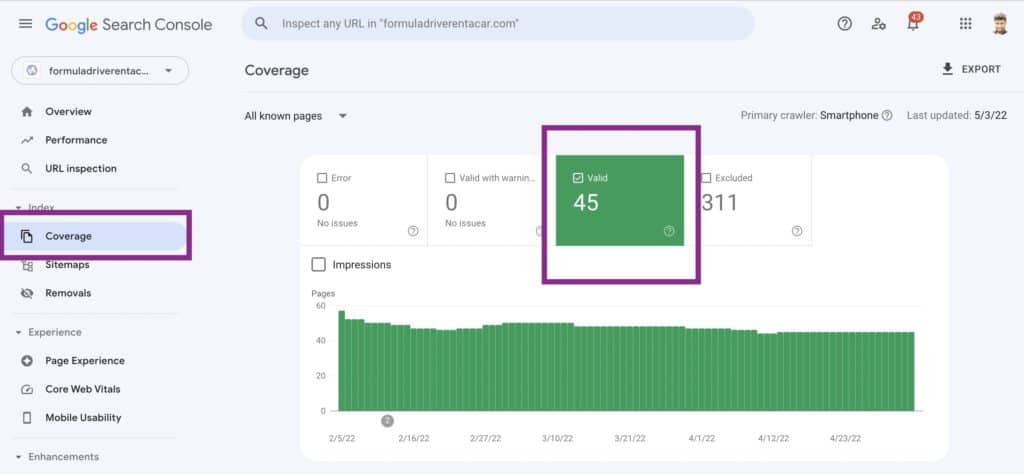
This is another facility by GSC used to detect or report any issues to coverage or Indexation. 4 options will provide more information. They are,
- Error
- Valid with Warning
- Valid
- Excluded
In which, whenever an error or Valid with a warning arises, you will be notified through mail. Then you can check the type or reason of the error.
You will be provided with the option of Fixing the Validations. It usually takes 28 days to resolve the error. When you have a URL with an issue, it has no chance to index.
URL Inspection:
This is the most important parameter available in this tool to diagnose whether the URL is indexed or the URL available in Google.
If the URL is not found, then we have an option to do a Live Test. The live test will help present your URL in the google search engine. Still, it takes time to index. Yet, you can manually “Request Indexing.”
URL inspection helps us to find the issues,
- Reason for index issues.
- Mobile-friendly issues.
How Does Google Search Console helps in User Experience?
Enhancement, in other words, is “User engagement or experience.” Google is adding more weightage to these parameters in its search engine algorithm.
Core Web Vitals
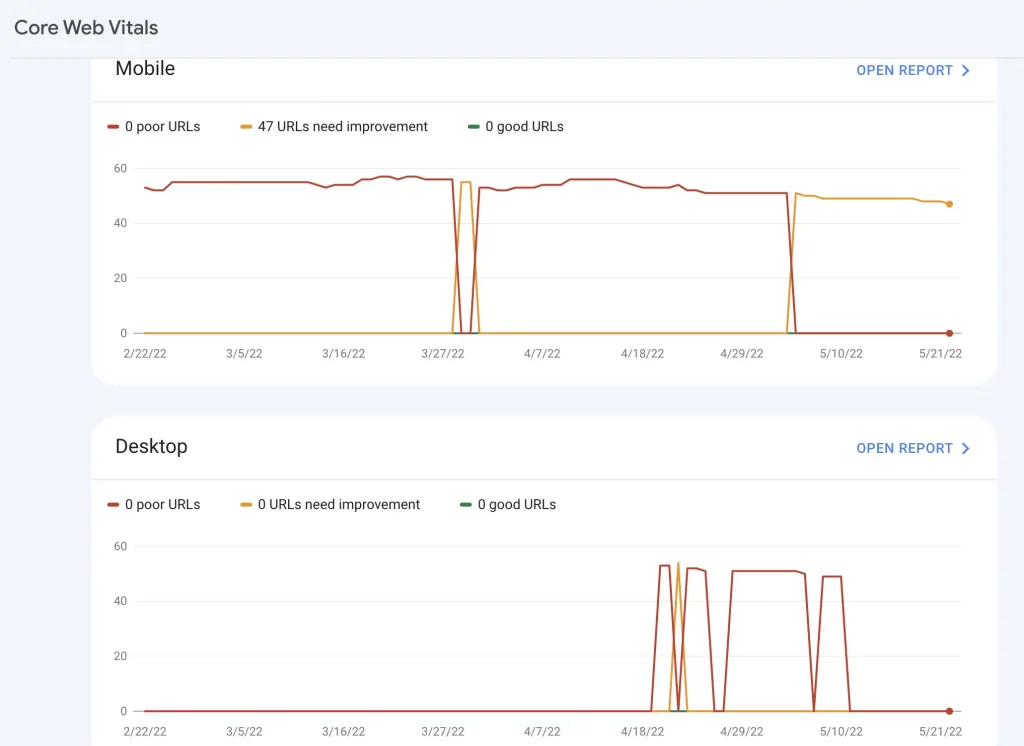
Google announced that Core Web Vital would be included in the Search Engine Algorithm in June 2021.
This establishes the attributes of Mobile User Interface and Desktop speed insights. It is used to detect URL problems related to the Chrome UX report.
In simple terms, Core web vitals deals with the analysis of user experience in a better way. The Web Vitals algorithm is evolving in consecutive periods.
There are 3 important algorithms that Core web vital looks at,
- Largest Contentful Paint (LCP): LCP helps measure the loading performance. To have a better user experience, LCP should take less than 2.5 seconds to load the first page.
- First Input Delay (FID): This is used to measure interactivity. A better user experience is absorbed when FID takes less than 100 milliseconds.
- Cumulative Layout Shift (CLS): This tool measures visual stability. The best user experience is found when the CLS of a page is maintained at less than 0.1.
So, when the user interface or experience increases with your website, the chance of ranking is higher. Google search console helps in achieving a better experience by detecting them earlier.
Mobile Usability:
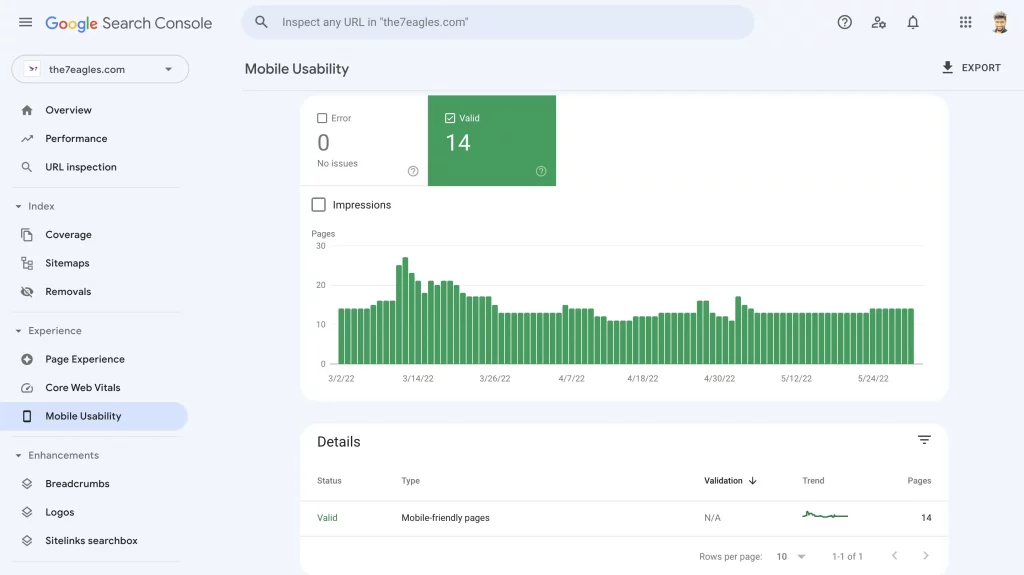
The second most important parameter in enhancement is mobile usability, as 70% of searchers use mobile internet as their search medium. Search engines have now focused on the performance of websites on mobile too.
Mobile usability provides us the information on the number of mobile-friendly pages that have an issue with mobile usability.
How Does Google Search Console helps in Data SEO?
The overview option in GSC provides the total number of organic traffic derived to the site from the google search engine for the last 90 days.
When you look at the Performance option in GSC, you will get the details of
- Number of clicks
- Number of impressions
- Average CTR
- Average Position
When you scroll down, you will get to have a look at keywords that drive organic traffic.
These keywords are the place we should focus on to drive more organic traffic to the site.
In addition, GSC provides the detail of which Page, country, and devices bring you the organic searchers.
Conclusion
- Google search console is an effective yet free tool provided by Google.
- Understand the full benefit of this tool.
- The attributes mentioned above of this tool are vital.
- In simple terms, it helps increase Indexation and detect any core web vitals and mobile usability issues.
- Also, it helps find out the keywords and number of organic traffic from the google search engine.
- I hope this article has enlightened your knowledge on how to use the google search console to increase your site’s SEO services