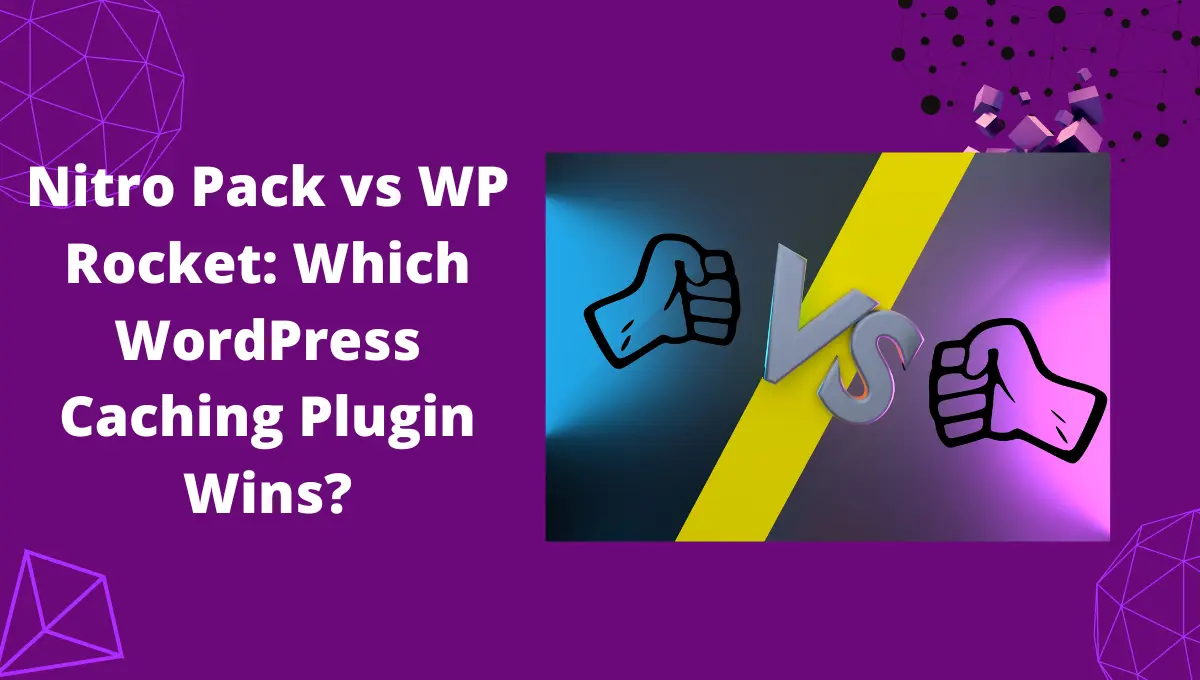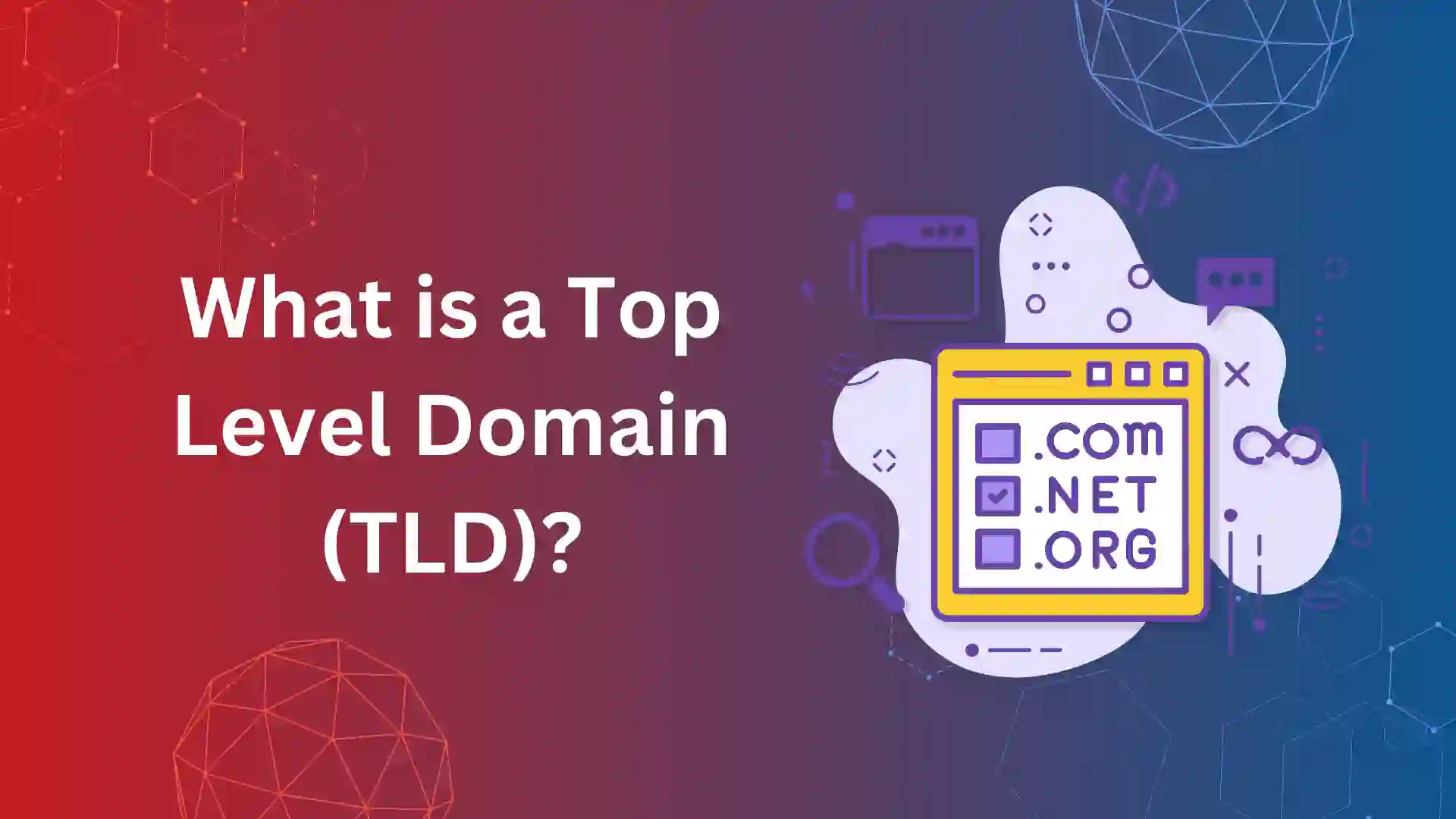Updated on March, 2024
A fast loading time is essential to the success and visibility of any website. Sites that load slowly tend to see a decline in visitors. This can cause a decrease in conversions.
Site speed and user experience can be improved with the help of WordPress plugins like NitroPack and WP Rocket. By comparing these two plugins, this article will help you decide which plugin is best for your WordPress site.
Let’s start exploring NitroPack vs WP Rocket, which includes feature comparisons and the pros and cons of Nitropack and WP Rocket.
Nitropack vs WP Rocket Overview
Nitropack
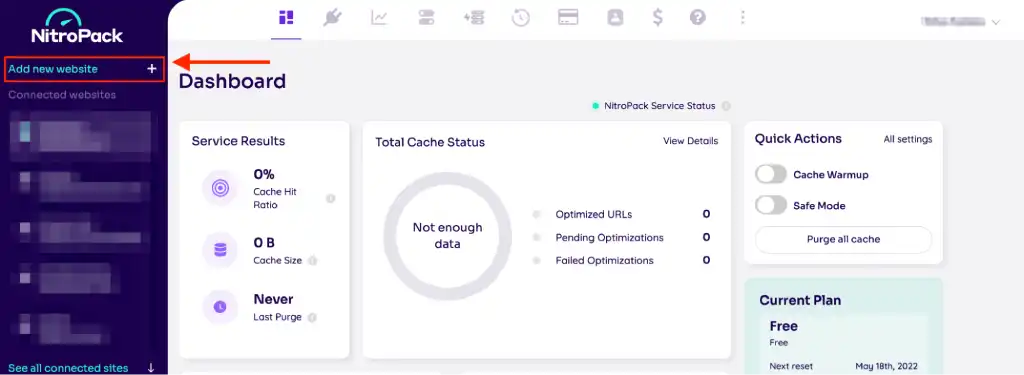
NitroPack is an all-in-one tool for improving speed, including a content delivery network (CDN) plugin, caching tool, and performance booster.
The assets of a website are stored in the cloud, and depending on the level of optimization chosen, the “script manager” can stop JavaScript from running.
With NitroPack’s script management and content delivery network (CDN) storage, even the slowest websites can run like lightning.
But Cumulative Layout Shift (CLS) and Largest Contentful Paint (LCP) can decrease if Nitropack is used too much.
WP Rocket
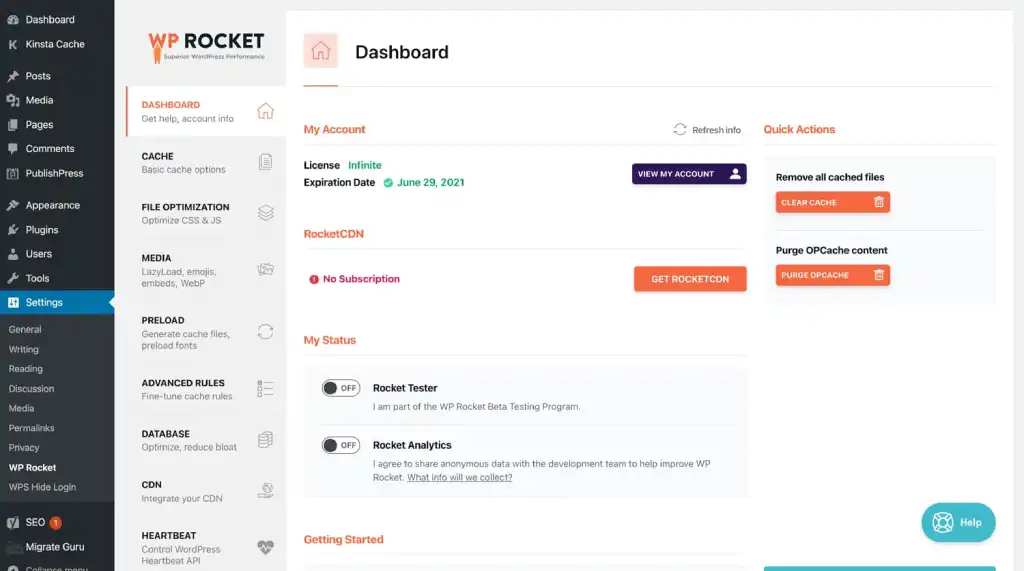
Anyone can use the WP Rocket plugin for free. With WP Rocket, you can use Bunny as a CDN, and you’ll be charged per gigabyte. You can speed up your assets by using this CDN.
The technical documentation for WP Rocket is very thorough. It explains all of its features in detail and gives working examples. In some cases, it also has a troubleshooting guide.
It has the most active developers, so it can handle the most advanced use cases.
Features Comparison
Features of Nitropack
Caching
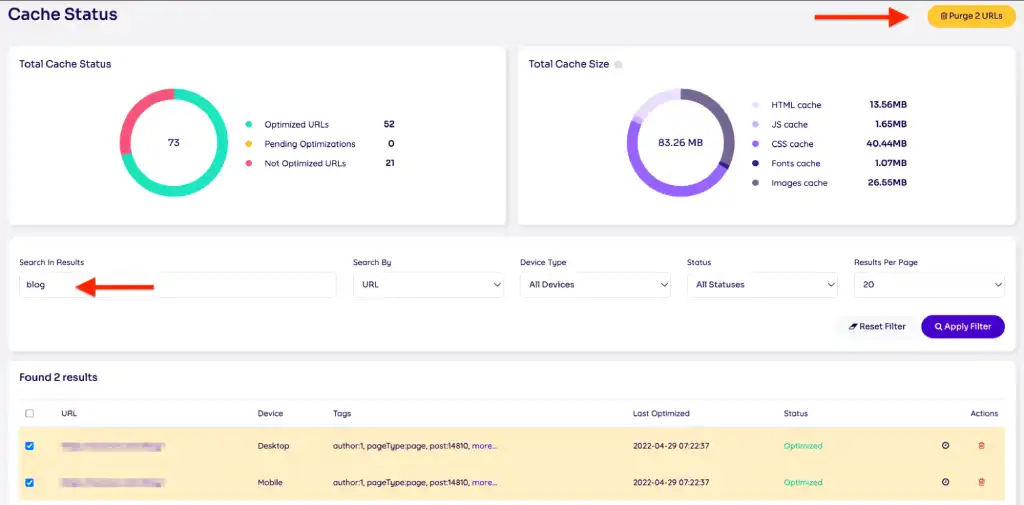
By using Smart Caching, you can make sure that your website’s HTML, CSS, JavaScript, and images are cached intelligently. By doing this, the server load can be reduced.
It supports caching dynamic content like user-specific data and shopping carts without negatively impacting the website’s functionality.
Full-Page Caching: This caching system can make it easier for lengthy web pages to load quickly. They accomplish this by producing the complete page in advance and serving it to users in a static format.
CDN (Content Delivery Network)
NitroPack has a global CDN with more than 200 locations worldwide. Because of this, content can be delivered quickly and reliably to users from any place.
It enhances the visual quality of your site in real time. This makes them smaller without compromising image quality, leading to quicker load times.
NitroPack uses lazy loading to delay loading unimportant resources until they are required.
CSS Optimization
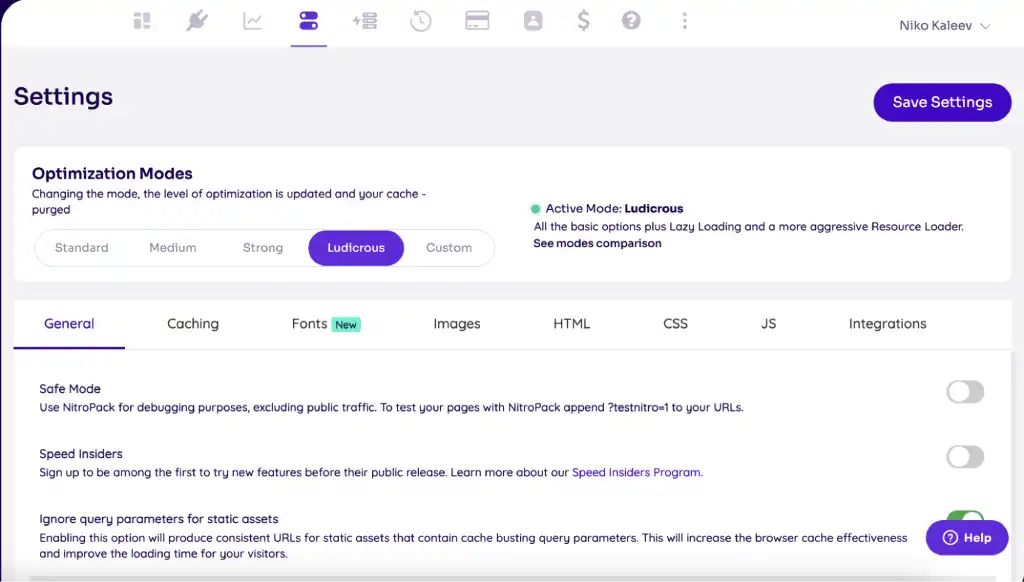
Minimize the size of your website’s CSS files so that the CSS file can be decreased.
The essential CSS for your web pages can be generated automatically, and it can even be included inline. This prevents unnecessary styles from being loaded at the start.
Using Async CSS NitroPack, it is possible to load non-essential CSS files.
HTML Optimization
When your website’s HTML files are minified, their size is reduced, and page load times are enhanced.
It has the capability of preloading essential resources like fonts and scripts. The time required for them to load is cut down significantly.
Code splitting separates the JavaScript on your website into more manageable chunks. It speeds up the process of visitors downloading and running the code.
Image Optimization
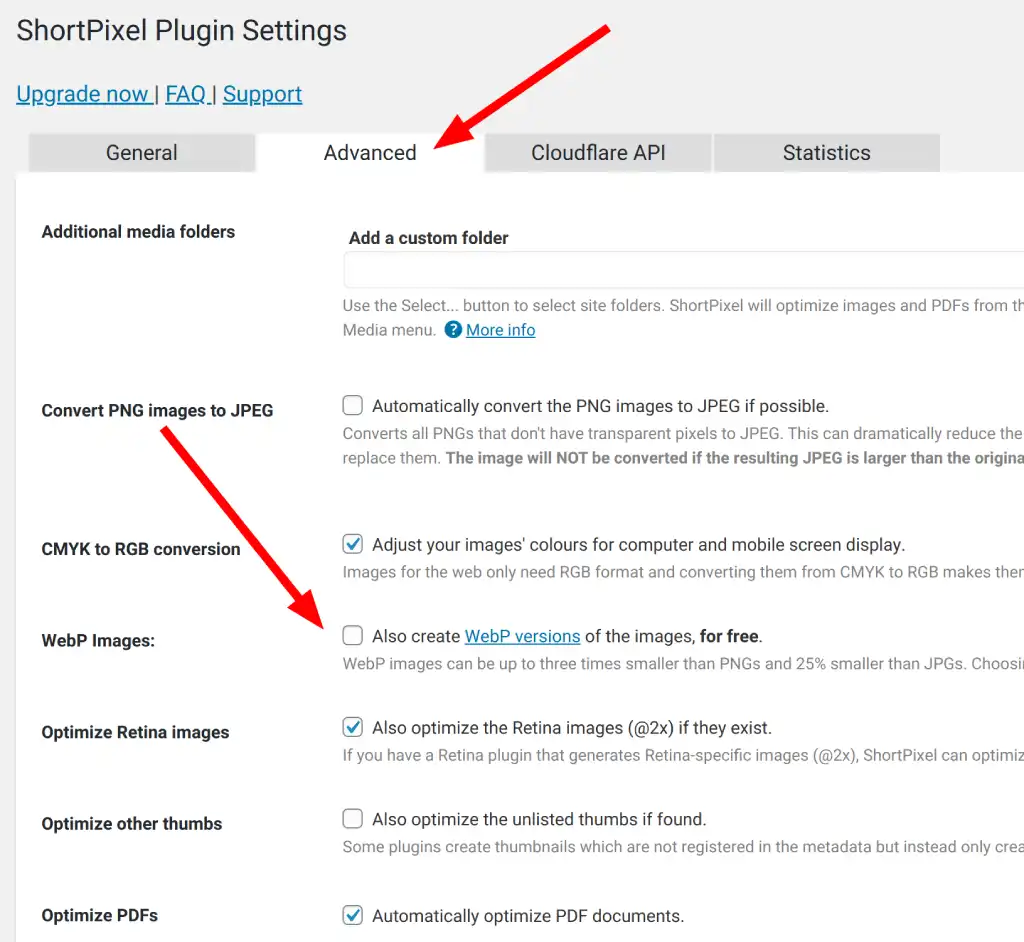
Lossless Compression: Your website’s image files can be compressed to a smaller size without compressing the quality.
Images on your site can be converted to the WebP format mechanically. You can cut file sizes by as much as 80% without compressing image quality.
In lazy loading, non-essential graphics are delayed until they are required, and this increases the appearance of speed.
Java Script Optimization
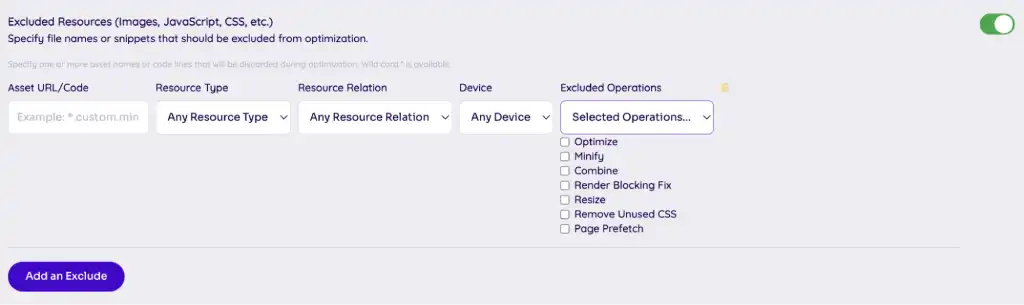
Your website’s JavaScript files can be compressed with JavaScript minification, minimizing their size to speed up the page load time.
It can use GZIP compression further to reduce the size of your website’s JavaScript files. It ought to increase transfer rates.
Improve your site’s perceived performance by loading JavaScript files asynchronously without tying up other resources.
Features of WP Rocket
Simple to Setup and Use
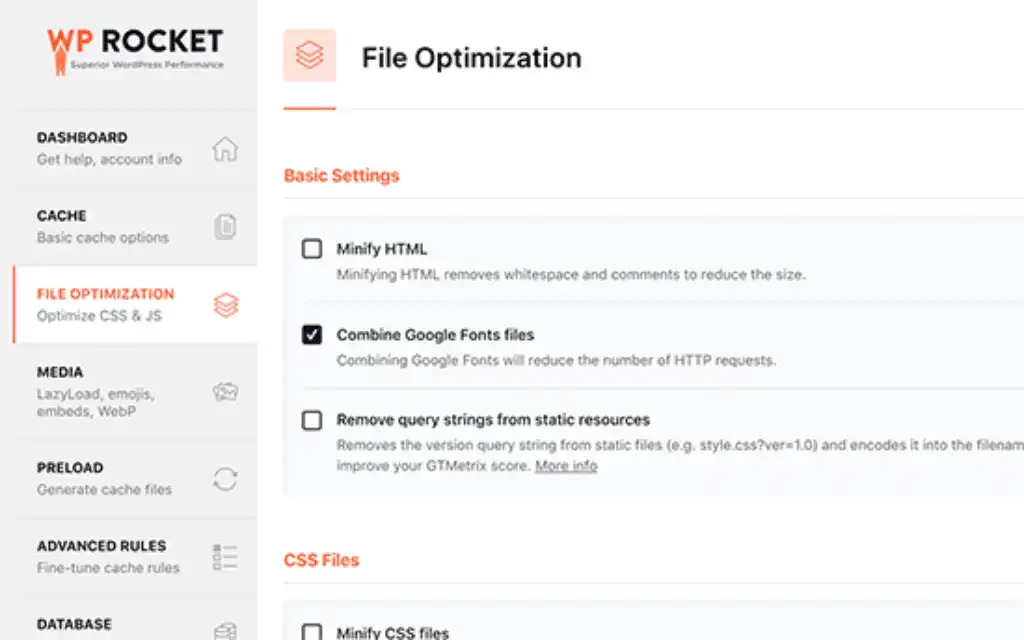
Fast and simple configuration: It takes little effort to set up and activate. The plugin’s configuration can be done with the help of the setup wizard. Most popular websites have their settings like pre-set.
Without any intimation from the user, WP Rocket will apply the optimal settings for the website. WP Rocket promises to implement 80% of recommended best immediate practices for improving website speed after activating the plugin.
The WP Rocket interface is simple, with well-delineated tabs for each function.
Caching
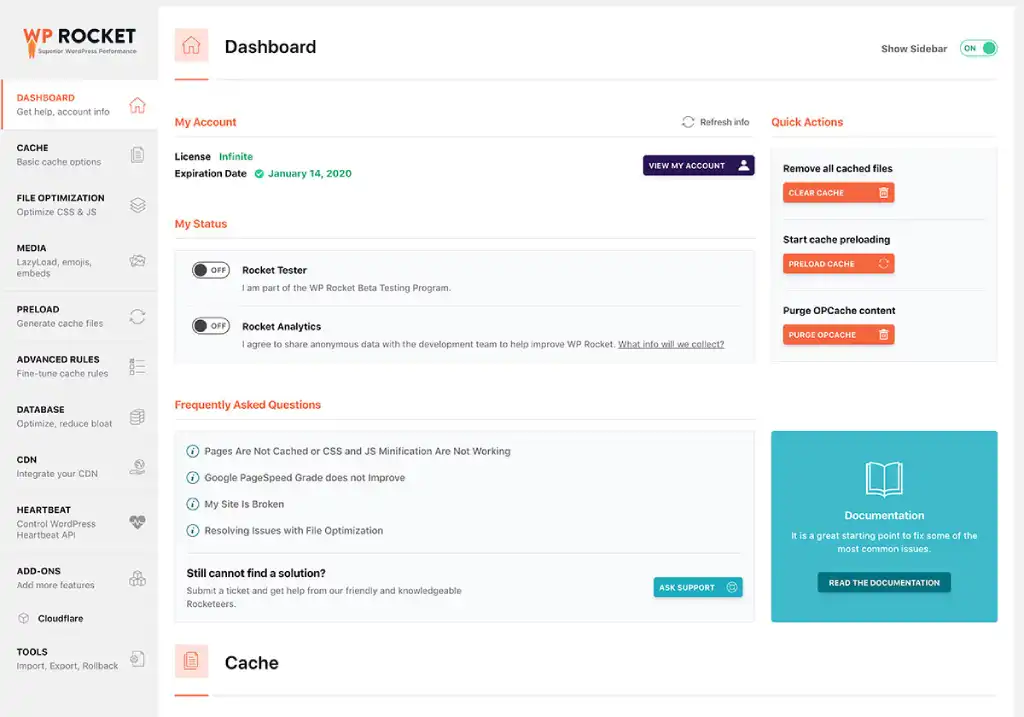
Caching a web page involves making static HTML copies of the website. This aids in decreasing the pressure on the server and speeding up page loads.
Using browser caching, you may tell the user’s browser to save resources (such as images, JavaScript, and CSS) locally.
Users are given fine control over caching behavior and can choose which sites should be cached and which should not.
Preload options automatically cache pages in the background to guarantee that customers never have to wait long for a page to load.
Prefetching DNS requests reduces the time it takes to load external resources.
Optimization Features
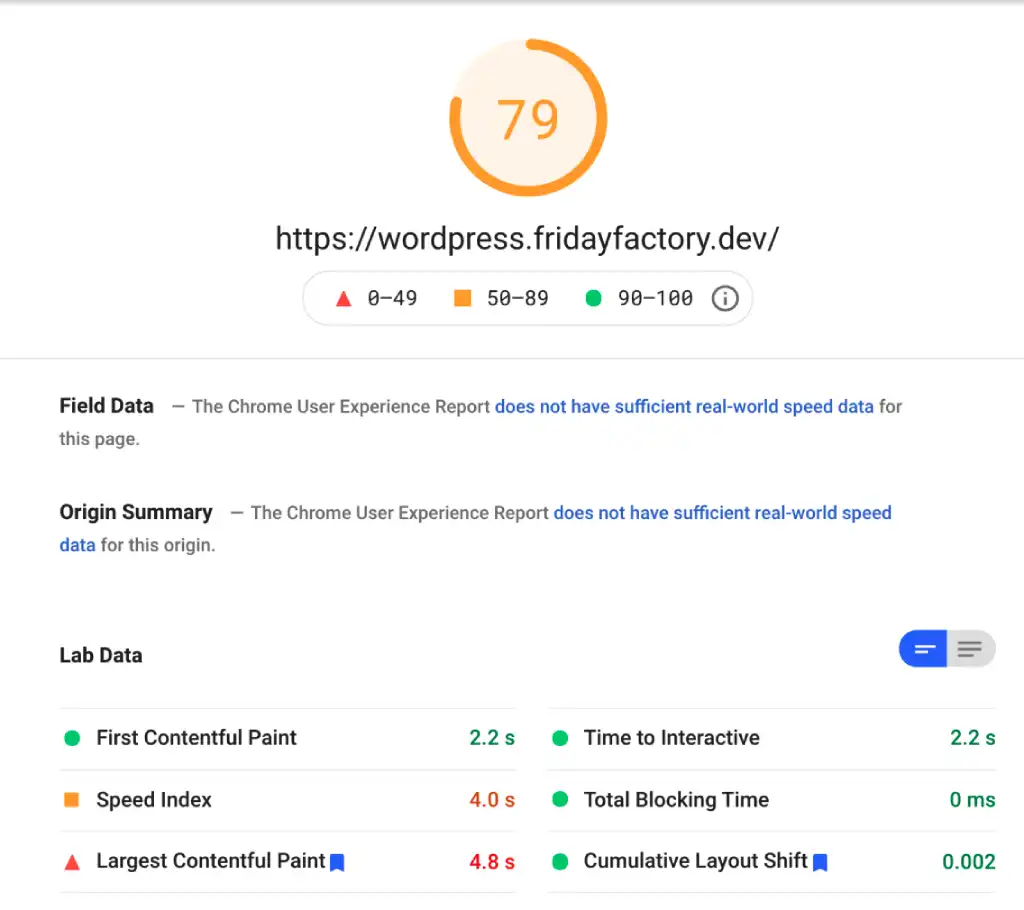
Files on a website can be compressed using GZIP and then sent to the user’s browser.
WP Rocket can optimize photos on a website so that they take up less space without sacrificing quality.
Images and videos are loaded lazily by WP Rocket as the user scrolls down the page. It takes less time for content above the fold to load.
WordPress database optimization boosts database speed by clearing out false information.
It reduces the number of queries made by Google Fonts and speeds up page loads using this improvement, improves caching and page load times by removing query strings from static resources, and supports WooCommerce, Easy Digital Downloads, and other eCommerce plugins by making it a great choice for online stores.
Integration
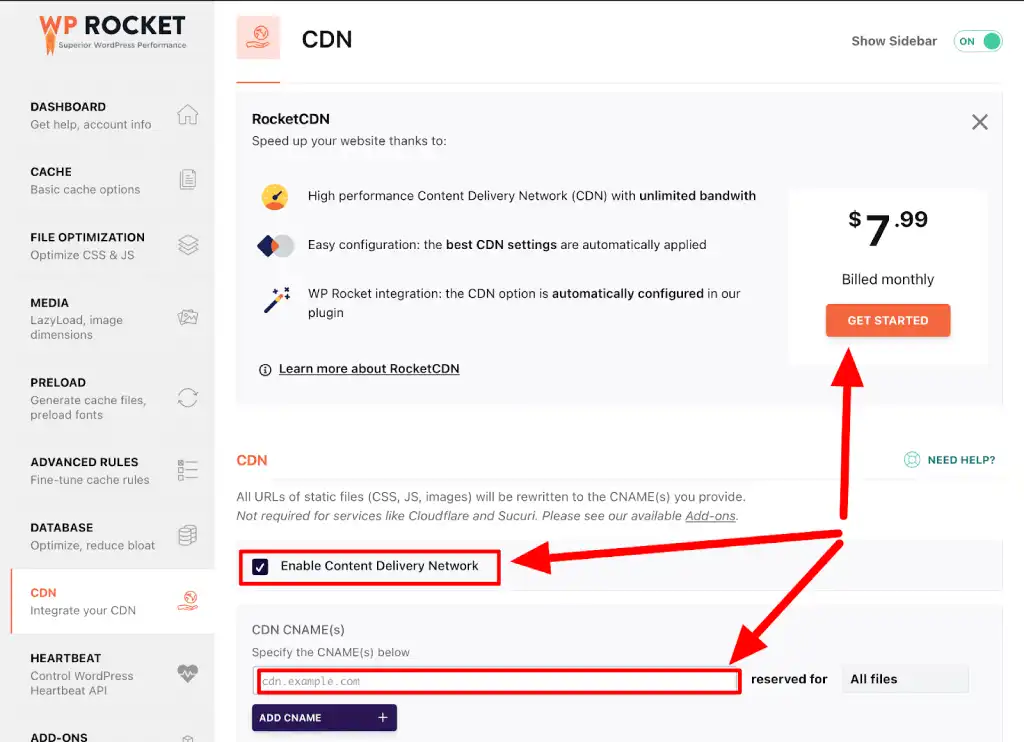
Integration works with CDNs (content delivery networks) by integrating with them.
Websites that support many languages perform better for visitors from all around the world.
Control Features
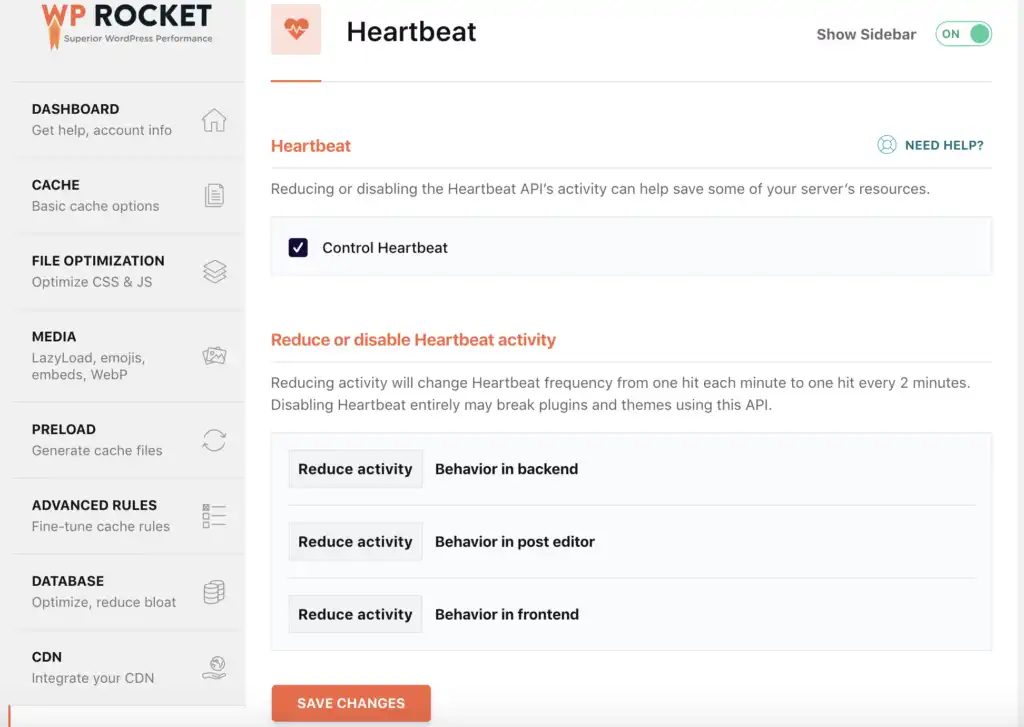
The user can manage the WordPress heartbeat API.
When an update is installed, WP Rocket will immediately flush the cache. It guarantees that updated content is displayed instantly.
Backward compatibility allows users to retreat to previously installed plugin versions. Making sure that updating plugins doesn’t slow down your website.
Performance Analysis Features
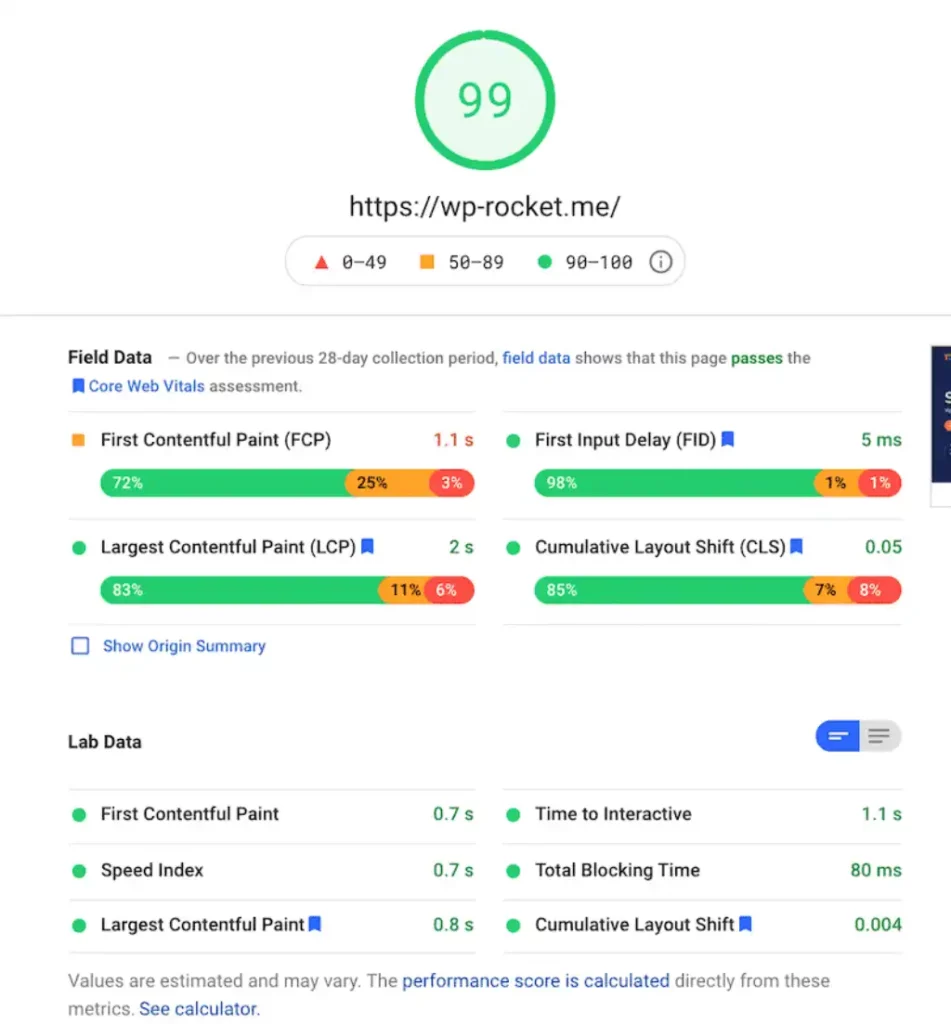
It supports Google PageSpeed Insights and integrates with Google PageSpeed. It provides advice on how to boost your site’s functionality.
JavaScript execution delay postpones the processing of JavaScript code.
Features for Developers
You can use it because it has API and hook support for WordPress. This makes it easier for developers to adjust the plugin to their needs.
Options for customization, such as user-defined CSS and JavaScript, are also available. Developers will also benefit from the tool’s ability to enhance websites’ responsiveness and speed.
Pros and Cons of Nitropack and WP Rocket
Nitropack Pros
- JavaScript, CSS, and HTML are all automatically optimized
- Full suite of image enhancement programs
- There are plenty of little changes to get the site up to speed via CWV
- The faster a page loads, the more sales it will generate
- A high-speed hosting/content delivery network (CDN) costs less
- Facilitate the use of e-commerce add-ons like WooCommerce and Magento
- CWV helps in better ranking, and this will assist
Nitropack Cons
- Some settings are aggressive, which may cause incompatibilities with other add-ons.
- Customer Service falls short of expectations.
- While auditing tools can reveal problems, they are also highly adaptable.
- Declining bandwidth crisis for popular sites.
- Ad scripts may be impacted. However, this can be solved.
WP Rocket Pros
- Very easy to set up and configure for first-time users who don’t know much about caching plugins
- Offers a complete caching solution with many ways to improve performance, like preloading cache and making the database run better
- Increases the speed and efficiency of a website, which makes it better for users and search engines
- Offers a lot of configuration options for users who know what they’re doing and want more control over caching
- Offers ongoing maintenance and updates to keep the plugin running smoothly and in line with best practices for caching
WP Rocket Cons
- WP Rocket may cost more than other plugins that do the same thing.
- There could be problems if other plugins, especially caching plugins, are used.
- Some users have noticed problems with minification and Google Core Web Vitals metrics, which can hurt site speed and search engine optimization.
- WP Rocket might not be for you if you are an advanced user who needs a lot of control over how your site looks.
- Users may need to move up from WP Rocket’s free tier if they want to get more help or support.
Conclusion
Understanding how well each plugin meets your needs should help you decide between NitroPack and WP Rocket. These plugins give you a variety of tools and benefits that can help your site work better and be more useful.
WP Rocket is good for beginners because it is easy to set up and has a friendly user interface. NitroPack has a lot of configuration options that will appeal to experts.
On the other hand, WP Rocket might cost more than NitroPack and might not work well with all plugins. In the end, your specific needs and budget will determine which of these two plugins is best for your website.
If you are looking for other cache plugins apart from these two, you can check out our article on the best WordPress cache plugins.
Frequently Asked Questions
NitroPack and WP Rocket are plugins of WordPress, which improve performance. Both are full of tools and improvements that are meant to make your site run faster and better.
Even though NitroPack and WP Rocket have many of the same features, their optimization tools are not the same. WP Rocket is a plugin of WordPress, while NitroPack is a cloud-based service.
NitroPack gives you one month to decide if you like it or not. WP Rocket only gives you 14 days.
You can use Nitropack or WP Rocket for all kind of websites, only the features and functionalities varies.