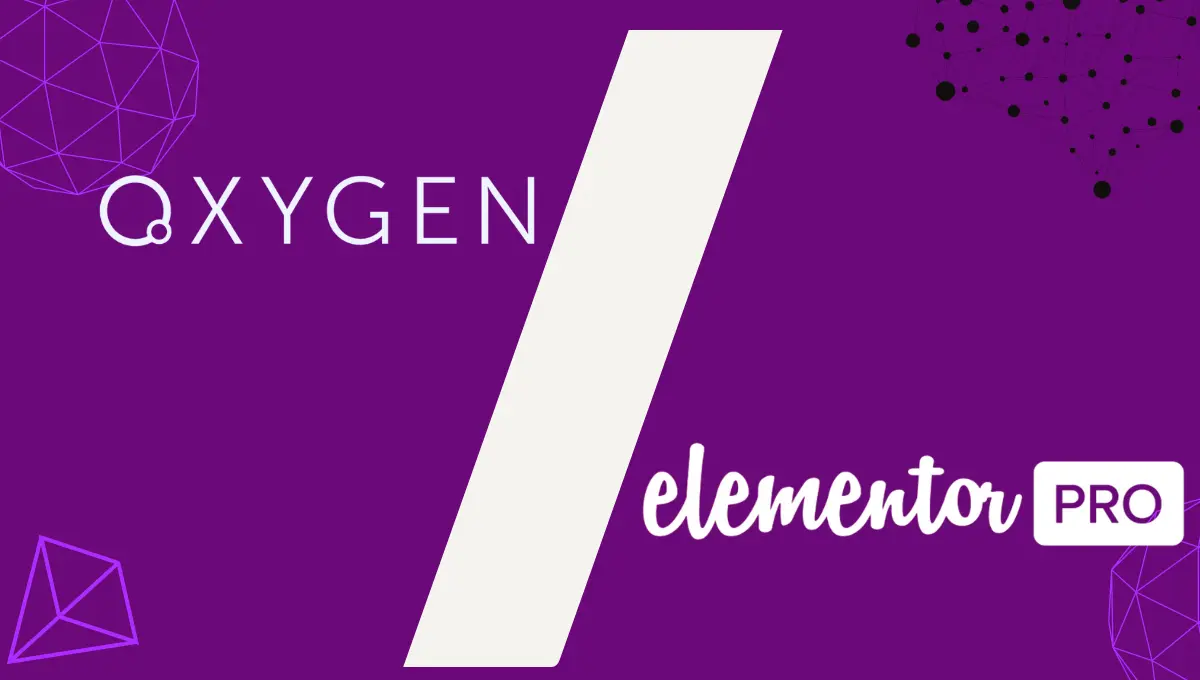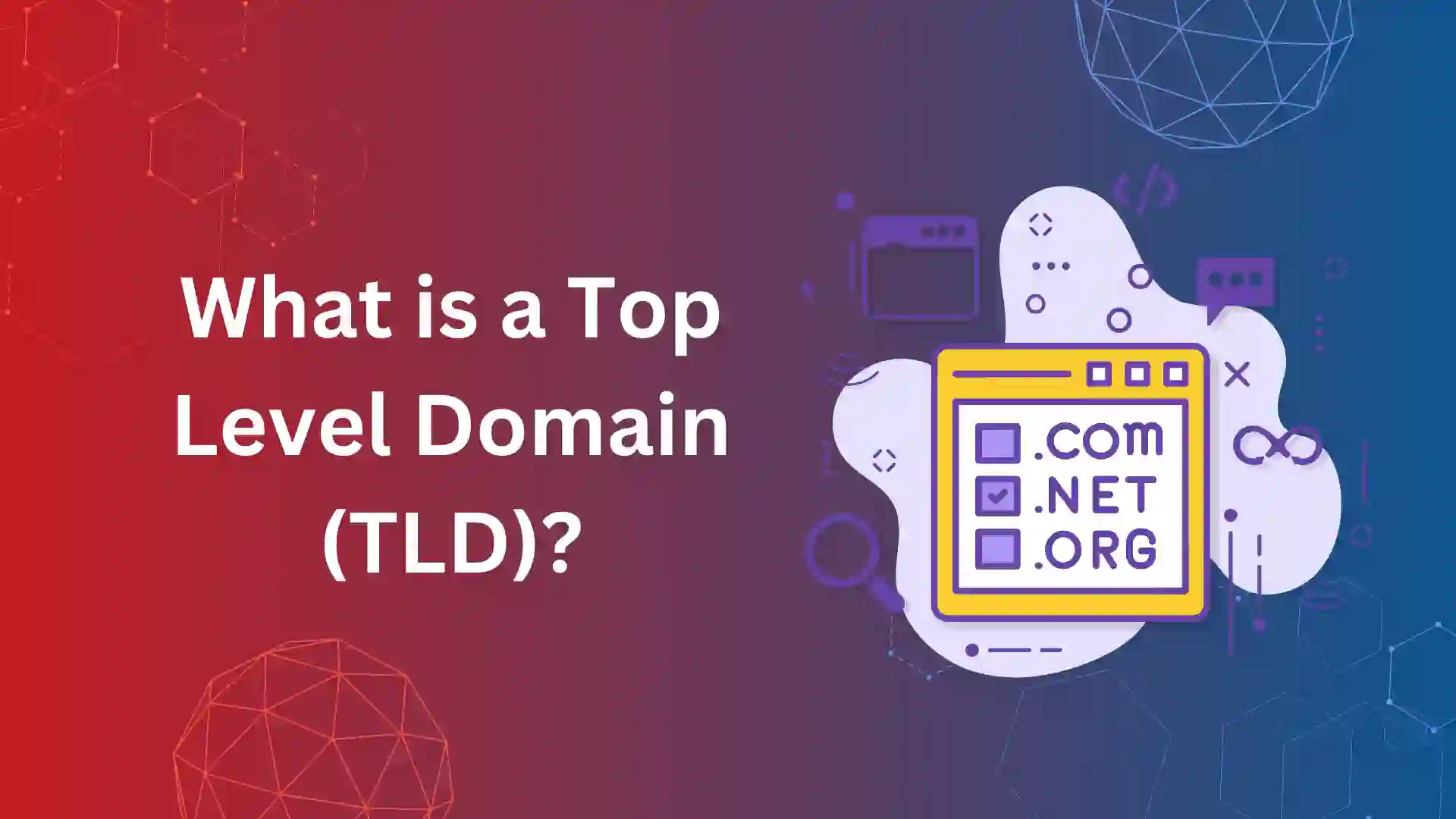Using a site builder is a fantastic choice for learning how to code your website. You may use it to make a website effortlessly and rapidly.
The Oxygen Builder Plugin allows you to create pages for your website. It disables the themes section of WordPress to force you to use the theme with the plugin.
In addition to its primary use as a page builder, Elementor also serves as a theme editor.
Unless you utilize the theme editor with the premium edition, it won’t interfere with crucial parts of a third-party theme. Thus, you may use it with nearly any theme.
There are many similarities between the two, as well as some important distinctions.
This article will help you decide which of these two WordPress builders you should choose for better performance, usability, and responsiveness.
Oxygen Builder
Oxygen is a WordPress builder that lets you visually design your entire site, from the header to the footer, without learning any code. It allows for complete customization of how a WordPress site appears.
When Oxygen is switched on, the default WordPress theme is deactivated. While Oxygen is running, your site’s theme styles and layout will get disabled.
Oxygen is described as being easy to use due to its drag-and-drop functionality. However, a learning curve is associated with using this plugin, which may make it challenging for beginners to master. Learning how to use the plugin will take some time.
Elementor
Elementor is one of the preferred WordPress page builder that helps to develop your websites without any codes. The intuitive drag-and-drop interface makes it simple to modify and improve your pages.
Whether you are a seasoned pro or just getting started, you can use one of the many accessible pre-designed templates to create a fully functional and professional website in minutes.
Elementor is popular among agencies because it allows users to quickly and easily create professional-looking websites without requiring a large investment of either time or money.
Moreover, it empowers customers to make modifications independently, eliminating the need to contact a web design service for even minor alterations.
Key Features of Oxygen Builder and Elementor
You may use Elementor to construct a website because it comes with many widgets you can use immediately.
Oxygen, on the other hand, prioritizes adaptability and personalization for its developer community.
Learn about the main features of the page builder before deciding if it is right for you.
Ease of Use
There is a significant gap between the two builder plugins regarding user usability. Both can be built with a few mouse clicks, yet their structures differ.
Although both Oxygen Builder and Elementor are free, Oxygen Builder is designed for more advanced users, such as web developers.
Oxygen Builder
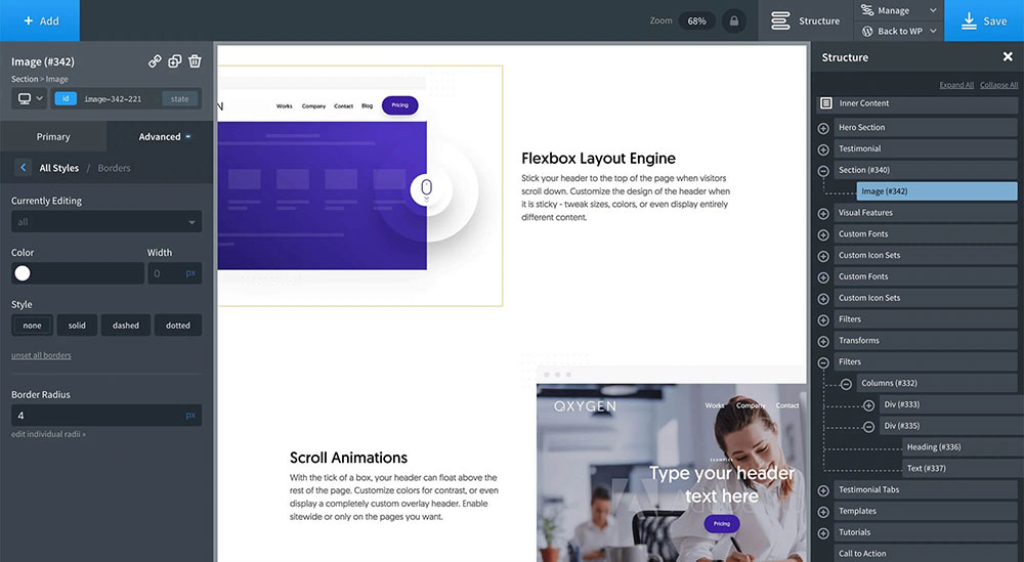
There is no easy way to edit in the Oxygen Builder editor. The layout and simplicity of Oxygen Builder benefit developers and high-level designers at the price of less savvy consumers.
Oxygen is more user-friendly and intuitive than other builders for seasoned WordPress developers. Most people will have to go through a learning curve, though.
Elementor
Most website builders will find Elementor far simpler than Oxygen Builder. There are still plenty of ways to customize your experience, even though you don’t have as much control over aesthetics as with Oxygen.
Both builders come with pre-build templates, but Elementor has a much broader collection of designs from which to choose.
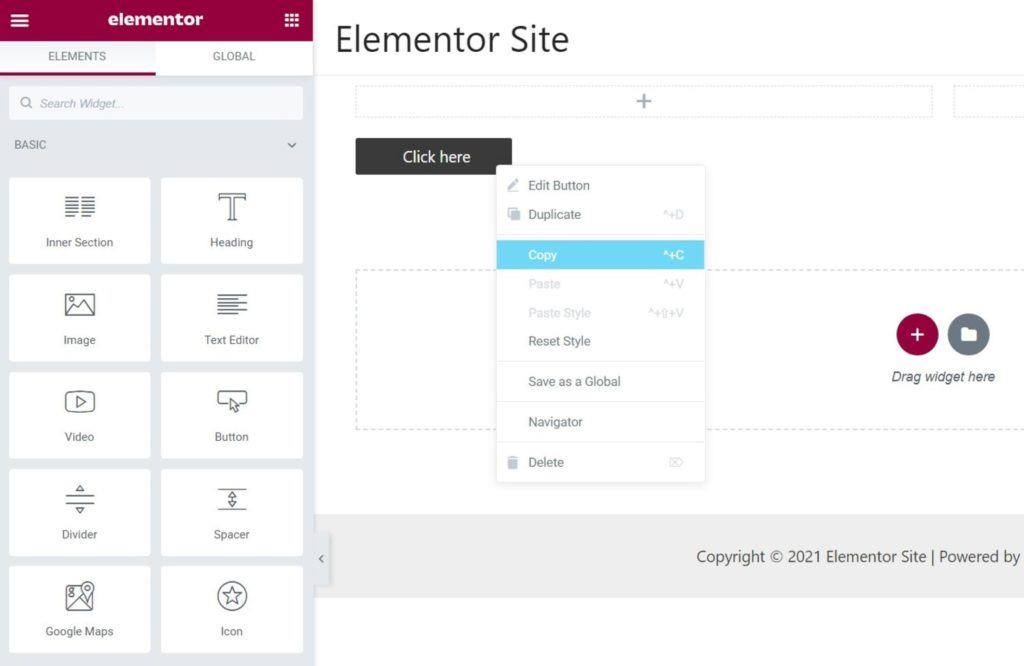
User Interface
Oxygen Builder’s interface was more intuitive than Elementor’s. Since developers are Elementor’s target audience, the platform’s UI is designed with them in mind.
In contrast, Oxygen Builder’s interface is more visually appealing and straightforward.
Oxygen Builder
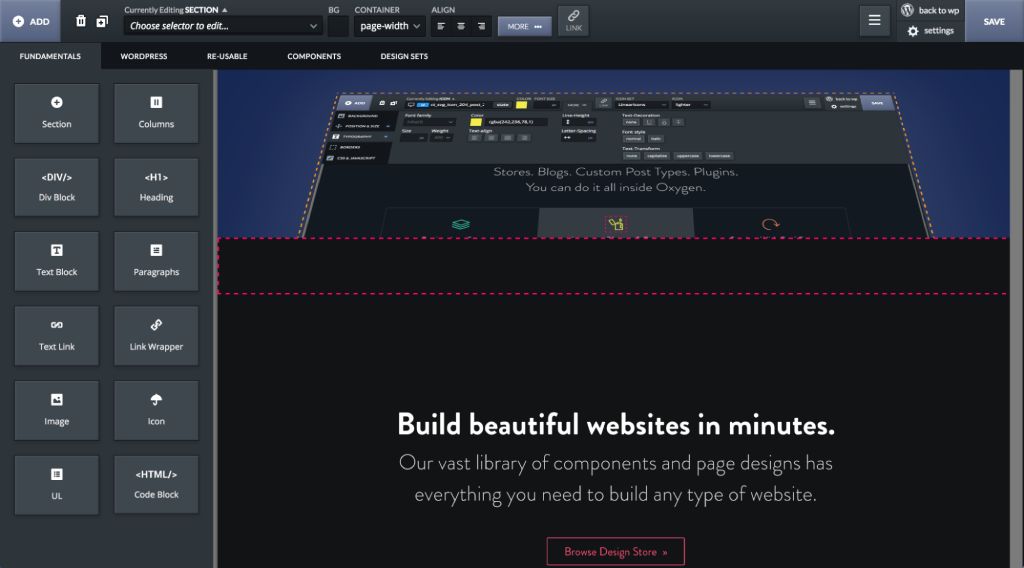
Oxygen Builder’s user interface is minimalist within the context of its cluttered design. There are no difficulties in locating the desired item. However, the viewport for your website is cut down by up to three bars.
The main bar on the display’s left side is relatively wide. You’ll adjust the parameters for your sections, elements, and columns here.
The builder’s top span is covered by a narrower bar. Among its many useful shortcuts is a “Add” button for adding new items to a document.
The top bar is always visible if the left sidebar is visible. However, the other two can be temporarily hidden to see the page without the builder.
A temporary third sidebar displays on the right when you click the Structure button to view the page’s structure.
Elementor
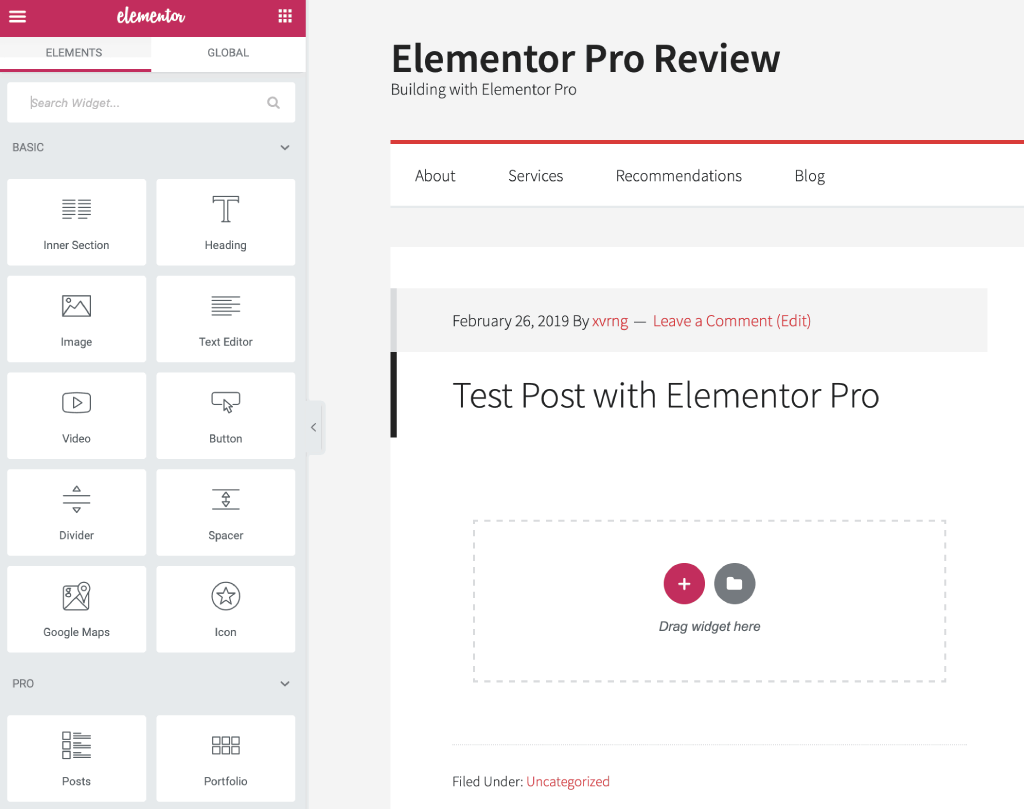
Many of the same design principles that went into making Oxygen’s interface were used in creating Elementor’s. Aside from the fact that they both place their element panels on the left, the two share many other similarities.
Elementor is much less cluttered and messy. All available settings can be accessed from the left sidebar. Streamlining the process of adding new content and updating existing sections.
The interface is more pleasant to the eye now that it is brighter and the element icons are larger. Although there are fewer personalization options, most users will find the new interface easier to work with.
The “Navigator” is Elementor’s equivalent to Oxygen’s structural menu. It pops up as a tiny window that can be relocated.
Templates
Pre-designed templates are another factor contributing to page builders’ widespread adoption. These pre-made templates make it simple to launch a new WordPress site.
Let’s compare the pre-made layouts and features of Elementor and Oxygen to determine which has the best template selection.
Oxygen Builder
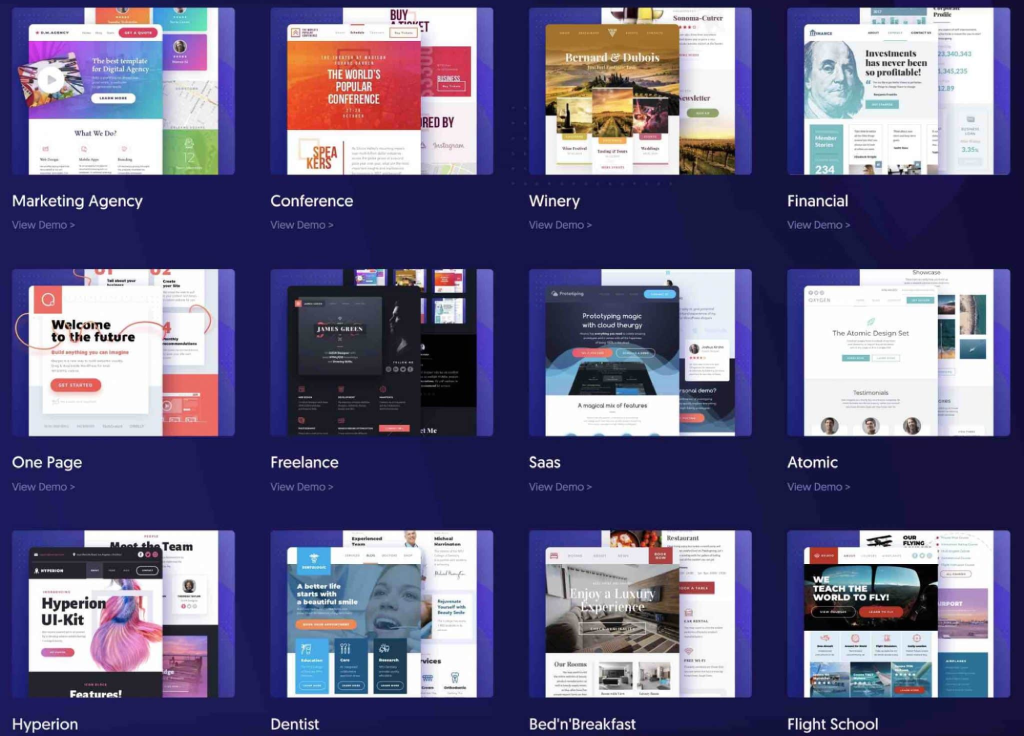
All of the Oxygen’s sample files come straight from its design sets. In total, there are over fifteen “sets” of Oxygen designs, each of which contains an entire website.
As these themes are all compatible, you may use just one set to create an entire website. The builder generates unique page layouts and an overload of predefined section templates with these collections.
While these templates make it easy to construct your designs, they don’t provide options for more niche marketing needs like landing sites, maintenance pages, etc.
You can always make your own and keep them in your collection.
Elementor
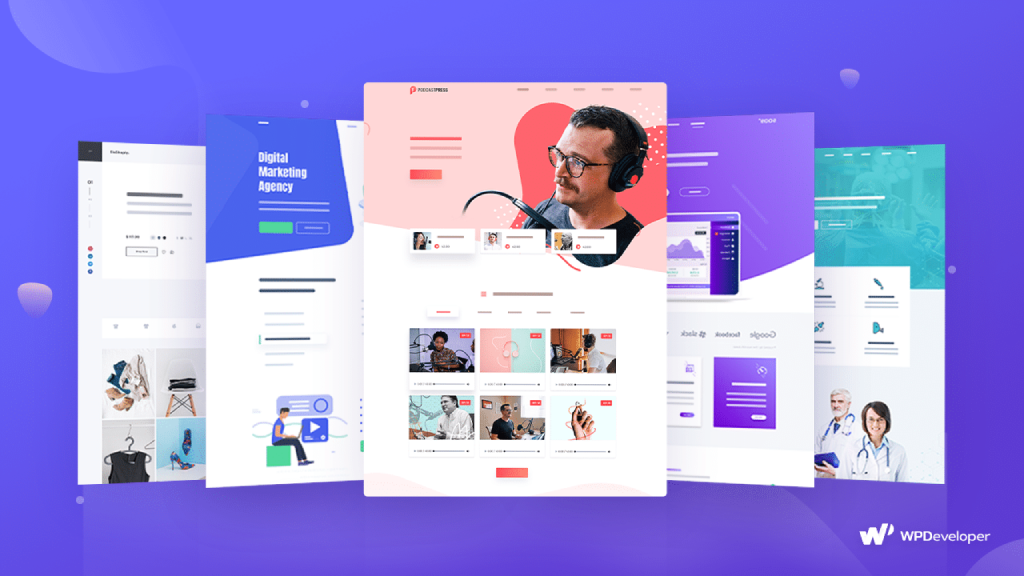
In contrast to Oxygen, Elementor provides access to a much larger library of templates. It’s possible to pick from around 300 distinct designs. The library’s size ensures that it has a wide variety of resources.
More than a hundred website templates are available for use with Elementor.
There is also a large collection of readymade Blocks for use in the builder’s section templates and pop-up templates available with the builder’s additional pop-up plugin.
Your creations can be added to the archive if you so choose. And if you still need more, there are a plethora of additional Elementor themes you may choose from.
Drag-and-Drop Builder
The most common reason for the existence of WordPress page builders is their user-friendly drag-and-drop interface. Let’s compare the drag-and-drop functionality of Oxygen with Elementor.
Oxygen Builder
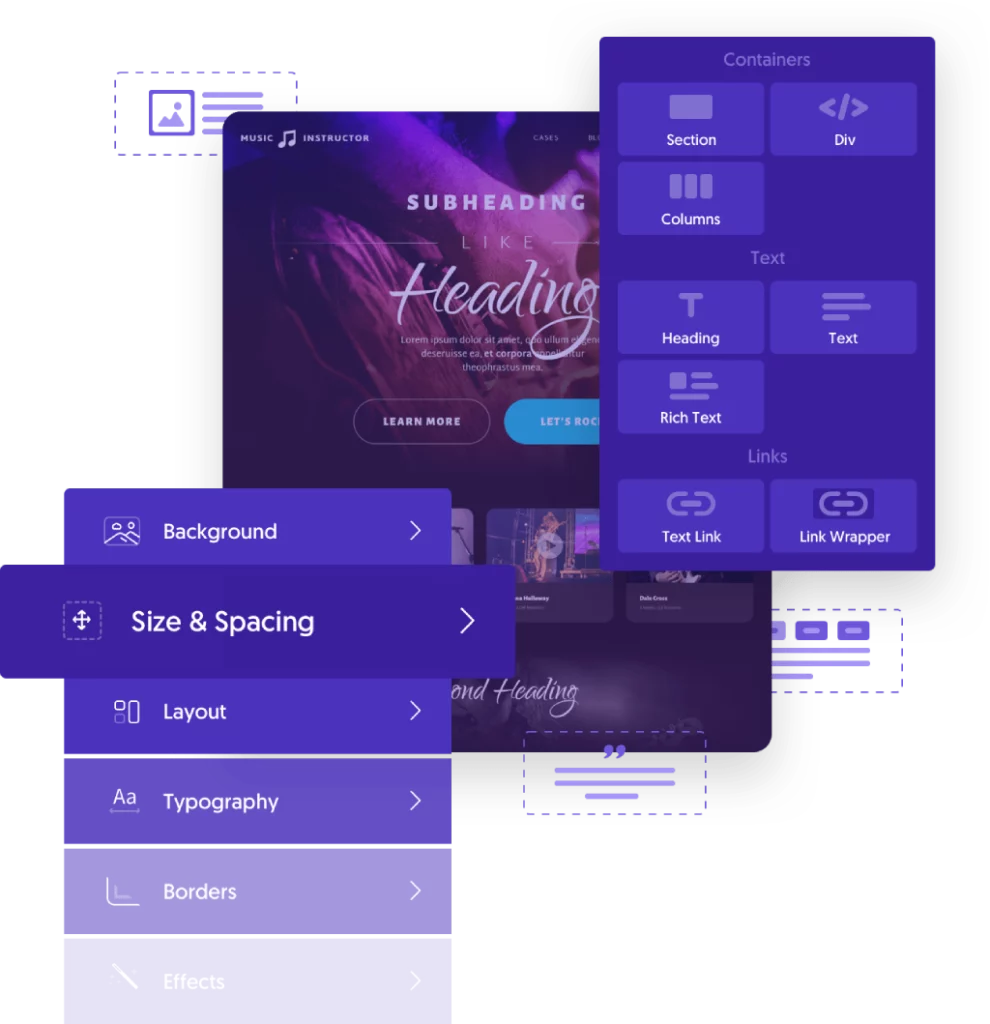
space you specify. Adjustments will be made to the remaining components The pages of Oxygen are divided up into many divisions. Columns can be inserted into sections, and modules can be moved between sections and columns using the drag-and-drop interface. There will be a new div in the specified column.
Oxygen has six-column layouts, which is more than other page builder plugins.
Spacing can be modified by setting individual properties on a section’s child elements. Choose an alignment to have all items align either horizontally or vertically. The section’s content will adjust itself to meet the standards set.
Your grid arrangement can be scaled to fit anyautomatically.
Some noteworthy aspects include the following:
- Repositioning the container, you can adjust the space between columns, elements, and sections.
- The overall features of a landing page, including the font styles, can be managed via specialized classes.
Elementor
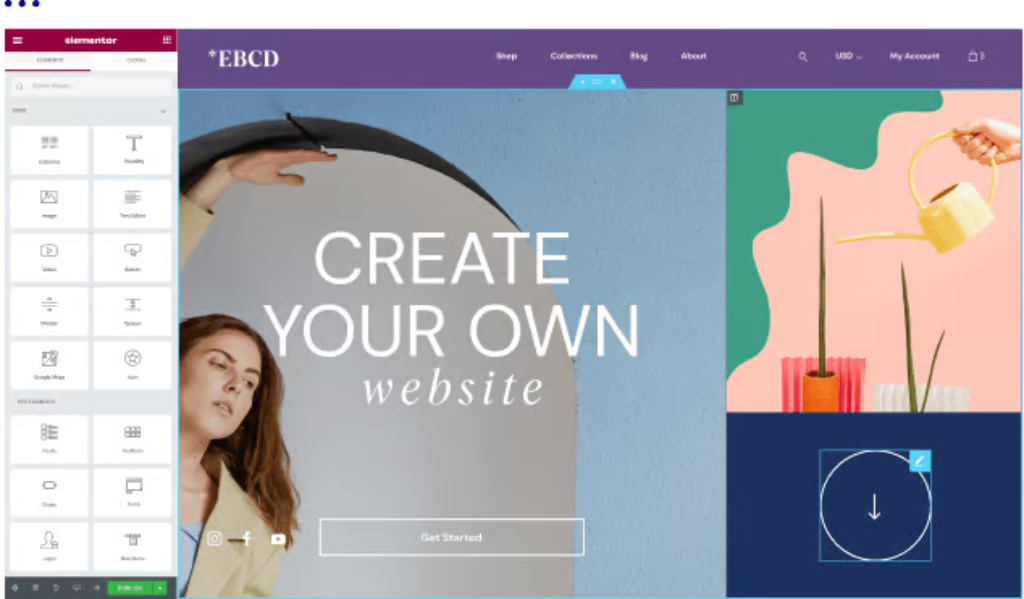
While using Elementor, you can divide a page into multiple portions. Modules can be arranged in columns or dropped into place directly in sections. There are 12 elements in Elementor.
Headers, footers, the 404 page, the search results page, and so on may all be modified with the Elementor theme builder.
Rows can be made by piling columns on top of one another, and individual columns can be nested within other columns. Colum widths can be adjusted by dragging their right and left borders.
Speed and Performance
Let’s compare the two plugins in terms of how quickly they load.
Oxygen Builder
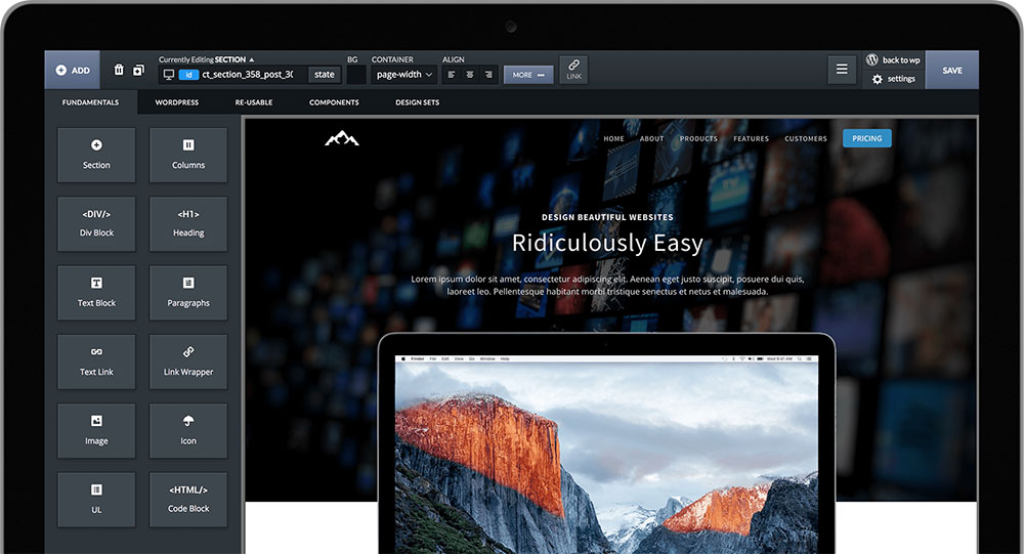
Features designed into oxygen that boost its performance:
- Oxygen Builder follows the concept that data should be loaded only when it is needed.
- Even with fundamental elements like H1 and H2 headers, it generates extremely clean HTML, whereas other builders produce vast amounts of nested divs.
- There is a “Bloat Remover” setting in the oxygen controls.
Elementor
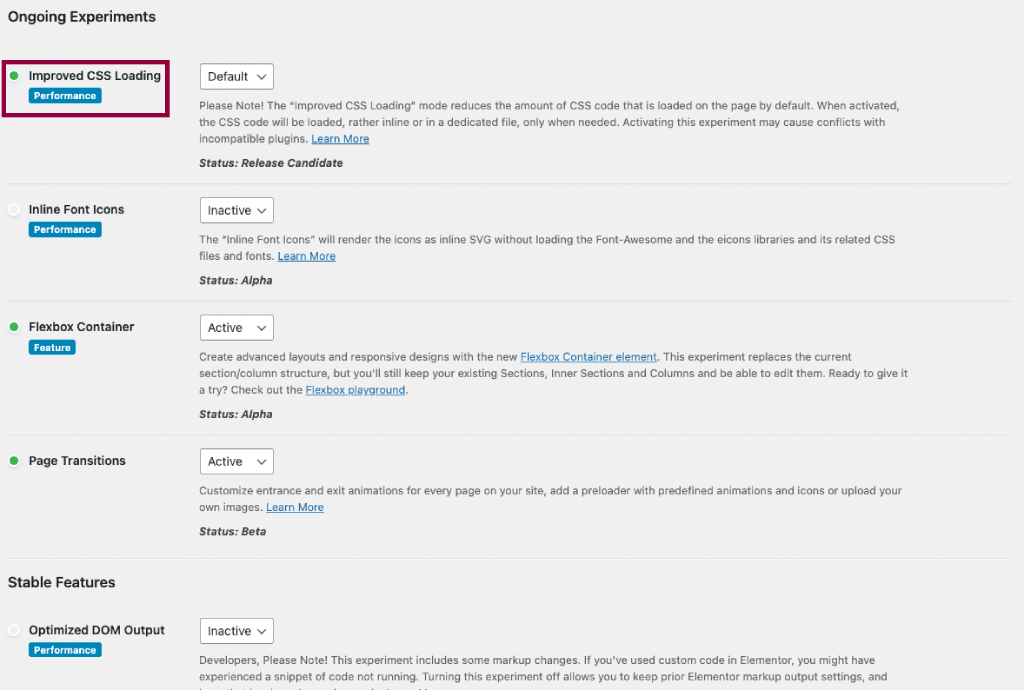
Elementor built-in performance enhancements, including CSS Cache, are enabled by default:
- Elementor’s dynamic asset loading will help your site load faster without requiring extra scripts or code. The method for loading and displaying dynamic CSS is constantly being refined.
- Elementor stores a copy of all dynamically generated content in a cache after the first time a page is made and viewed to speed up page load times.
Blocks and Modules
Page builders employ blocks and modules to help users create and style their WordPress websites and pages. The more blocks you have, the more you can do in terms of design and usefulness.
Oxygen Builder
Oxygen’s in-built module library is limited compared to other page builder plugins, like Elementor.
You’ll have access to everything from text and picture modules to blog posts and e-commerce and social media sharing tools.
The listed instances are of rare modules:
Link Wrapper: Wrapper for a link; any modules within it will share the same link.
Shortcode Wrapper: The output of a shortcode includes child modules.
Modal Module: Make pop-up windows with the help of the “Modal” module.
Oxygen’s best features are locked behind a paywall and are only available as paid add-ons. Composite Elements are a collection of interactive components like image comparison, flip boxes, accordions, icon modules, counters, and so on.
Elementor
A wide variety of modules are available in Elementor’s free edition. Almost 90 widgets are available across the free and premium versions and the WooCommerce add-ons.
Elementor Pro allows you to add everything from a simple pricing table to a complex portfolio with dynamic headlines, pop-ups, review boxes, calls to action, content tables, video playlists, and more.
Advantages and Disadvantages of Oxygen Builder and Elementor
Even though they’re both excellent page builders, Oxygen Builder and Elementor have their benefits and drawbacks.
Oxygen Builder
The benefits and drawbacks of using Oxygen Builder.
Pros
- The theme editor allows for the modification of non-core theme components
- Elegant and easily understandable design for the user interface
- The free version is surprisingly powerful
- Three hundred-plus attractive landing page layouts
- Greater than a hundred different styles of websites
- Over ninety separate courses
- Good backing from outside sources
Cons
- More automation in column layouts/spacing and global design for each landing page would be a great addition to the builder
- Lack of a Permanent Permit
- Options with a greater price tag
How Can Oxygen Builder Be Better Than Elementor?
Several situations in which Oxygen Builder outperforms Elementor are listed below.
- Oxygen can be used to optimize your site for speed, allowing it to load pages much more quickly.
- If you don’t want to rely on tools to construct websites and don’t want to waste time hunting down new plugins for everything, Oxygen will test your limits and inspire you to learn to code while you work on projects.
- Price Model – Oxygen is a single cloud WordPress plugin that costs a one-time fee and includes lifetime access to plugin updates and customer support.
How Can Elementor Be Better Than Oxygen?
To help you make a more well-informed choice, below are a few scenarios in which Elementor is preferable to Oxygen:
Those Without Much Technical Knowledge Who Wish to Utilize WordPress
As Oxygen is a more complicated tool, it is not advised for novices, but Elementor is a great option if you are a non-technical person who builds and manages your website.
Fans of Recurring Ideas
Elementor is the best choice if you frequently create unique websites using multiple WordPress themes. To prevent the use of a theme, Oxygen completely disables WordPress themes.
Plug-in Compatibility
While it would be impossible to guarantee plugin compatibility across all page builders, Elementor plays along with the most popular plugins. Oxygen can be used “Not Out of the Box,” but with additional plugins. Further coding abilities are sometimes needed to have everything running smoothly.
Conclusion
Using Elementor, you can easily construct a beautiful WordPress website. For people who do not have extensive knowledge of PHP or CSS, this may be a workable option. However, Elementor has a lot of limitations and is slow.
Oxygen builder is the best choice if you’re looking to gain a great deal of power but have a steep learning curve in mind.
Frequently Asked Questions
Oxygen Builder is an excellent option if you want to make unique WordPress websites without utilising a simple page builder made for beginners.
With Oxygen, you may use any page builder that manages the content output () function in WordPress, including Elementor, Beaver Builder, Themify Builder, Thrive Architect, and Visual Composer.
It’s the same as installing any other WordPress plugin to get Oxygen up and running. Just upload the Oxygen.zip file through the Plugins -> Add New -> Upload menu item in your WordPress dashboard. The plugin should then be activated in the same way as any other WordPress plugin.