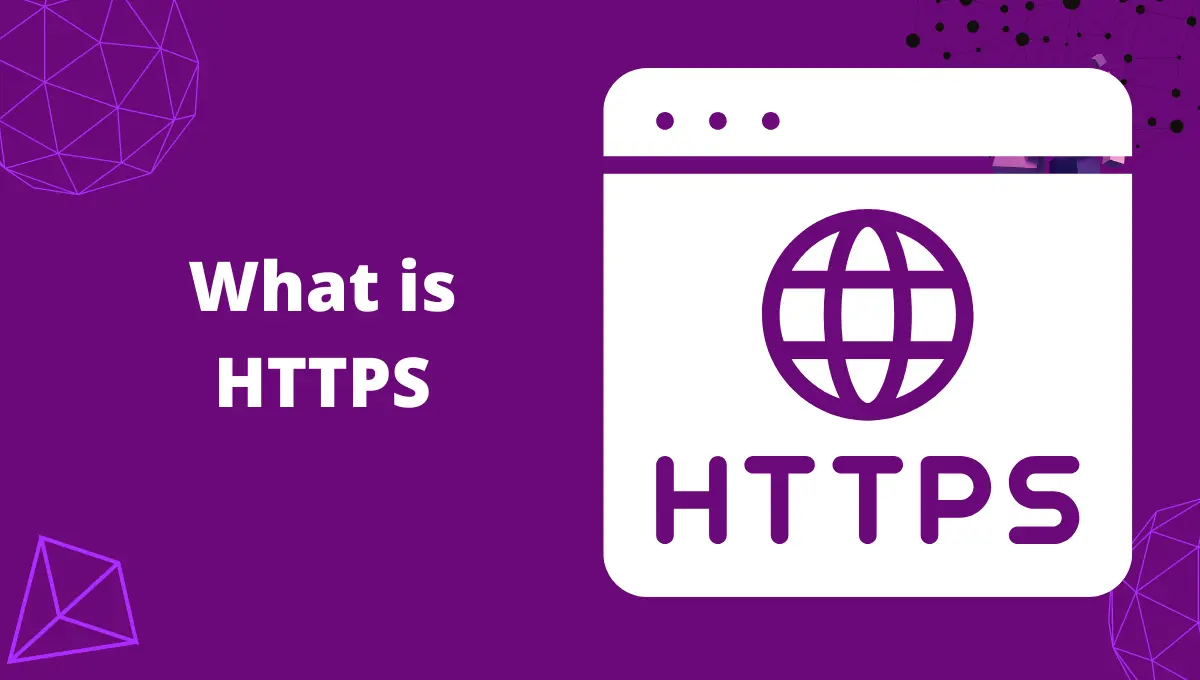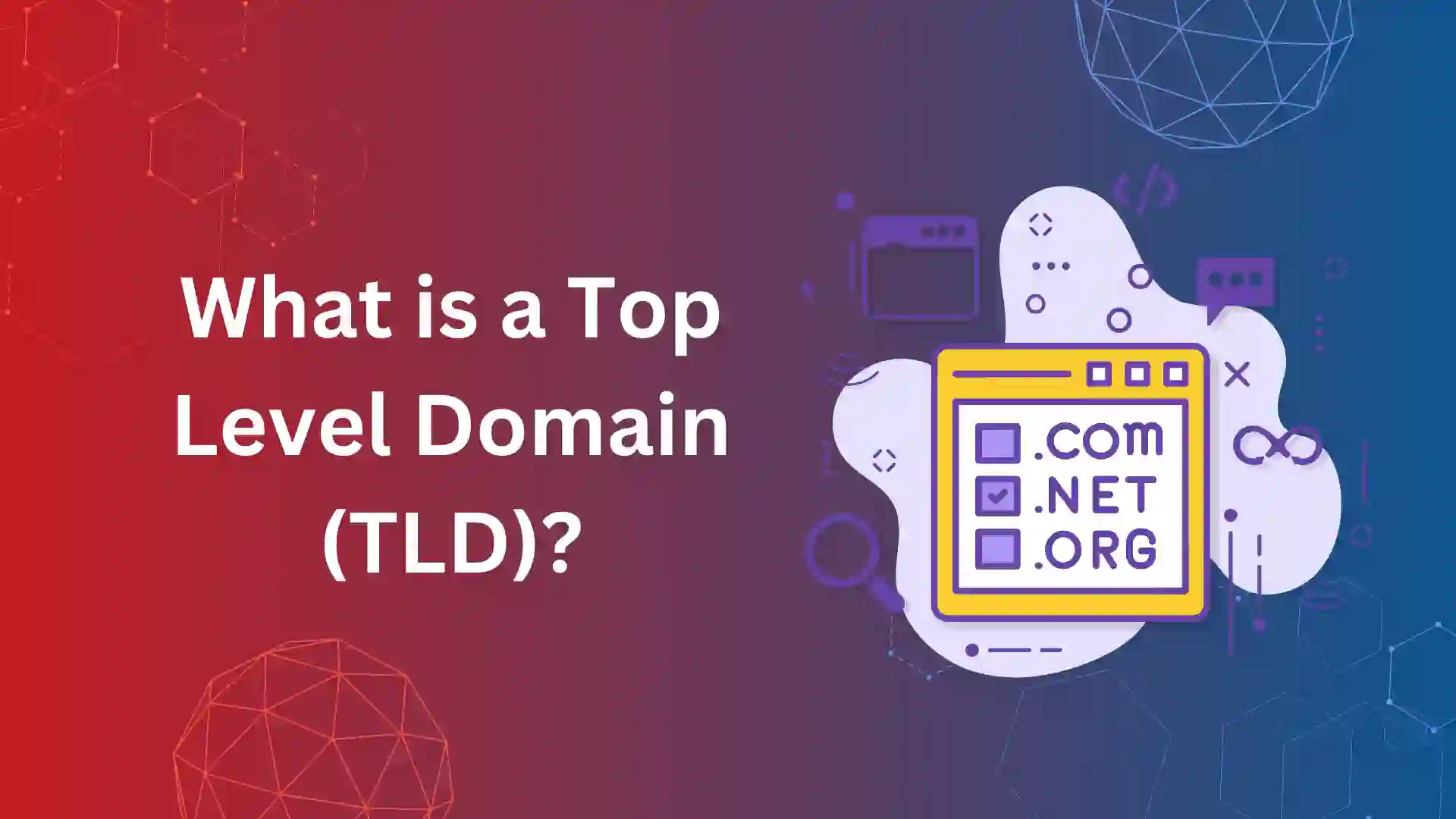HTTP (HyperText Transfer Protocol) has a secure version known as HTTPS. When sending data between a user’s browser and servers or vice versa over the Internet, HTTPS protocol ensures the practice of secure browsing.
HTTPS is a networking technique for ensuring a user’s browser and the web server can communicate securely. A secure connection was frequently identified by a green address bar or a padlock appearing in the browser window.
Netscape, a former provider of browsers, invented HTTPS first. Regular HTTP network communication might be easily intercepted, for this reason, allowing potential attackers to target a specific user.
Since users frequently transmit sensitive data via browser windows, this was a concern that emails, credit card details, and other sensitive data must be securely protected from unwanted access.
How Do HTTPS Work?
HTTPS safeguards websites from having their information seen by others.
HTTP sends data in a hypertext format between the browser and the web server, whereas HTTPS transports data in an encrypted manner. By preventing information from being broadcast in a way that anybody listening in on the network can easily see.
HTTPS guards against hackers accessing and modifying the data as it travels between the web server and the browser. Hackers will not be able to utilize the communication even if it has been intercepted since the message is encrypted.
There are two kinds of keys used for encryption.
Private key:- Data that has been encrypted using the public key is decrypted using it. It sits on the server and is managed by the website’s owner. It is personal in character.
Public key:- Anyone who wants to communicate securely with the server can access this public key. The private key is skilled at decrypting data that has been encrypted using the public key.
Why Is HTTPS Important to SEO?
Unencrypted HTTP sites may be more helpless to interference. This malicious software program causes readers to suffer by affecting their browsers and hacking websites.
As a result of the overall use of automated hacking techniques, this HTTPS is becoming increasingly concerning.
By switching all data transfers to encrypted connections, which are encryption techniques harder to crack, HTTPS usage is more secure in many of these barrages.
It will be very useful and safe for those using it from all over the world.
If your website doesn’t have HTTPS, then there will not be a push in rankings, and it will not get any security system.
If you are not having this, the future may result in less ranking with no security system.
If you run a big website, HTTPS makes sense even with a small push in SEO that leads to getting thousands of traffic in a month. So having HTTPS is a good thing for websites.
HTTPS as Ranking Factor
To ensure that your website ranks higher, website owners must follow some fundamental web master guidelines and want to stop several particular practices.
As part of its algorithms, Google analyzes hundreds of parameters to determine how websites should be ranked in results for a given search query.
Google revealed in Aug 2014 that its algorithms would start to favor websites that use HTTPS encryption (HTTP over TLS, or Transport Layer Security).
HTTPS vs. HTTP
A version of HTTP that adds encryption is known as HTTPS. Between these two methods, the key distinction is that HTTPS uses TLS (SSL) to encrypt requests and answers made using normal HTTP.
Consequently, HTTPS is much safer than HTTP. Websites that utilize HTTP begin with the prefix HTTP://, whereas many use HTTPS that start with the prefix https:// in their URLs.
HTTP:
Plain text has been used to transmit HTTP requests and answers over the internet.
This makes the encrypted data in such communications easily readable by anyone keeping an eye on the connection.
When users must transmit private information like passwords or account numbers over the internet, the HTTP protocol is unsafe.
HTTPS:
What does HTTPS mean? With the help of the Transport Layer Security (or Secure Sockets Layer) protocol, Hypertext Transfer Protocol Secure (HTTPS), an extension of the HTTP protocol, maintains an encrypted connection between a server and a web browser.
The main difference between HTTP and HTTPS starts in the
- encryption and authentication,
- TLS/SSL certificate,
- data security.
Advantage of HTTPS over HTTP sites:
Google has been releasing guidelines encouraging you to secure your URLs using HTTPS.
HTTP websites are not secure and may be an easy target for MITM attackers, as you are already alert.
The following are the advantages of using HTTPS.
- Guarantees in-transit data security
- Keeps your website safe from hacking, phishing, and MITM attempts
- Ensures that website visitors trust your website
- “NOT Secure” alerts are no longer displayed
- Supports in boosting your website’s rating
- Increases your income per user
How to Setup an HTTPS?
A secure SSL connection is used to send data via the HTTPS protocol; you must install a digital SSL certificate to configure it.
Before that, prepare your website for installing an SSL Certificate:
- Set up a new IP address for your domain and modify the subdomain settings.
- If you previously enabled the “HTTP to HTTPS” and “WWW without WWW” redirects, turn them off now.
- Configure “robots.txt” to disable HTTPS and WWW protocols.
Then, install the SSL certificate:
- To generate the SSL certificate, you must change the IP address of the domain then disable redirects and wait for 24 hours.
- Navigate to site settings. Select SEO and click HTTPS settings.
- To make a free “Let’s Encrypt” certificate, click manage and turn the switch to the “ON” position.
You have to wait five to thirty minutes. It has been attached to the certificate. The HTTPS certificate is now being used to open your website.
Redirecting HTTP to HTTPS is now possible. The certificate can be used for two months. It will automatically renew after that if you set it.
What is SSL or TLS? How does it work?
Secure Sockets Layer (SSL) and Transport Layer Security (TLS) certificates are used to safeguard internet browser connections and transactions.
They ensure that a secure message is shown on your website and that the domain owner’s identification is confirmed.
Your online logins and transactions are secure when you use the industry-standard security technology called TLS/SSL.
- If a website has an SSL/TLS certificate, the browser and the website start the SSL handshake when a user visits the website.
- The browser verifies the SSL certificate’s validity as the first step of the SSL handshake to ensure that it has been certified by a reliable entity and is trustworthy.
- Each SSL certificate contains two keys—a private key and a corresponding public key. Their individual responsibilities include handling the SSL handshake’s encryption and decryption to ensure secure communication.
- The client and website (the server) produce a third key, known as a session key, once the browser (the client) verifies the validity of the SSL certificate. The final portion of the secure connection is made using the third key (the symmetric key).
- An effective handshake takes place within a few hundred milliseconds. As soon as a secure connection is set, the client and server are conversing safely.
Advantage of HTTPS
A key advantage of HTTPS is the protection of consumer data provided by the SSL certificate you’re forced to carry.
Additionally, it might improve your website’s search engine performance and provide your company’s online presence with a more credible appearance, and data about customers is encrypted through HTTPS.
Learning more about HTTPS has a number of benefits, including:
- Protection
- Online payment
- Reliable
- Authentication
- Reach
- SEO and ranking
- Domain validation
- Online security
- Handshaking
- Communication
- Data validation
User data is encrypted
For those who are unfamiliar, encryption essentially scrambles consumer data so that intercepted data cannot be decrypted. You may prevent such high costs via encryption.
Your website must be SSL encrypted in order to accept most bank cards. If you are handling payment information, make sure you’re utilizing an SSL certificate, or make sure an external payment gateway is handling your users’ transactions, in order to remain compliant.
Enhance SEO:
Your internet exposure depends greatly on SEO or search engine optimization—every every day, Google analyzes more than 3 billion queries on its own.
If you want your website to push at the top of user search results, you must take SEO seriously.
One of the biggest benefits of HTTPS is that it receives extra weight from Google and other search engines.
Due to this, more than half of the results that Google displays on its first results page are encrypted using HTTPS.
Your website will look more authoritative
Most large companies have HTTPS websites. This is mostly due to the practical effects of encrypting user data. Additionally, HTTPS presents a more professional image.
If you’ve recently visited a non-HTTPS website, you might have noticed a warning labeled “not secure” next to the website URL. Your browser may also have displayed a yield symbol.
Consumer confidence is destroyed when they see anything like “not secured” in their browser.
The majority of users are unaware of the distinctions between HTTP and HTTPS and their ramifications, even if they are not entering payment information.
As a result, users will probably choose to visit another website since they want to be safe than sorry.
Helps better page experience:
HTTP sites will increasingly be the minority as HTTPS becomes more widely available and more websites like yours decide to use it.
Search engines will therefore be able to suggest users to use SSL certificates to further secure their online transactions.
You may anticipate that they will punish HTTP sites more hard as a result.
HTTPS being a part of page experience, having a secure site now can help you stay ahead of the hackers and your competitors.
Common mistakes to avoid while configuring HTTPS
Your website must now have an SSL certificate; it is no longer optional. There are several advantages to it, including improved client conversion rates and search engine rankings.
Therefore, every web admin should take their time to make sure that the installation process goes without a hitch.
Visitors to websites should also enable two-factor authentication and only visit websites supporting HTTPS to protect themselves against data breaches.
When installing HTTPS, there are a few basic mistakes that you should avoid.
- Using self-signed certificates
- Picking your certificate authority
- Generating a certificate signing request randomly
- Being unprepared for validation
- Mishandling your private key
- Ignoring installation instructions
- Being proud to ask for help
- Skipping the testing part after installation
- Forgetting renewals date
Is HTTPS vulnerable to attacks?
Yes, HTTPS is vulnerable, excessive amounts of HTTPS data are transmitted across data centers, and many businesses are enjoying an increase in sales income due to the growing popularity of e-commerce websites that facilitate online transactions.
However, as HTTP’s popularity grows, the threat also does, and like every other traffic protocol, this too has security flaws.
The application layer of the OSI model uses HTTPS to secure its data. The mixed content vulnerability, commonly known as the issue, arises when an HTTPS page loads HTTP material.
Because HTTP is insecure, the attacker conducts a man-in-the-middle (MITM) attack. In turn, this affects how the attacker influences the HTTP content that is sent to the user’s browser.
SSL/TSL protecting the communication channel
Before talking about mixed content vulnerability, the following inquiries must first be addressed.
- What does HTTPS protect?
- What security features does HTTPS offer?
- What distinguishes HTTPS from plain old HTTP?
Between the application and transport levels of the OSI model, HTTPS employs SSL/TLS. To secure application layer data, SSL/TLS is utilized.
How to secure your website beyond SSL
The simplest way to protect an address is to use HTTPS and an SSL certificate, but you can make a few more steps to secure against hacker attacks accessing your website.
When it comes to keeping a website secure, there aren’t many guarantees.
These techniques will decrease vulnerabilities and enhance your chances of a speedy recovery, as there is no effortless way to be protected from hackers in the future.
- Keep your website up to date
- Use plugins or security software
- Prevent users from uploading files
- Install an SSL certificate
- Use HTTPS encryption
- Create secure password
- Hide your admin folders
- Keep error messages simple
- Always hash password
In the beginning, SSL certificates were only required for websites collecting credit card information or making purchases.
That is not necessary for now; even for static websites and basic blog pages, SSL (Secure Socket Layer) is an essential standard of application and data protection.
The majority of companies and even IT professionals, however, view SSL as a necessity and choose any certificate-based exclusively on cost.