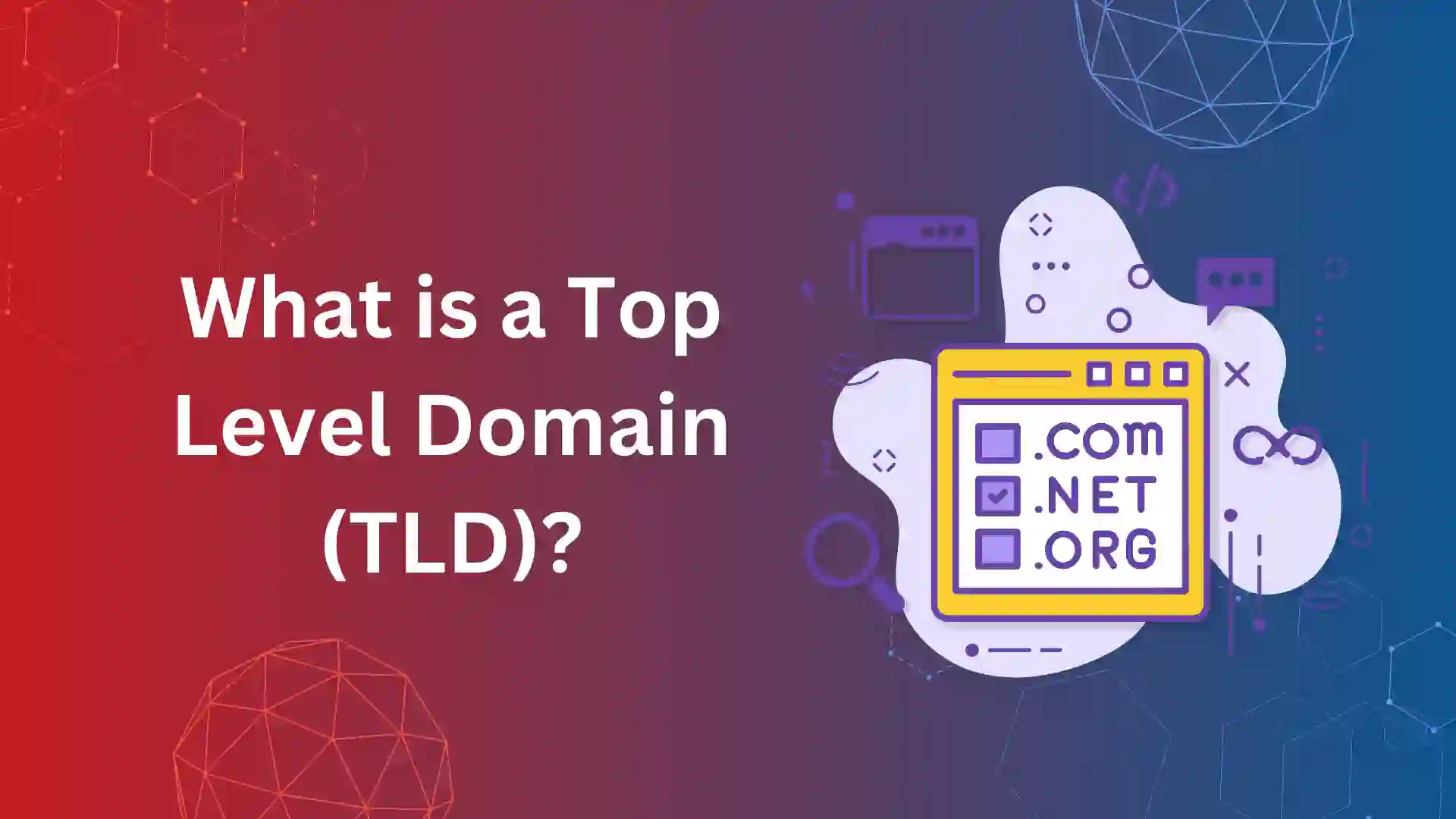Business to Business companies are ready to invest hugely in marketing strategies. LinkedIn marketing is one of the best platforms for B2B in recent times. This is one of the powerful social media marketing.
Before stepping towards LinkedIn Marketing, let’s quickly brush up on what LinkedIn is. It, launched on May 5, 2003, is one of the largest professional (employment-oriented online service) networks started in the USA.
The main framework of LinkedIn Marketing is to,
- Build personal branding
- Lead generation
- To attract investors
- Placed at a dream job
- It’s a free version available for all users
- It helps people to stay connected with one another in the industry easily
- LinkedIn Pro works well and great for recruiters and for those people, who are searching for a job
- It’s a great way to build your credibility
- It’s a free version available for all users.
- It helps people to stay connected with one another in the industry easily.
- LinkedIn works well for the profile that engage audience with great content. It reaches the target audience, when a content becomes viral.
- It’s a great way to build your credibility.
This is the place where more executives and decision-makers spend their time with. LinkedIn is not like other social networking platforms like Facebook and Instagram.
It’s a pool of professionally focused content and ideas entirely related to the business, whereas, in other social platforms, people share unprofessional things like wedding photos, memes, etc.
Simply, it is where you can reach your ideal clients or targeted customers.
Statistics about LinkedIn Marketing:
- LinkedIn has 722+ million members worldwide now.
- The user goal of LinkedIn is to have 2 billion users.
- It has 675 million monthly users, of which 40% people use LinkedIn daily.
- LinkedIn has 61 million senior-level influence users and 40 million decision-making positions.
- It is the most-used social media platform and the world’s largest online professional network.
- Of 2 billion millennial users globally, 87 million are on LinkedIn.
- 63 million monthly users are using LinkedIn on mobile.
- 43% of all LinkedIn users are women, and 57% of users are men.
- 70% of LinkedIn’s users are outside the United States.
- 53% of Americans use LinkedIn.
- 30 million companies are on LinkedIn.
- Maximum professionals around the world gather on LinkedIn.
Why is LinkedIn Important for B2B Companies?
People find getting your company name/ brand out to customers easier with advanced technologies. In that way, LinkedIn comes in handy. Here’s why LinkedIn is great for your companies to create a strong presence:
- People do business with people that they like. People are always a great trust factor in marketing.
- Research has shown that people will buy products, even if it’s an inferior product and even if it’s more expensive, of someone they like compared to someone they don’t like.
- LinkedIn allows you to research other businesses and people who have similar interests, strategies.
- The about us section is the second most viewed page on a company’s website. It’s unashamed proof that people buy into people, not companies.
- We also recommend to develop personal branding using personal profile of CX’s of a company.
- The content shared on a personal profile has more engagement and leads flow rate. The chance of a content becoming virality increases when posted from personal profile than company profile.
How to Open a LinkedIn Account and Business Page?
Personal LinkedIn Account Optimization:
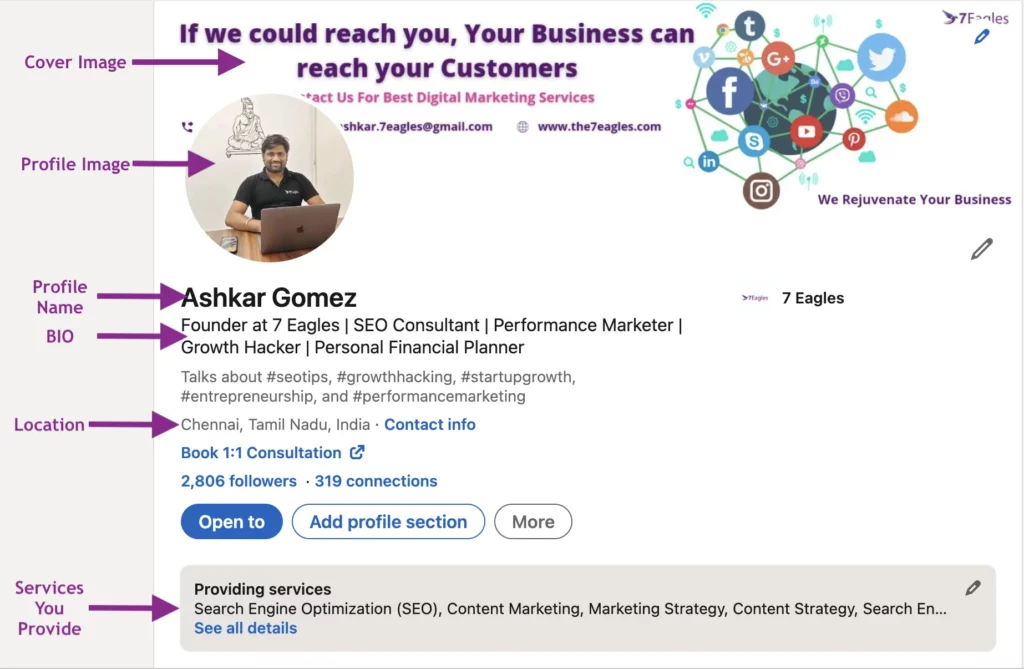
You can’t create a business page without having your own profile. Here are few steps to optimize your profile.
Before that, you should understand the concept of SEO and Keyword research for LinkedIn.
- Cover Image (upload professional images) the cover photo can showcase your business; avoid uploading funny or unprofessional pictures.
- Add Location (where your office is located/ you can enter multiple locations of your office)
- Bio: Describes who you are and what you do. You have to keep the focus keywords (search terms your audience use to reach you)
- Services You Provide: To avail this facility, you should switch “on” creators mode. Once it gets activated, you get the feature to list down the services you offer
- Description: You can tell about yourself, the profession, skills, and the services you provide. Description is another place where you can include the keywords. The description can be up to 150 characters and can include keywords that make your page SEO-friendly.
- Certificate: You can add all your certificates related to your industry with credentials and expiry date.
- Skills: Add you skills, importantly, include the skills with keywords as listed in Bio and description. Later, your connections can endorse your skill, as much as endorsement you get, your profile gets authority
- Recommendation: They are kind of testimonials from your clients, employee, stakeholders, etc. It’s important to increase recommendations to get more projects
Company Page Optimization:
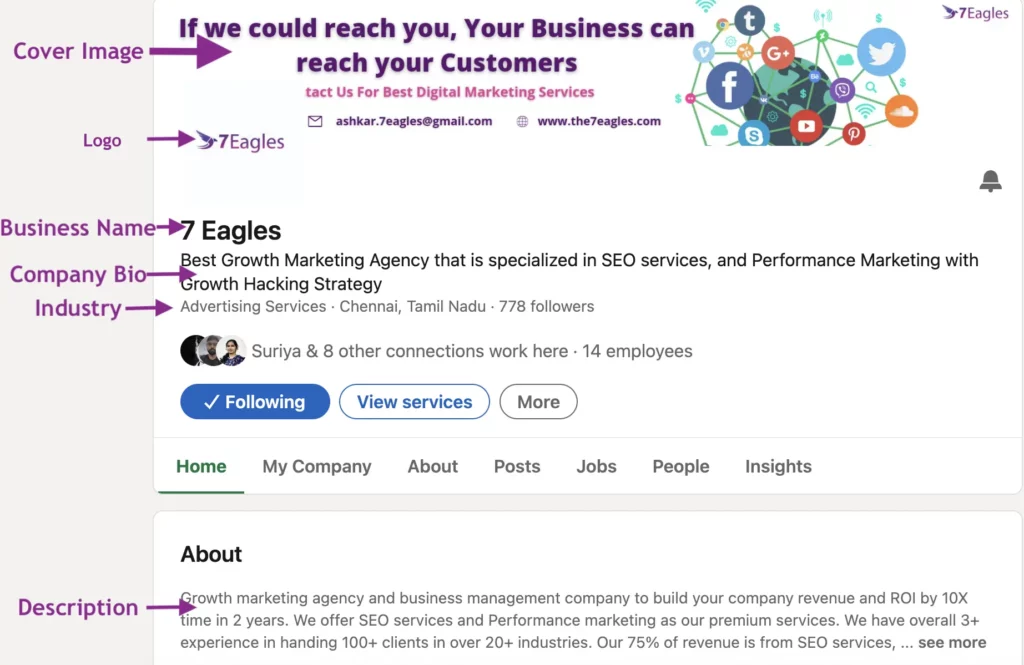
By adding more details, you can take your page to the next level. You may get 30% more views when you complete pages. If you want to edit or to add any information, click on the pencil icon on your profile.
- Cover Image (upload professional images) the cover photo can showcase your business; avoid uploading funny or unprofessional pictures.
- Add Location (where your office is located/ you can enter multiple locations of your office)
- Tell about your company (description) you can tell about your company’s motto, vision, mission, product details, and services you offer. The description can be up to 150 characters and can include keywords that make your page SEO-friendly.
- Hashtags (use up to 3 hashtags) choose some hashtags that suit your niche or are related to your industry, which is more searchable.
Language (there are over 20 different languages, you can choose according to your audience) - Add button (custom button to get action) you can add a customized button like call us, contact us, know more, sign up, etc. and provide the proper URL to land on the correct page
Grow Your Network - Way to Grow Your Business with LinkedIn:
Once you have completed your profile page setup, you can start building your connections worldwide. You can use your employees to build strong content and connect visitors to your company’s thought leaders.
Share your company’s pride in your business page and reach as much as you can. Let the people follow your page and you can add it as a workplace. In LinkedIn, there is an option for page admins that they can invite their connections to follow.
Add LinkedIn buttons
People can easily find your LinkedIn page when you add social media icons in your website’s header or footer. The LinkedIn plug-in can also help you here.
Engage With Your Audience
The most important thing in handling social media is to engage with your audience.
Try to do more engaging activities like posting regularly, commenting on other’s posts, reply to the comments of your post which should make your audience like you are more accessible.
Schedule Posts
LinkedIn has recently came up with a feature of scheduling posts via LinkedIn profile. This facility is available for both mobile and desktop.
This helps businesses to plan all content strategy in a day and to schedule them for a month or a week.
Sponsored posts
Sponsored posts on LinkedIn are like Facebook Marketing where we boost posts. It can run on a small budget with a minimum of 1 day.
Before pushing any ads, we have to create a Campaign Manager.
Step -1: Create a group for conducting campaign (can conduct one campaign for all boosted content).
Step-2: Set boost objections.
Step-3: Target your audience using locations and other variables.
Step-4: Click on the “single image ad” option.
Step-5: Set your budget and click next.
Step- 6: By clicking the “browse existing content” option on your right side, you can create your first ad.
Step-7: Run your ad by picking the post you want to sponsor.
Sponsored Inmail
It’s a kind of sending messages directly to the customers. It is slightly different from a sponsored post. For sponsored Inmail, click on “message ad” instead of clicking “single image ad.”
Then click the new ad and start writing for your ad and send it to your potential customer the same way you write an email.
Text Ads
LinkedIn text ads are simple ads that serve upon the topmost right-hand side of the LinkedIn desktop feed as banners that include the following options:
- Carousel ads
- Single image ads
- Video ads
If you are looking for steps to create LinkedIn text ads then follow the steps below:
Step- 1: Go to linkedin.com/campaign manager; you can find the LinkedIn Ads dashboard.
Step- 2: Select your account and campaign group and click on the “Create campaign” button.
Step- 3: Then select the objective that best fits your business goals.
Step- 4: Then start building your audience for attributes or professionals you want to reach.
Step- 5: Select the ad format as Text Ad.
Step- 6: Set your budget and scheduling.
Step- 7: By clicking “create new ad” you can create your LinkedIn Text Ad (can upload image with 100*100pxls); you can see the preview of your text ad before launching.
Step- 8: Once finished creating your Text Ad; click Next and then click Launch Campaign.
Dynamic ads
This is also referred to as “dynamic creatives” or “dynamic banners.” Before setting an ad, we have to prioritize the campaign objectives.
Dynamic ads are personalized and unique ad types on LinkedIn that are tailored to your target audience by displaying a specialized ad for each audience using their profile data in the ad creative.
Dynamic ads include the following formats:
- Follower ad type
- Spotlight ad type
- Jobs ads
Step- 1: Sign in and create a campaign and campaign group.
Step- 2: Choose your advertising objective and define your audience.
Step- 3: Set your budget, schedule, and bid.
Step- 4: Add creatives and choose your ad rotation.
Step-5: Review and Launch your campaign.
How to Develop LinkedIn Content Strategy?
It is very important to understand the importance of social media marketing strategy. As social media managers, we have to strategize our campaigns and the importance of reaching the target audience.
To grab the attention of senior-level influencers, decision-makers, thought leaders, and top-level executives, you have to work on your LinkedIn marketing strategy.
Here are the steps to create a LinkedIn marketing strategy
- Define your goals.
- Understand your audience.
- Create and optimize a captivating company page.
- Publish relevant content.
- Analyze competitors’ pages.
- Promote your page.
- Create high-quality, engaging, and relevant content.
- Make sure to use more images and videos.
- Design a content calendar.
- Automate your outreach instead of manual outreach, because it can be time consuming.
- Get help from your workforce.
- Utilize LinkedIn analytics.
The Five LinkedIn Marketing Strategies for Success
- LinkedIn Company & Showcase Pages
- LinkedIn SlideShare
- Publishing on LinkedIn
- LinkedIn Sponsored Updates & Direct Sponsored Content
- LinkedIn Groups
LinkedIn Company and Showcase Pages
The company page is just like the Facebook Page, where the LinkedIn company page should act as a vehicle for sharing information related to your niche.
We have to understand a company page has more advantages in LinkedIn Marketing as we can track and analyze the behavior of the users
Objectives
- Brand awareness
- Lead generation
- Thought leadership
- Event registration
What to Share?
- Whitepapers
- Case studies
- Industry articles
- Helpful how-to content
- eBooks
Key Metrics
- Page followers
- Post clicks
- Engagement
- Inquiries & leads
- Event registrants
Action Items
- Post 3-4x a day
- Engage with followers via posting comments
- Change cover image every 6 months
LinkedIn Slideshare
LinkedIn acquires SlideShare (a slide hosting service) in the year 2012, which allows the user to upload different kinds of files. The file can be PowerPoint, PDF, or any document which can be shared privately or publicly.
Objectives
- Lead generation
- Brand awareness
- Thought leadership
- SEO
What to Share?
- Company videos
- Presentations
- Infographics
- Webinar decks
Key Metrics
- Views
- Leads & inquiries
- Link backs & embeds
Action Items
- Upload new content weekly
- Highlight decks on profile page
- Group content into playlists
- Add lead forms
Publishing on LinkedIn
LinkedIn publishing also referred to as LinkedIn article allows the user to create an article, edit, and share it.
Objectives
- Professional expertise & experiences
- Industry trends
- Lessons learned
What to Share
- Thought leadership
Key Metrics
- Post views (demographics of your readers)
- Post likes, comments & shares
- Profile views
Action Items
- Publish whenever you feel passionate
- Recommended: bi-weekly or once a month
LinkedIn Sponsored Updates and Direct Sponsored Content
It’s a type of advertisement (paid ad) which allows companies to update their pages beyond the current page followers. It involves a collection of available ad formats when you create an advertising campaign on LinkedIn.
Objectives
- Lead generation
- Brand awareness
- Thought leadership
What to Share
- Company news
- Blog content
- Industry news & research
- Case studies
- Webinars
- Eye-catching visuals & statistics
Key Metrics
- Engagement rate
- Impressions
- Inquiries or leads
- Company or showcase page followers
Action Items
- Run 2-4 sponsored updates/week
- Run for 3 weeks, then test & iterate
- Select compelling visuals
- Share links to lead forms & add URL tracking code
LinkedIn Groups
A group is also referred to as a hub which is a collection of professional people with the same area of interest, similar works, and the same industry.
This is one of the main strategies of LinkedIn Marketing, where they can share their content, and information related to their field, find answers, etc.
Objectives
- Thought leadership
What to Share
- Avoid self-promotion
- Use as a catalyst for thought leadership & community
- Spark conversations about industry trends & challenges
- Ask questions to crowdsource sentiment
Key Metrics
- Number of group members
- Number of discussions
- Quality of conversions
- Number of profile views
- Number of new connections
Action Items
- Create a group for your company
- Ask for opinions & provide insights
- Monitor submissions daily
- Highlight top contributors
- Promote group on social media
Conclusion:
- This article helps to know the fundamentals of LinkedIn Marketing. You can contact us for effective and result oriented Social Media Marketing Services.
- 90% of the social traffics was driven by the big three networks, with half of it coming from LinkedIn Marketing.
- Create a LinkedIn Marketing strategy and tactical plan to reach more and more professionals on the network.
- With the best practice of bit planning and researching, both large scale and small scale companies can benefit from LinkedIn’s global network.
- If you are using other tactics in your LinkedIn marketing strategy, share your points with us in the comment box.
- For the best LinkedIn marketing service, choose the best digital marketing agency. As they have more viability in analyzing and working on powerful strategies.