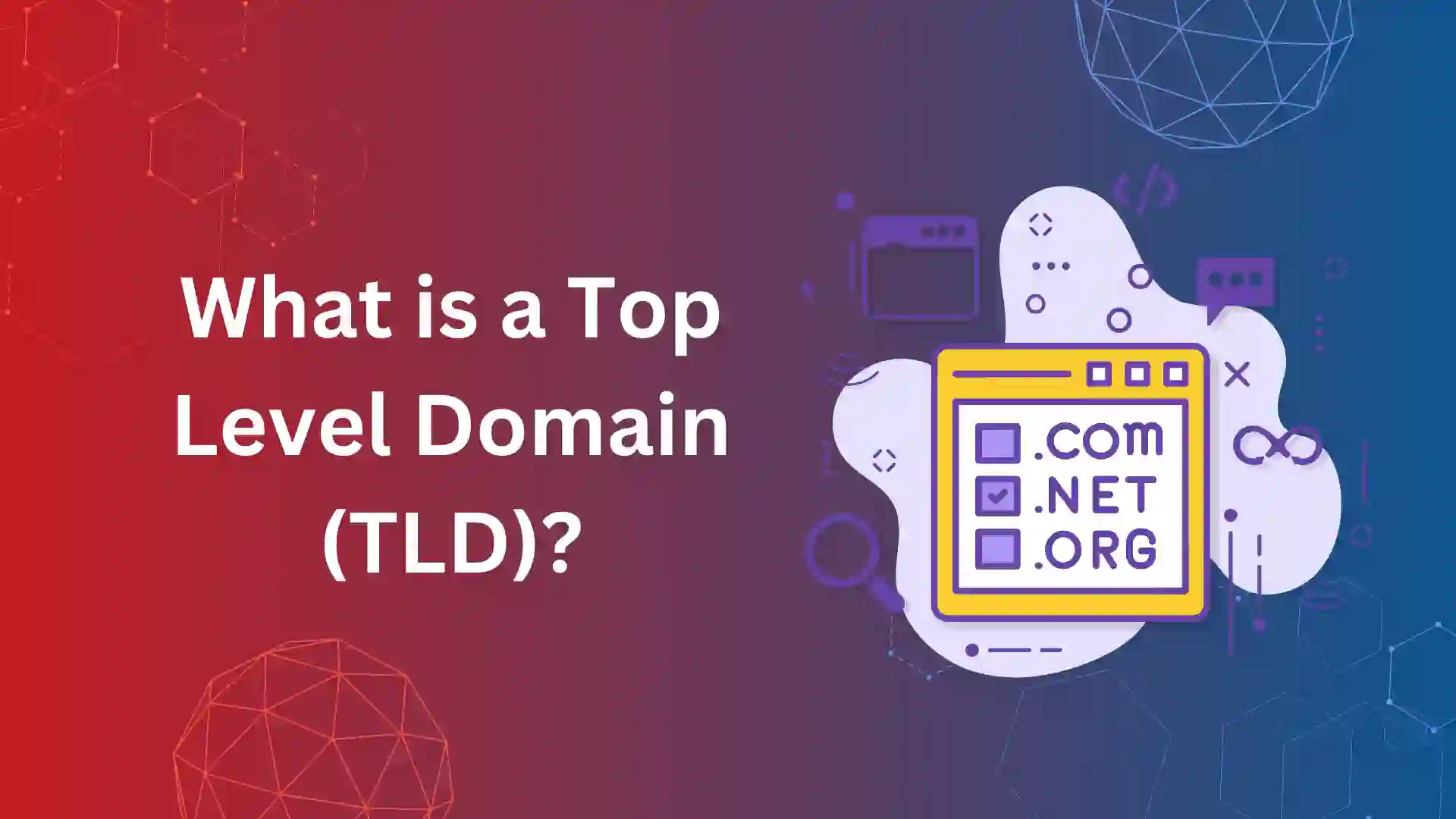When you click on a link and get a scary warning message?
This could be as a result of you stumbled upon a URL on a blacklist.
In the digital environment teeming with threats, URL Blacklist as a digital guardian acts as a barrier against the malicious forces of malware, cybercrime, and phishing.
URL Blacklist ensures our safety by,
- Security against Phishing and Malware
- Enhances Online Safety
- Minimizes unwanted traffic and spam.
Want to know more about this crucial aspect of Internet Security?
In this article, let’s explore how URL Blacklisting works, why websites get blacklisted, and how to prevent and fix URL Blacklisting in detail.
Definition of URL Blacklist:
A Cybersecurity technique called URL Blacklisting is used to block access to specific web addresses (i.e.) URLs that are considered to be malicious, harmful, or unfavorable.
Also, it involves keeping track of URLs that have a history of hosting Malicious Content, Malware, and Phishing Scams and prevents users from visiting these websites.
Any attempt to access a URL that is added to the blacklist from a network or a device that makes use of the blacklist will be blocked.
This can be implemented at various levels like Network Firewalls, Email Filters, Web Browsers, and other Security tools.
The URLs are blacklisted based on the information from a variety of sources like threat intelligence feeds, cyber security research organizations report from the community, and automated scanning tools.
To make sure that the users are protected against the latest emerging risks, these sources constantly scan the internet for new threats and update the blacklist accordingly.
How does the URL Blacklist Work?
The work of URL Blacklists is maintaining a database of identified malicious and harmful URLs and preventing users from visiting these websites.
A simplified overview of how URL blacklisting functions is as follows:
- Establishing a Blacklist – Threat Intelligence providers, CyberSecurity Organizations, and other entities continuously scan the internet for websites hosting phishing scams, fraudulent content, malware, and other malicious activities.
They acquire information about these malicious URLs from a variety of sources, such as:
- Crawling and Scanning of websites automatically
- Community Contributions
- Reports from Security Experts
- Cybersecurity Research and Analysis
- Monitoring Social Media, Email and other online platforms for suspicious links.
- Updating the Blacklist – The data that has been acquired is compiled into a database called the URL Blacklist.
This Blacklist is updated frequently to reflect new threats and remove issues that have been fixed and out of date.
Depending on the capabilities of the URL Blacklisting software or service, updates may happen instantly or on a predetermined schedule.
- Integrating Security Systems – As an integral part of their Cybersecurity Infrastructure, Organizations use URL Blacklists to protect their network and users from accessing malicious websites.
These Integrations can be,
- Some web browsers include built-in features or extensions that make use of URL Blacklist to alert the users about the potentially harmful websites or block access entirely.
- Real-time web traffic inspection and blocking access to blacklisted URLs can be achieved by integrating URL Blacklists into network security appliances and firewalls.
- To prevent users from clicking on links to known phishing sites or malicious domains, email security solutions frequently utilize URL blacklists to scan incoming emails for such links.
- To prevent access to malicious websites at the device level, Endpoint Security Software like antivirus programs that are installed on individual devices and may contain URL Blacklists.
- Restricting Access – When a user tries to access a website, the URL of the website is compared to the URL Blacklist.
The user may see a warning message or be redirected to a secure page if the URL matches an entry on the blacklist which prevents access to the website.
By doing this, users can avoid unintentionally exposing themselves or their organization to cyber threats.
Why does the website get Blacklisted?
Websites can be added to the blacklist for a variety of reasons, most commonly they host harmful and malicious content and engage in suspicious and fraudulent activities.
The following are some common causes why a website gets added to the blacklist:
- Distribution of Malware – Websites that distribute malware such as viruses, trojans, ransomware, and other malicious software are the first candidates for blacklisting.
These websites have the potential to cause infections and data breaches, creating a serious risk to visitor’s devices.
- Phishing Schemes – Websites engaged in phishing scams in which fraudsters try to obtain private information such as bank account information, personal details or login credentials by pretending to be a reputable organization and get blacklisted.
To trick users, Phishing websites frequently imitate reputable brands or services.
- Malicious Behavior – Websites that are involved in fraudulent activities such as identity theft scams, online scams, counterfeit goods, or Illegal services are flagged and blacklisted.
These websites trick users in order to obtain money or accomplish other malicious goals.
- Sending Out Spam – Websites that participate in Spamming activities such as unsolicited bulk emailing, advertising fake products or services or engaging in misleading marketing techniques may be blocked from access.
In addition to contaminating email and the internet, spam websites may reduce user’s trust.
- Providing Illegal Content – Websites that host content that is prohibited or illegal Content that encourages violence or hate speech, copyrighted material without permission, child exploitation material, or pirated software will get placed on a blacklist.
- Security Vulnerabilities – Due to the higher risk of exploitation by hackers or malware, websites with known security vulnerabilities such as out-of-date software, weak authentication procedures, or improper coding practices will get blacklisted.
Impact of URL Blacklisting on SEO:
URL Blacklisting has a huge effect on SEO because search engines desire to provide users with safe and relevant search results.
URL Blacklisting impact SEO in the following ways:
- If a URL is Blacklisted, that website or webpage will not appear in search results when users search for relevant keywords leading to a decrease in organic traffic.
- Blacklisting harms the website’s credibility and trustworthiness.
Links from websites that are marked as malicious or harmful are less likely clicked by users.
This may result in a lower Click Through Rate (CTR), which is an important factor in SEO.
- Blacklisted URLs experience ranking penalties such as being completely removed from indexation or lowered in search results.
Search engines may take some time to reassess and restore the previous rankings even after the blacklisting issue is resolved.
- The Back link profile is also impacted if the website is placed on a blacklist.
The other websites refuse to link to yours if they perceive your website as harmful or risky.
This will impact the website’s authority and relevance which are important factors in search engine algorithms.
- Conversions and Sales also suffer with decreased traffic and damaged trust.
Best Practices for Avoiding URL Blacklists:
To avoid URLs getting blacklisted, it’s essential to follow best practices for maintaining a secure and reputable online presence.
Some Best Practices are as follows:
- Make use of security monitoring tools and monitor the website regularly for any signs of malicious activity such as unusual traffic patterns, unexpected redirects, or unauthorized changes.
- Select a trustworthy web hosting provider that prioritizes security first and offers a robust infrastructure and protection from online attacks.
Make sure the hosting environment is up-to-date and configured properly to guard against common security holes.
- Update the Plugins, Themes, Content Management System (CMS), and other software components on the website frequently to fix security flaws and stop hackers from taking advantage of them.
Whenever possible, turn ON automatic updates.
- To safeguard administrator access to the website and prevent unauthorized logins, use secure authentication methods like Multi-factor authentication (MFA) or two-factor authentication (2FA).
- Use HTTPS encryption to secure the website to protect the user data in transit and gain visitor’s trust.
Get an SSL/TLS certificate from a reliable certificate authority (CA) and set up the webserver to require HTTPS connections.
- Avoid using manipulative SEO techniques like keyword stuffing, link schemes, or hidden text as these can result in search engine penalties and blacklisting.
- In the event of an attack on security, take prompt action to eliminate the threat, look into the underlying cause, and fix any vulnerabilities.
Be open and honest in communication with the impacted users and stakeholders to reduce the negative effects on the reputation.
- The main goal is to create original and high-quality content that benefit the readers while following the best practices of SEO and user experience.
Blacklists and Penalties could result from using spammy and low-quality content practices.
How to recover a Blacklisted URL?
Recovering a URL from Blacklist is challenging. However, it is essential to take immediate action to resolve the problem and improve the accessibility and reputation of the website.
If the URL is Blacklisted, the following actions can be taken to recover:
- Find Out the Cause – Find out why the URL was blocked.
To find any security holes, malware infections, Phishing scams, or other malicious activity connected to the website, conduct a thorough investigation.
Check for any possible signs of harm in the code, content, and server configuration of the website.
- Resolve the Issue – Take immediate action to remove the identified harmful content from the website.
This includes eliminating files contaminated with malware, removing phishing pages, fixing security flaws and addressing any issues identified during the investigation.
- Request Review – After cleaning up the website and resolving the underlying issue, submit a request for review to the organization or service provider in charge of maintaining the URL blacklist.
Give detailed information about the steps taken to resolve the issue including the security measures implemented to secure the website and prevent similar incidents in the future.
Communicate in a proactive and transparent manner.
- Monitor and React – After the review request, monitor the accessibility and reputation of the website.
If the entity or service provider raises any more further questions, be prepared to respond promptly.
Monitor the website continuously for security threats at all times and take preventive measures to avoid being blacklisted in the future.
- Establish trust – Rebuild trust among users and visitors to the website by being transparent about the actions taken to resolve the blacklisting incident and highlight the commitment to security and reliability.
Use privacy policies, security badges or certifications and clear communication to reassure people.
Conclusion:
In conclusion, knowing the unique features of URL Blacklists reveals a significant aspect of modern cybersecurity.
As we move to digital, the threats that exist within also develop.
URL Blacklists serve as Digital Guardians providing a safer online experience by defending individuals and organizations against the dangers of malicious websites.
Understanding the role and importance of URL Blacklist gives us the ability to navigate the internet more confidently and resiliently, protecting against invisible threats and maintaining the integrity of the digital ecosystem.
The significance of URL Blacklists endures, serving as a vigilant safeguard in a world growing more interconnected day by day as we adapt to the ever-changing terrain of cyber threats.
Frequently Asked Questions:
No. URL Blacklist is not a Virus. It is a Security Precaution meant to keep the website safe from Malware and other Online threats. The affected websites are flagged as unsafe.
Yes. Users can manually check whether a URL is blacklisted by querying different Blacklist databases using various online services and tools.
Also, before visiting a website, these services can be helpful for confirming its security.
If the IP or Domain gets Blacklisted, contact each Domain Name System Blacklist (DNSBL) Service and request to delete the listing.
Some will remove the listing automatically after some buffer period, while others will not.