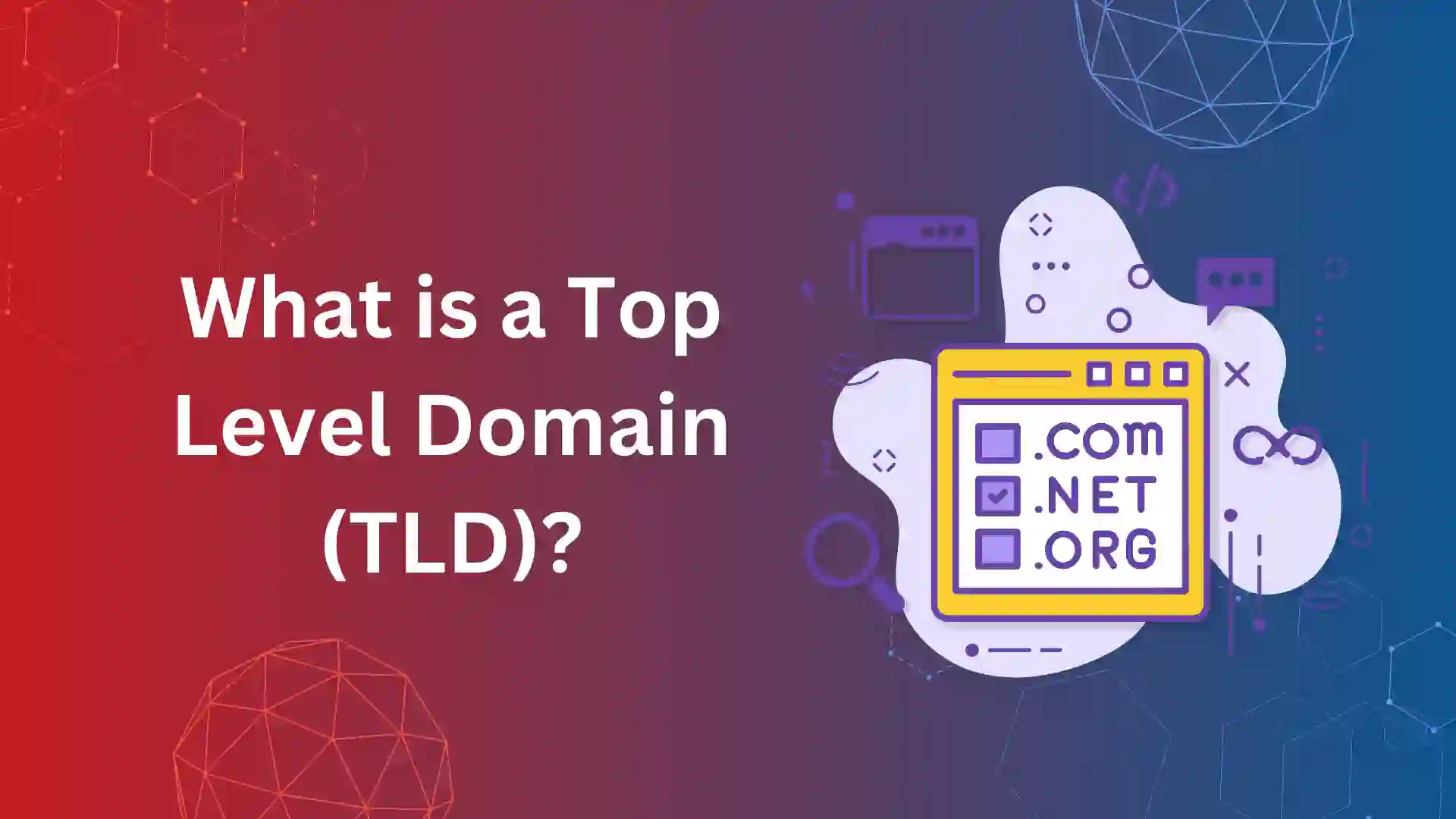Need your WordPress site to load fast? A cache plugin is one of the best ways to ensure your site loads quickly.
Half the people who might visit your site expect it to load in less than three seconds. So, it shouldn’t be surprising that Google’s search algorithm gives a lot of weight to how quickly a site loads.
Faster load times lead to better search engine rankings and more organic visitors.
Here, you’ll learn about the best caching plugins for WordPress and how they can help speed up your site.
But before discussing how caching plugins can help, let’s discuss how it works and why to use them.
How and Why Does Cache plugin Work?
When a user visits your website via a link, the server must recover all the media files, such as photos and videos, that are displayed on the page. These features are then combined to form a page that can be displayed to the user.
Nevertheless, recovering a web page can take a long time when there are many files.
To avoid this issue, install a caching plugin to generate static pages, store them on your server, and send them to the user. As a result, visitors will spend less time waiting for the site to finish loading.
This is why millions of websites rely on these tools to increase loading times.
10 Best WordPress Catch Plugins
The WordPress caching plugin market is flooded with both free and commercial options. However, only the listed 10 best WordPress caching plugins were selected to make the comparison more manageable.
A final list was compiled from free plugins with a user review rating of four stars or higher in the WordPress Plugin Directory and those updated within the past two years.
The list also included commercial plugins that had a good reputation and decent feature sets.
1. WP Rocket

WP Rocket is a high-quality WordPress cache plugin. You won’t find a faster cache plugin for WordPress than this one. Compared to sites that don’t use caching plugins, sites that benefit from this plugin load almost three times faster.
Besides that, WP Rocket has many useful features and is simple to install and use. The fact that this plugin can be activated and used instantly is a bonus. It works with all the best web hosts, page builders, and plugins, including WooCommerce and Yoast.
And that’s why millions of sites rely on this plugin to make their pages faster.
2. W3 Total Cache
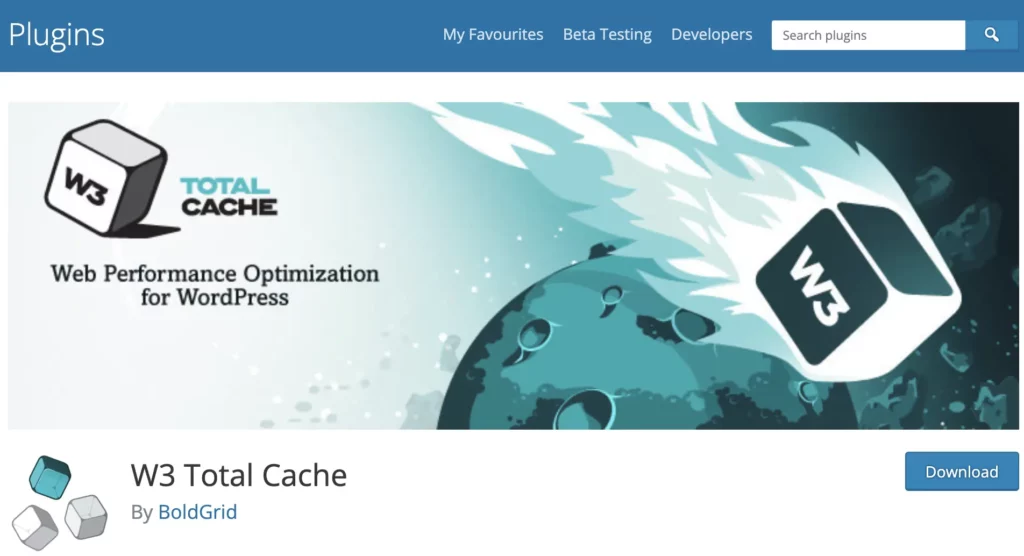
Over a million websites use W3 Total Cache, and users have given it an average rating of 4.4 stars out of 5 in the WordPress Plugin Directory. Several popular media outlets rely on it, including Smashing Magazine, Mashable, MakeUseOf, Web Designer Depot, and many more, and it gets updated often.
W3 Total Cache improved page performance by 20.64% based on our GTmetrix testing for the best WordPress caching plugins. With an average performance increase of 29.16%, the plugin reduced loading times by 1.06 seconds.
3. WP Super Cache
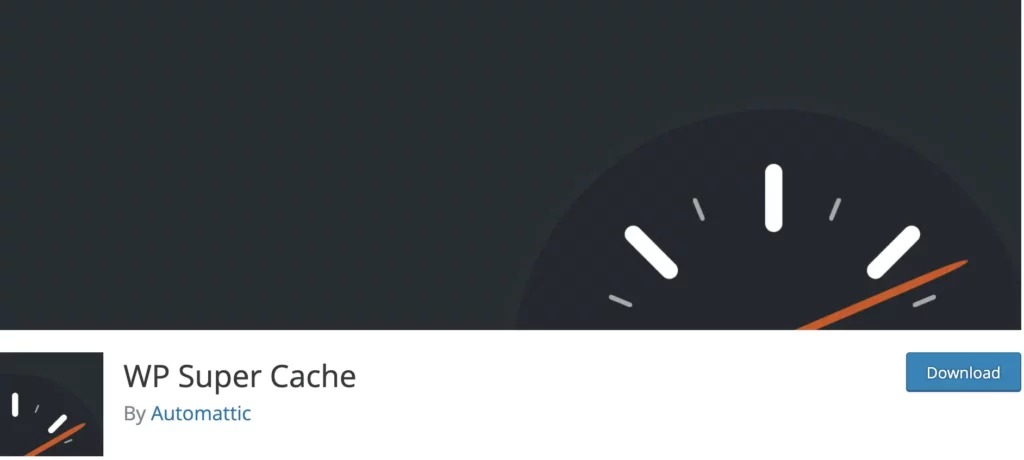
Automattic, the company that makes WordPress, gives WP Super Cache for free. It has been downloaded over 2 million times and is still being used.
Thanks to how easy it is to set up and how well it works. Static HTML files are served to 99% of your site’s visitors, which is why the site runs so quickly.
If you feel like old cached files are taking up too much space on your server, WP Super Cache has a function to clean up the trash. So, you can eliminate them all to make room for new stuff.
To make things easier, it comes with a scheduler that will take care of garbage collection for you at set times.
4. WP Fastest Cache
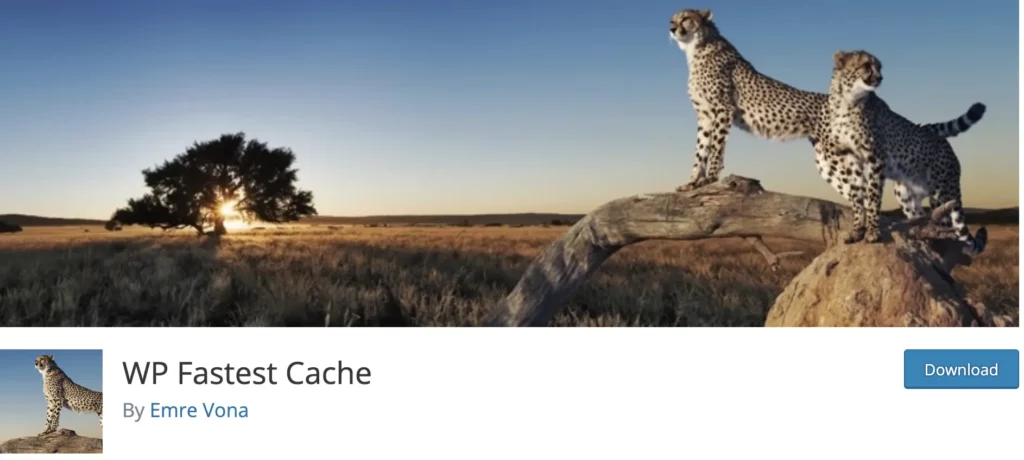
WP Fastest Cache is another fantastic WordPress caching plugin with features like file minification and picture optimization.
The best part is that it’s a simple plugin that even a novice can use. Moreover, both paid and unpaid versions are available. So, it’s affordable even for those on a strict budget.
The plugin also has a cache timeout function. This means you have control over when and which cached pages are removed.
You can also use shortcodes to prevent caching on individual posts or pages if necessary. It also features a Lazy Load option, which allows you to delay loading off-screen images until after all other crucial files have loaded.
5. Comet Cache

Comet Cache is the greatest caching plugin you can install if you use WordPress and want to increase your site’s speed.
The average page load time for the tested site became 0.92 seconds faster with this plugin (according to the GTmetrix tool). In addition, once installed and activated, it will immediately begin functioning.
In addition to the specific settings, you have complete authority over the automated clearing of caches. The cached data can have its lifespan limited automatically if desired.
It also works with the WordPress Command Line Interface (WP-CLI). If you want to administer your WordPress site from the command line, you can use this interface.
6. WP-Optimize
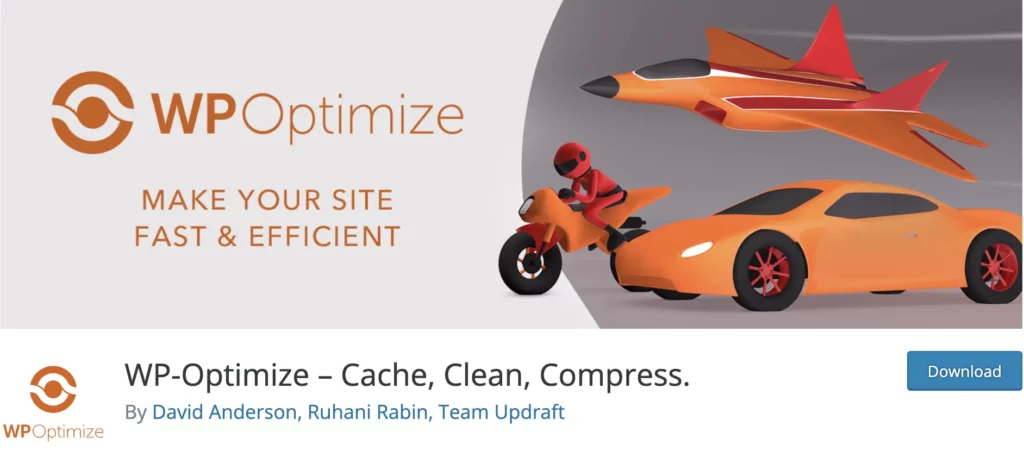
WP-Optimize is another fantastic caching plugin worth checking out. To keep your site from loading slowly, it reduces the size of large image files to 5 MB or less.
GZIP compression is used for commonly used web development files such as HTML, CSS, and JavaScript to reduce the load time further.
This plugin discards unwanted content like draughts, spam, and trash to make room. The premium edition is recommended for people in charge of many websites because it supports multiple installations.
The Lazy Load function helps your website load even faster by prioritizing the loading of currently visible content.
7. Breeze
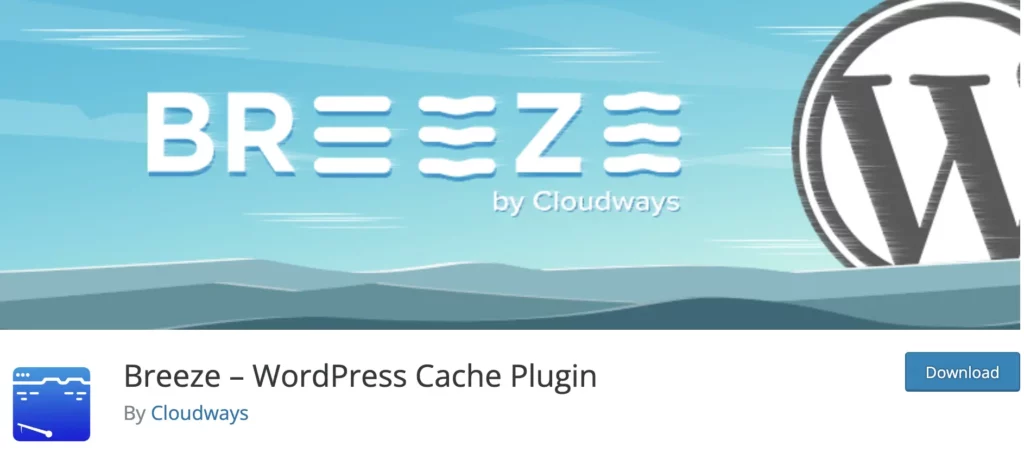
Breeze is an excellent choice if you like plugins that don’t require much fiddling around with settings.
The intuitive layout makes it simple to set up and start using. In addition, useful tools like database optimization and GZIP compression are provided at no extra cost.
In addition, it offers an exclusion feature that enables you to choose specific URLs and file extensions the plugin should not cache. Varnish cache is also supported natively.
With breeze, you can have a lightning-fast website. In addition, you can use content delivery networks (CDNs) like KeyCDN and Amazon CloudFront to further enhance your site’s performance.
8. Cache Enabler
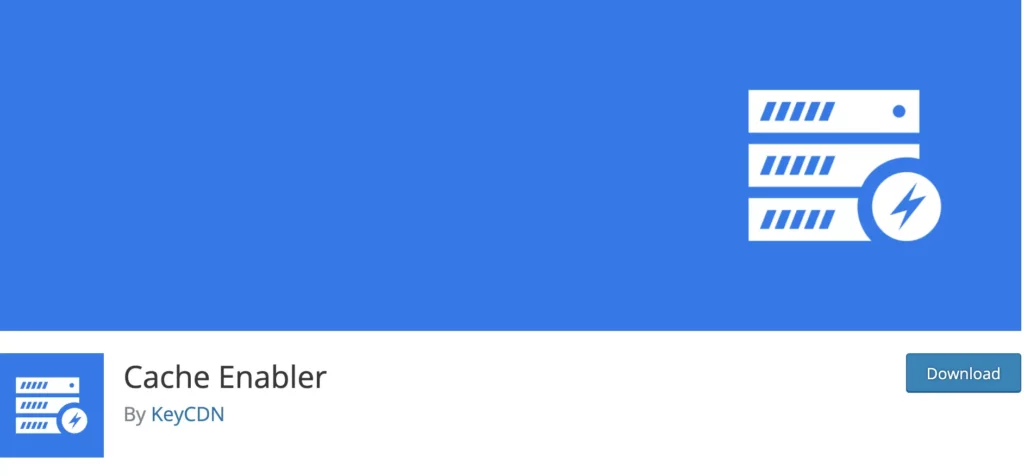
One of the best WordPress cache plugins, Cache Enabler, is provided free of charge by KeyCDN. It has an intelligent cache-clearing feature that clears the cache whenever a page is updated.
But there are other approaches as well. WP-CLI is just one of several manual methods for clearing the cache.
It also works with a wide variety of external extensions. Cache Enabler can be used with other caching plugins to tailor your site’s speed to your specific requirements.
In addition, WebP, a more compact image format, is supported. However, a plugin known as Optimus is required to activate this function.
9. Swift Performance
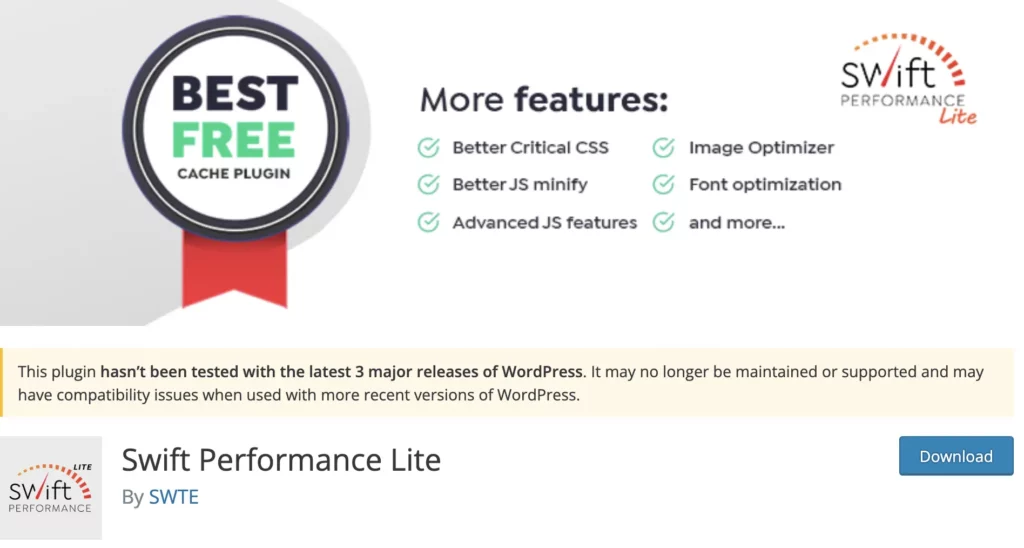
Regarding caching, optimization, and WooCommerce, Swift Performance is a WordPress plugin which you can trust.
WooCommerce-powered websites, for instance, offer such features as user-session caching, stock management, and multi-currency support.
In addition, it works flawlessly with Nginx helper, hosting services, as well as Elementor, and Contact Form 7.
This feature-rich plugin also provides interesting extra options like Google Analytics bypass, Whitelabel, Heartbeat Control, and Cronjobs. Hence, you’ll be able to do a lot more than just speeding your WordPress website.
10. Hummingbird
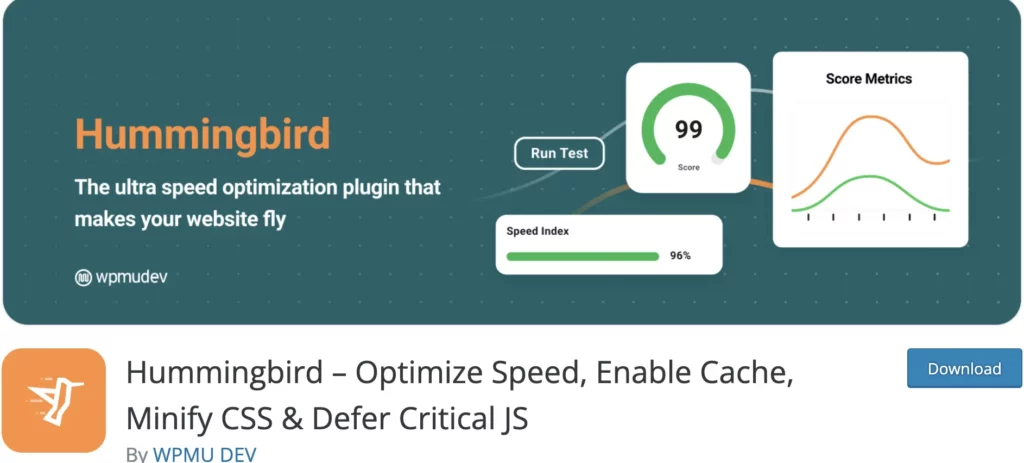
Hummingbird is another powerful caching plugin for WordPress. WPMU DEV, the team that created the Smush image optimization plugin, designed it.
After you set up the plugin, it scans your website, detects what is slowing it down, and recommends one-click remedies to increase your site speed.
This increases your ratings on performance testing tools like Google PageSpeed, GTmetrix, and Pingdom.
Besides this, the plugin gives you options for file compression, minification for CSS and JS, and lazy loading images.
Conclusion
Test results indicate that WP Rocket, WP Super Cache, and Comet Cache are the fastest WordPress caching plugins. However, every site is different, and your particular setup or theme might require various caching.
Using a combination of GTmetrix, Pingdom, and Google PageSpeed Insights, you can quickly and easily see how various plugins affect your site’s speed.
If you want to add plugins to your website, install them, activate them one at a time, configure them if you need to change anything, and run your website through the various testing tools and taking notes.