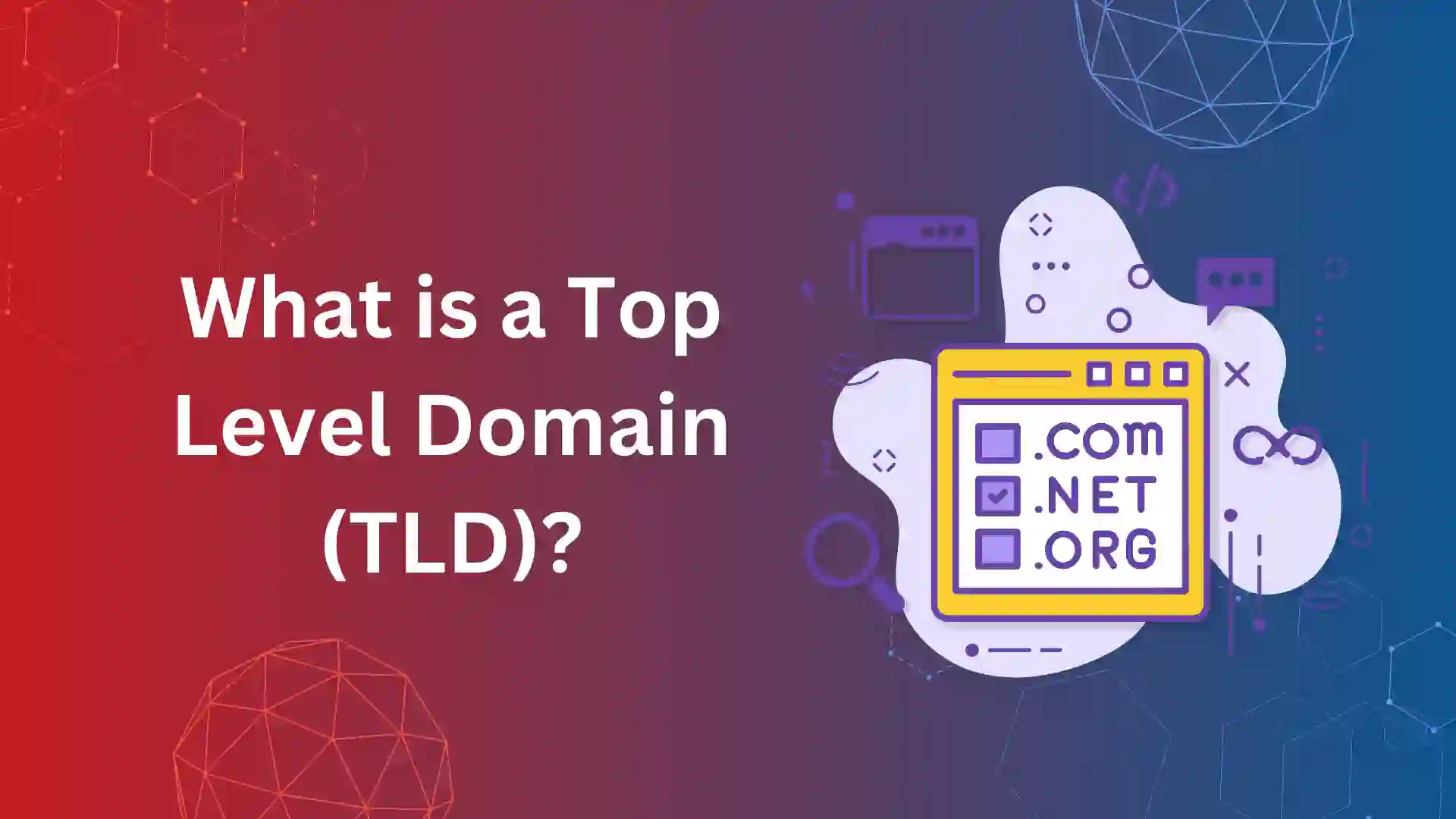Are you tired of witnessing drops in your website’s ranking? One of the main reasons for this serious issue could be bad backlinks.
Before going deep into the topic, what are Backlinks?
Backlinks are links that one website gives to another. They signal to search engines that the linked page is trustworthy and relevant to the topic discussed on the linking page.
Google’s algorithm relies on backlinks to analyze the authority of the website, so it is good to have some authorized backlinks to your website.
On the other way, Some backlinks can harm our website when they’re not relevant or come from spammy sites. It’s important to remove these types of backlinks from our site.
Therefore, it’s crucial to identify good and bad links, eliminate the bad ones, and uphold the quality of the website. This practice contributes significantly to improving its ranking.
What Are Good and Bad Backlinks
Let’s go through good backlinks and bad backlinks with an example
In simple terms “Good Backlinks are relevant to your website and Bad Backlinks are irrelevant to your website”
Imagine yourself as the owner of a website specializing in organic products like skincare and haircare. You’ve accumulated numerous backlinks, and now you’re looking to categorize them.
Let’s walk through some example listings to help you grasp the distinction between good and bad backlinks.
Good Backlinks:
Link from Health and Wellness Blog:
A popular health and wellness blog features your organic skincare products in a listicle of “Top 10 Natural Beauty Brands.”
- Why It’s Good: This backlink is relevant to your niche and comes from a trusted source within the health and wellness community. It indicates to search engines that your organic products are endorsed by reputable sources.
Link from Lifestyle Magazine Feature:
A well-known lifestyle magazine publishes an article on sustainable living and includes a link to your website as a recommended source for purchasing organic household cleaners.
- Why It’s Good: This backlink not only provides valuable exposure to your organic products but also enhances your website’s authority within the eco-conscious community.
From these examples, backlinks from health blogs and lifestyle magazines are good and trustworthy and Google will consider them for ranking.
Bad Backlinks:
Paid-Link from a Non-Relevant Site:
A gambling website offers a paid link to your organic product website on its homepage.
- Why It’s Bad: The link comes from a completely unrelated and harmful source, which could damage your website’s reputation.
Link from a Low-Quality Directory
Your website is listed on a directory that lists various websites, including those selling illegal products.
- Why It’s Bad: Directories like this have no editorial oversight and often contain spammy or irrelevant content. Backlinks from such directories can be harmful to your website’s SEO efforts.
Over-Optimized Anchor Text on a Forum:
Multiple forum posts contain backlinks to your organic product pages with overly optimized anchor text like “best organic shampoo” or “organic skincare discount.”
- Why It’s Bad: Over-optimized anchor text in forum posts can appear unnatural and spammy, potentially leading to penalties from search engines.
Even as a website owner, it is not recommended to post excessive anchor text links, prioritize providing value to your readers, and then strategically place links where they add genuine value to the content.
Now that you’ve understood good and bad backlinks, what steps can we take to remove the bad ones from our site? Read on to find out more
Is it good to disavow links?
Here the concept of “disavow links” arises, disavow links is the process of guiding search engines to remove bad backlinks from your website.
Yes, it is good to disavow backlinks often to maintain your spam-free website, it is also good practice not to buy paid backlinks, mostly they are spam links.
How to Find Spammy Links
We will now explore how to identify spammy(toxic) links, there are some tools to audit backlinks
1) Google Search Console
The “Links to Your Site” feature in Google Search Console helps to identify websites linking to yours. Look for suspicious or irrelevant domains.
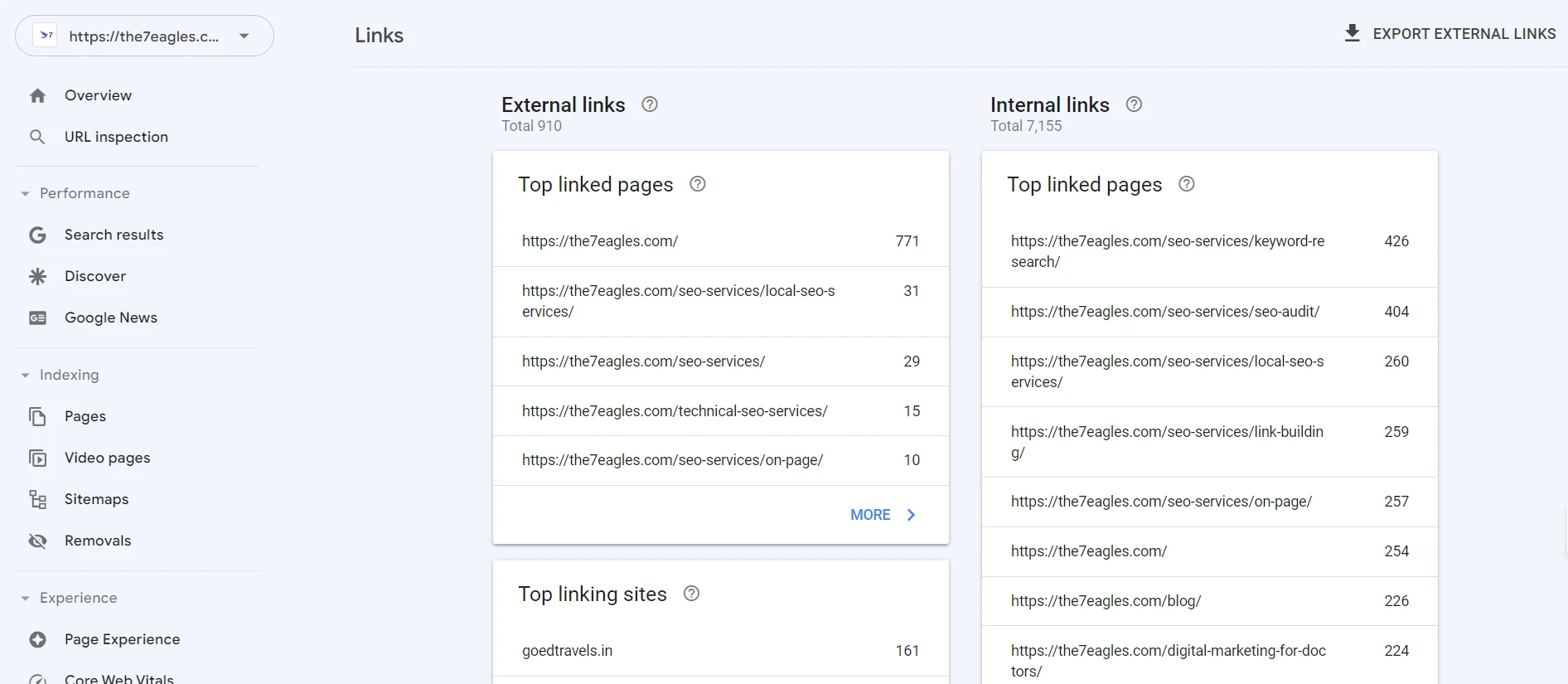
2) Ahrefs Backlink Checker
Backlink Checker is a free tool from Ahrefs that helps website owners analyze the quality and quantity of backlinks, identify any spammy or low-quality links, and take necessary actions to improve their website’s ranking on search engines.
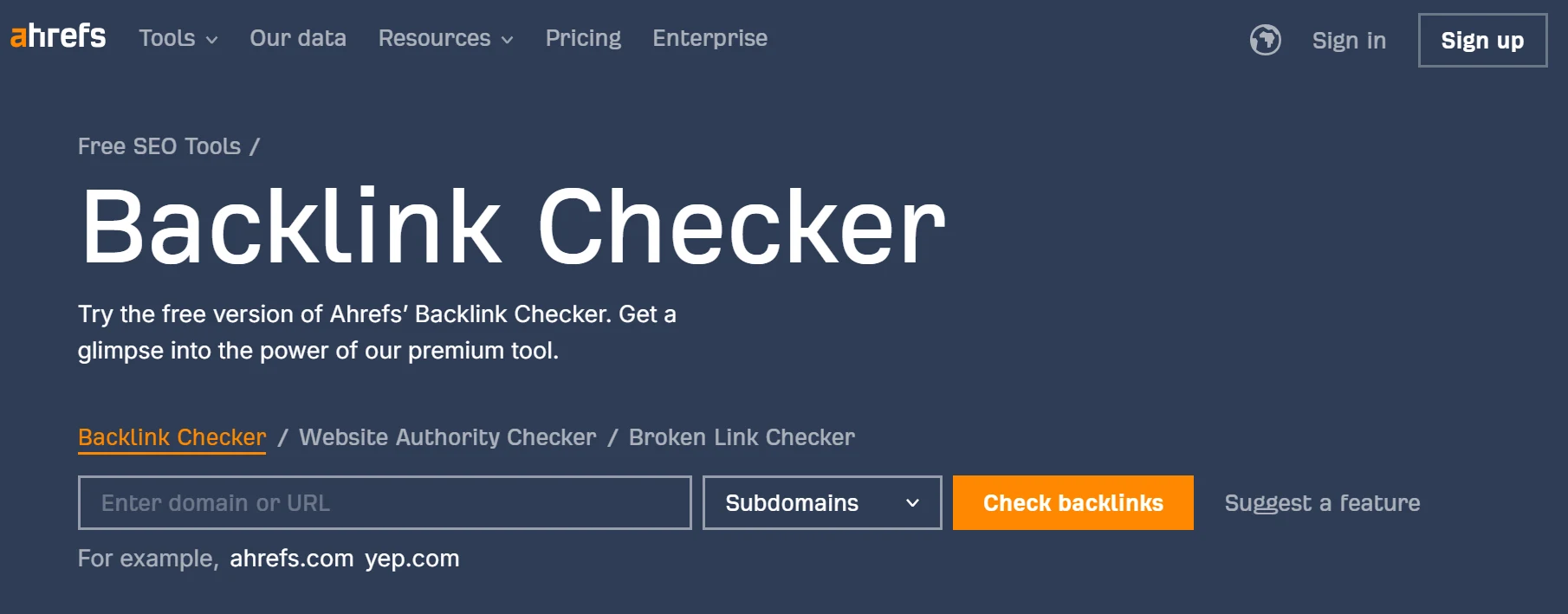
3. Semrush Backlink Audit
Semrush Backlink Audit is another tool that helps website owners check their backlinks. It helps them spot any links that might hurt their SEO ranking.
With this tool, users can review and remove bad links, keep an eye on how their link profile changes, and even see what strategies competitors are using for building links
4. Moz Link Explorer
Moz Link Explorer is yet another free backlink audit tool that helps website owners analyze and understand their backlink profiles. It also provides insights into which websites are linking to yours, allowing you to assess the quality and quantity of your backlinks.
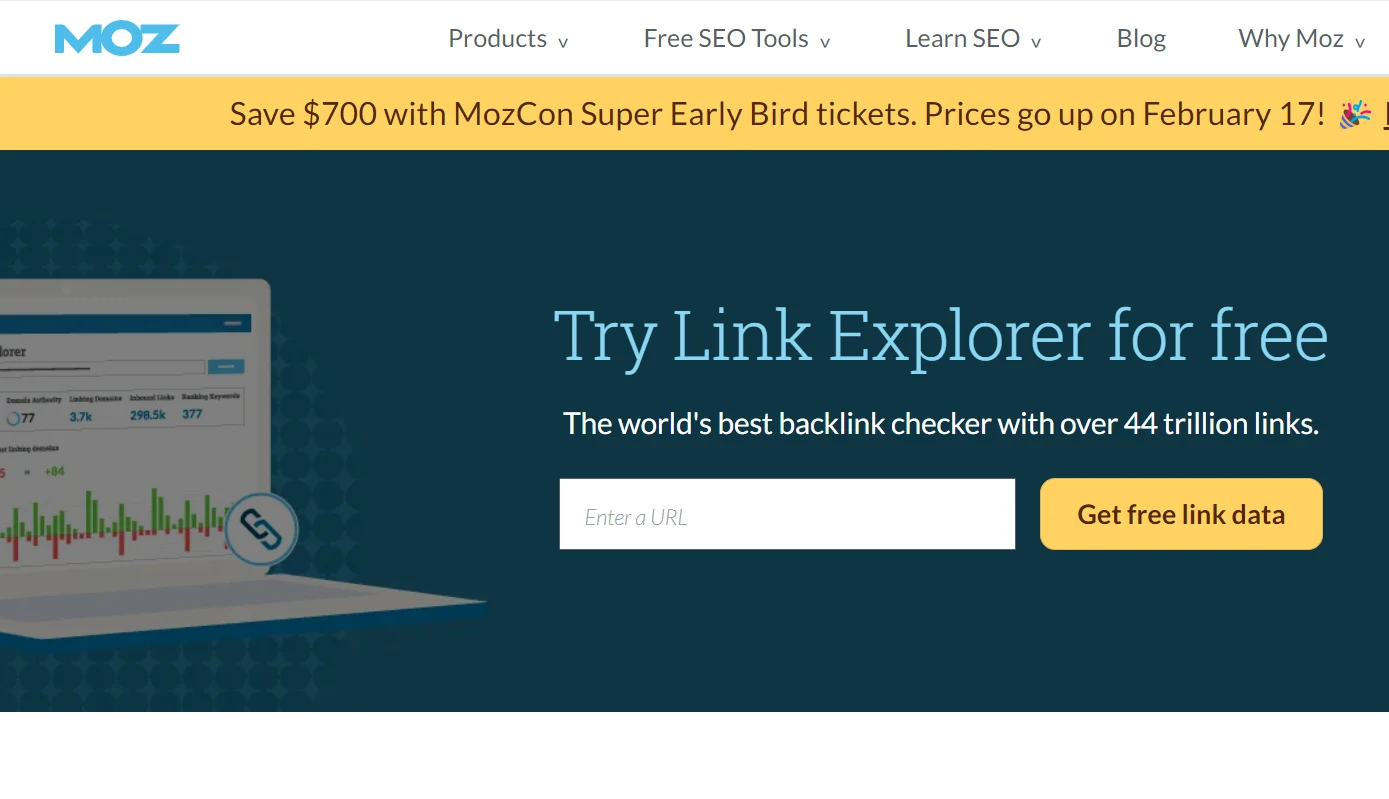
These are some very useful tools for backlink audit, you can also check some other tools available in the market to validate the backlinks.
When to Disavow Links
Now that you’ve audited your backlinks, here are some tips for spotting spammy ones during the audit process. If any links fall into these categories, it’s time to remove or disavow them
Detecting Links from Low-Quality or Spammy Blog Networks:
- Low-quality or spammy blog networks often consist of numerous websites with thin content and little to no user engagement. Look for patterns of links coming from these networks, as they can be indicative of manipulative SEO tactics.
Identifying Links from Article Directories or Content Farms:
- Article directories and content farms are platforms where users can submit various articles for publication. Links from these sources may be of low quality and lack relevance to your website’s content.
Spotting Links from Forum Profiles or Comment Spam:
- Forum profiles and comment sections on blogs are common targets for spammy link placement. Links originating from these areas may harm your website’s reputation if associated with spammy or irrelevant content.
Analyzing Links from Social Bookmarking Sites:
- While some social bookmarking sites can provide legitimate backlinks, others may filled with spam or low-quality content. Assess the quality and relevance of links from social bookmarking sites to determine their impact on your website’s SEO performance.
Investigating Links from Guest Post Networks:
- Guest post networks may facilitate the exchange of low-quality guest posts for the sole purpose of link building. Be cautious of links from guest posts that lack depth or relevance to your website’s content, as they may be part of a manipulative link-building scheme.
Recognizing Links from Paid Link Schemes:
- Paid link schemes involve the exchange of money or other incentives for the placement of links on third-party websites. Links obtained through paid schemes are considered unnatural and can result in penalties from search engines.
Evaluating Links from Irrelevant or Poorly Maintained Websites:
- Links from websites that are irrelevant to your industry or poorly maintained may signal low-quality backlinks. Assess the authority and credibility of these websites to determine the impact of their links on your website’s SEO performance.
Identifying Links from Web Pages with Excessive Advertisements:
- Web pages with excessive advertisements may provide a poor user experience and lack credibility. Links from these pages may be viewed as less valuable by search engines, potentially affecting your website’s ranking.
Detecting Links from Web Pages with Thin or Duplicate Content:
- Thin or duplicate content pages offer little value to users and may be flagged as low-quality by search engines. Links from these pages may have a limited or no impact on your website’s SEO performance and should be evaluated carefully during a site audit.
How to Disavow Links in Google Search Console
After successful research of bad backlinks, it is time to disavow, Google Disavow Tool is an amazing tool where you can disavow bad backlinks from your website
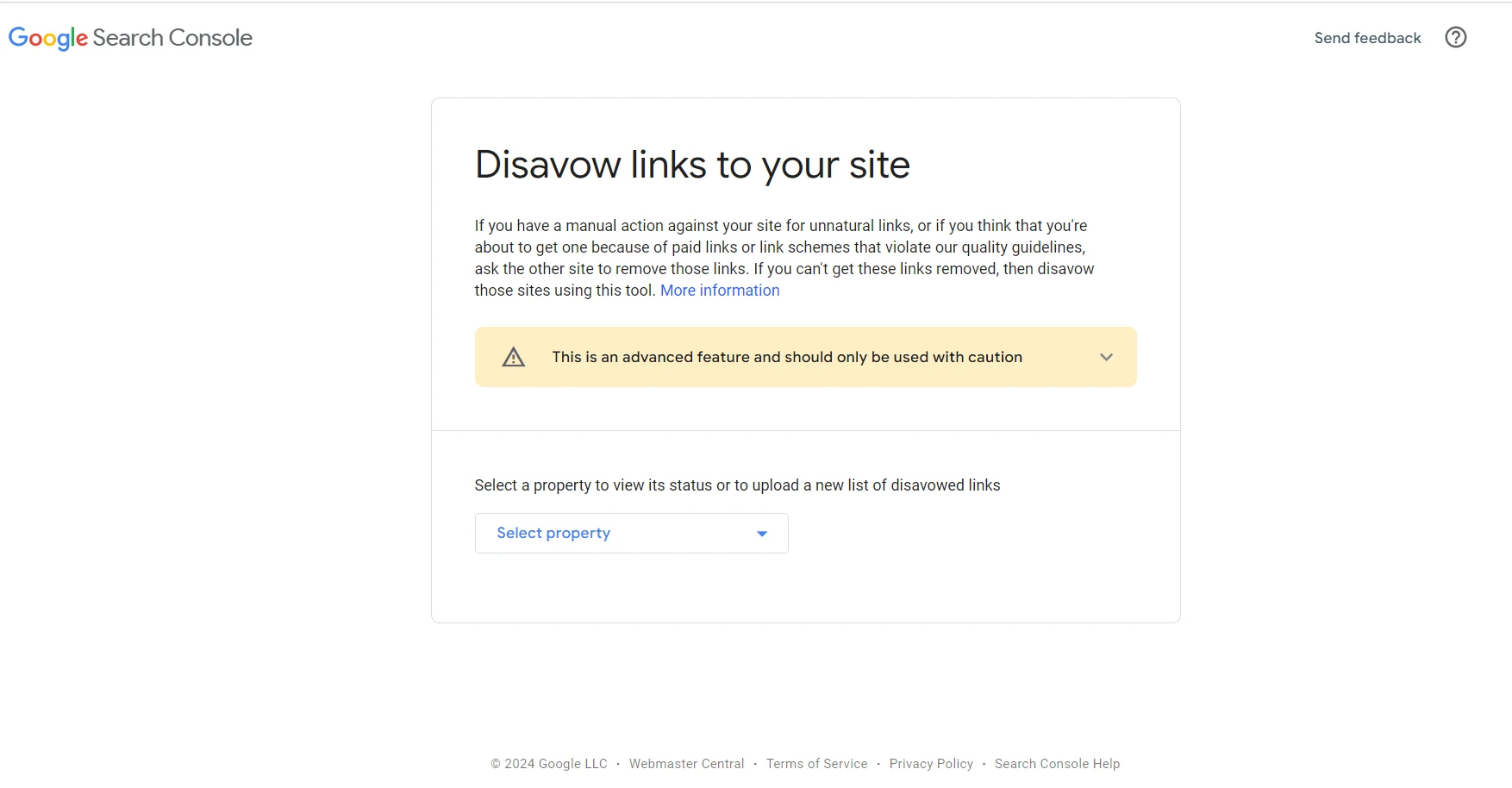
There are two steps involved in disavowing backlinks using the Google tool, read Google’s Guidelines for a detailed explanation
- Create disavow backlinks .txt file
- Submit .txt file via Google Search Console
1. Create disavow backlinks .txt file
To get started, gather all the backlinks you wish to disavow and copy them into a .txt file.
Here’s an example of how the .txt file should be structured, this example would disavow backlinks from specific pages and a domain
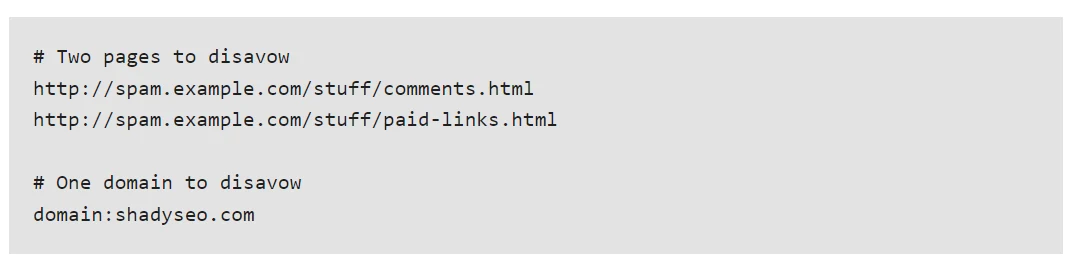
To disavow individual pages, include the complete URL of the page, including the HTTPS/HTTP prefix, and for entire domains, follow this format: domain:spammysite.com
2. Submit a .txt file via Google Search Console
Once you’ve created your disavow backlinks .txt file, follow these steps to submit it via Google Search Console:
- Hop on to the disavow links tool page.
- Choose the disavow backlinks .txt file you created and upload it.
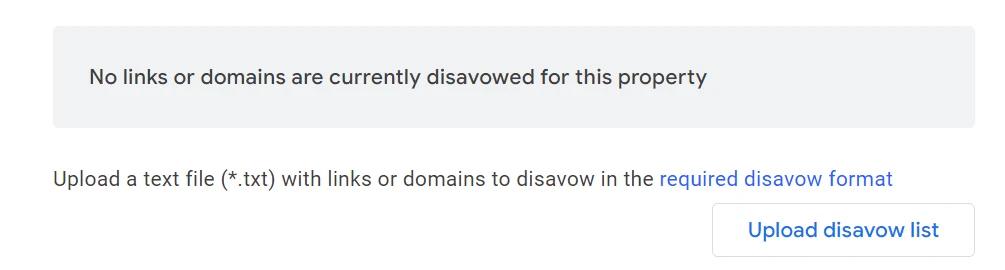
- If you have already uploaded the disavow backlinks .txt file, download it
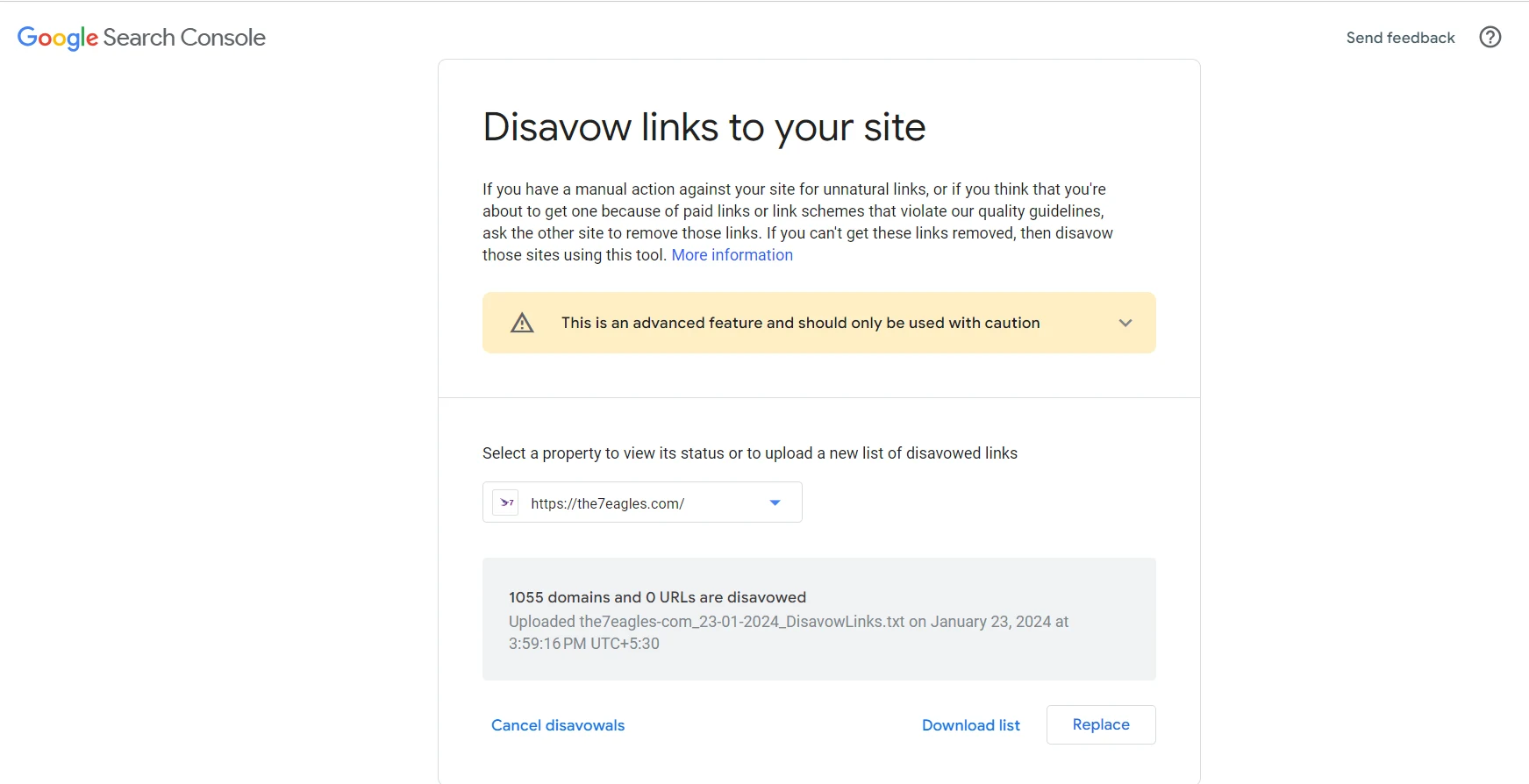
- Review the file to ensure it contains the correct URLs and domains to disavow.
- Replace the old file with a new file and wait for a few weeks for the process to complete.
What Happens When You Disavow a Backlink
Ever Wonder what will happen when you disavow bad backlinks?
When you disavow a backlink, you inform search engines that you don’t want them to consider that particular backlink when assessing the website’s ranking. Here’s what happens when you disavow a backlink:
- Google Ignores the Disavowed Link: Google’s algorithms disregard the disavowed backlink when determining your website’s ranking in search results. This means that the link will no longer impact your site’s SEO performance.
- Your Website’s Authority May Change: By removing low-quality backlinks from your website’s profile, you may see changes in your website’s authority and credibility over time. This can result in improvements in your search engine rankings and overall visibility.
- Potential Recovery from Penalties: If your website has been penalized by Google due to spammy or unnatural backlinks, disavowing those links can help you recover from the penalty. However, it’s important to note that recovery may not be immediate, and it may take time for Google to reevaluate your website’s ranking.
- Caution with Disavowing: While disavowing backlinks can help improve your website’s SEO performance, it’s essential to use this tool effectively. Disavowing high-quality or relevant backlinks by mistake can harm your site’s ranking. Therefore, it’s crucial to conduct a backlink audit and carefully consider each link before disavowing it.
Overall, when you disavow a backlink, you’re taking proactive steps to manage your website’s backlink profile and improve its SEO health.
How to stop disavowing backlinks in Google Search Console
If you accidentally disavowed some good backlinks, don’t worry! You can fix it by removing them from Google’s list of disavowed links. There’s an option for that too.
- Go to the disavow links tool page
- Choose your website from the drop-down menu
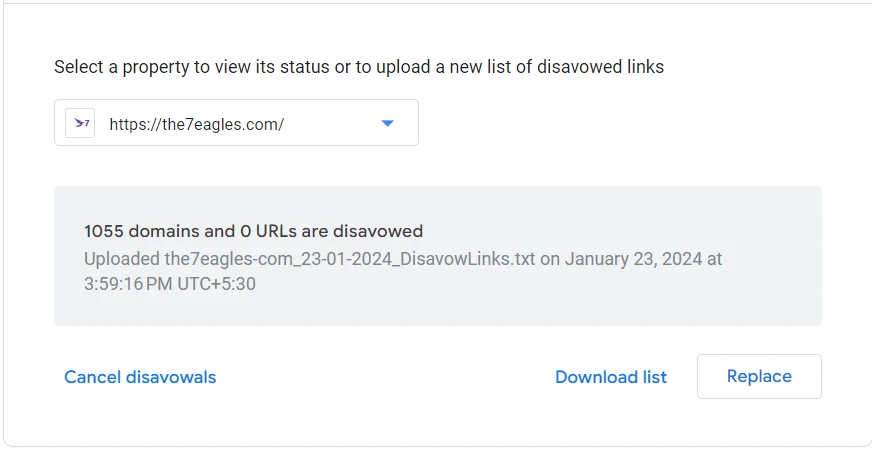
- Click on “Cancel Disavowals.”
Conclusion
I hope you’ve learned about identifying good and bad backlinks, auditing your site, and disavowing backlinks using Google Search Console.
Crafting the disavow backlinks .txt file is crucial because the links listed will directly affect your website, either positively or negatively.
Keep in mind that it may take a few weeks for Google to update its index, recrawl, and reprocess the pages after you’ve submitted your list, so be patient.
FAQ
To disavow a bad link, you need to create a text file (.txt) containing a list of the URLs or domains you want to disavow. Then, submit this file through Google’s Disavow Tool in Google Search Console.
Diavow links only if it is from spammy, low-quality, or penalized websites, Disavowing good links can hurt your SEO.
Google is getting smarter and it’s now identifying and ignoring spammy backlinks on its own but disavowing bad backlinks can help Google to avoid those backlinks that negatively impact your site.
There is no set timeframe and it varies based on your website, regularly monitor your website’s backlinks and disavow any new bad backlinks that you come across.
There is one disavow file per website at a time, update it as needed with new bad links. If you need to make changes to your disavow file, you can upload a new file, which will replace the previous one.