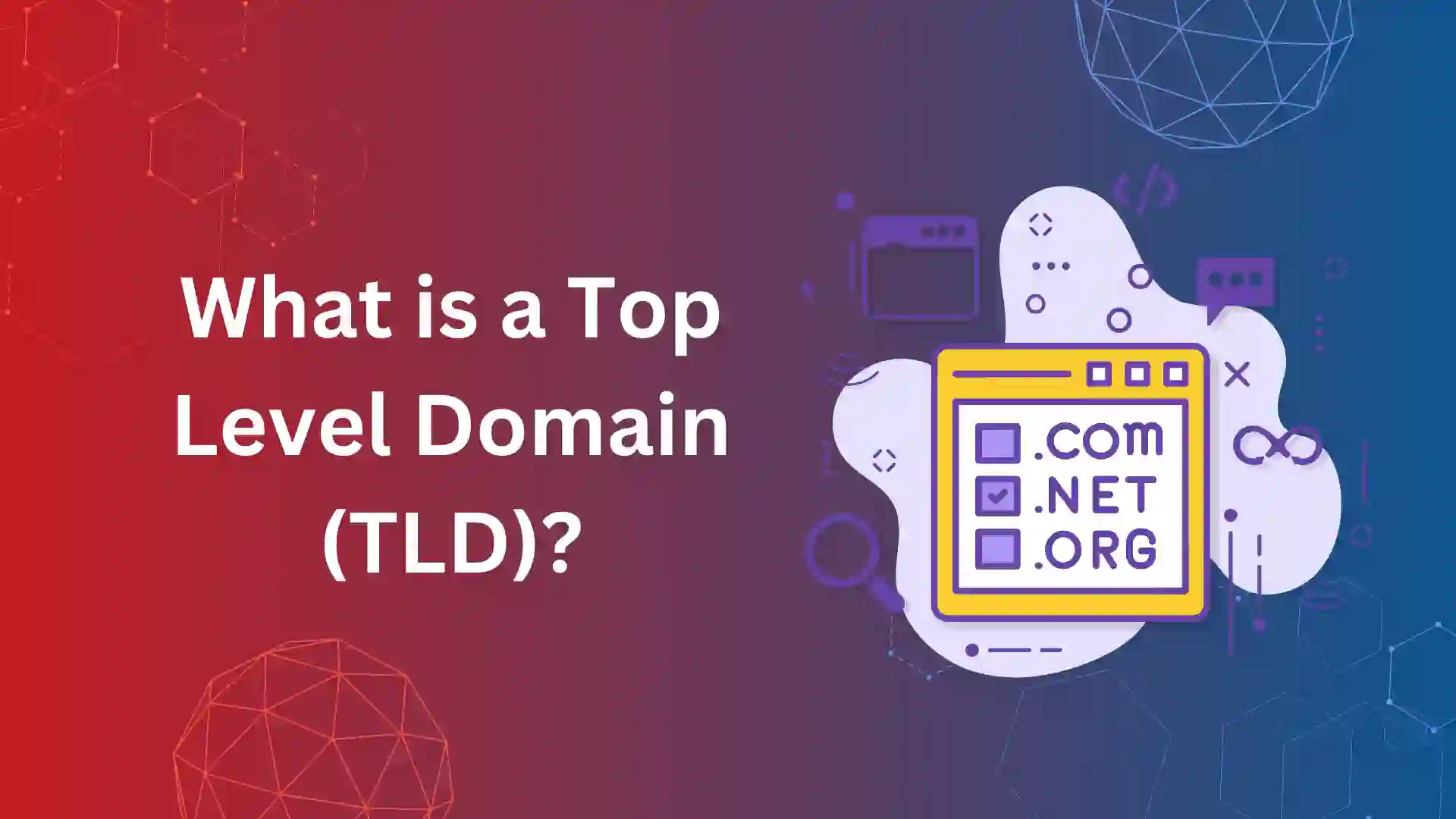Are you interested in reaching broader audiences beyond the borders of your country?
You can tap into the power of the ‘Hreflang’ attribute to expand your reach.
Imagine you’re browsing Amazon.com, a site with a global presence. Now, let’s say someone in France searches for Amazon.
With Hreflang, the search engine can display the French version of Amazon’s website (amazon.fr) in the search results, ensuring a seamless experience for French-speaking users in France.
This tag not only allows you to target a broader audience but also serves as a powerful tool to boost your revenue streams.
By implementing Hreflang correctly, you can effectively cater to diverse language and regional preferences, ensuring that users worldwide find the most relevant content in their preferred language and location.
This enhanced user experience can lead to increased engagement, conversions, and ultimately, revenue growth for your business.
What is Hreflang?
Excited to explore how Hreflang can work on your website? Let’s dive in! Here’s a simple breakdown of what Hreflang is all about
Hreflang stands for "Hypertext Reference Language", It is an HTML attribute that is used to specify the language and targeted region of a website.
For Example, let’s have a look at Amazon’s search engine results for a person in the US and France
Results for Amazon USA
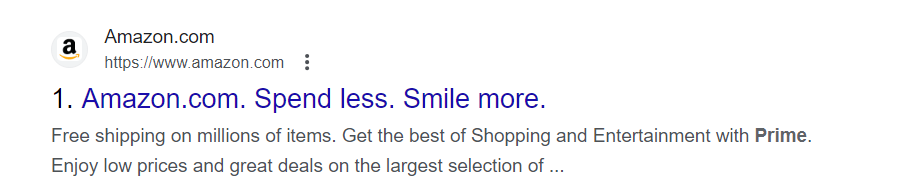
Results for Amazon France
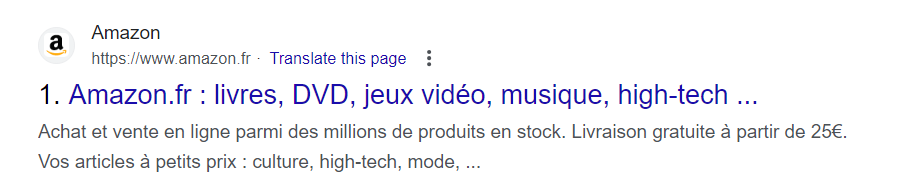
Now, How does a search engine determine which page to display for different audiences? By utilizing the hreflang tag embedded in your website’s code.
Without hreflang, the search engine typically assumes the default language of your website, often English. However, when you integrate hreflang into your website’s code, you can effectively serve audiences from various countries.
Why Do You Need Hreflang Tags
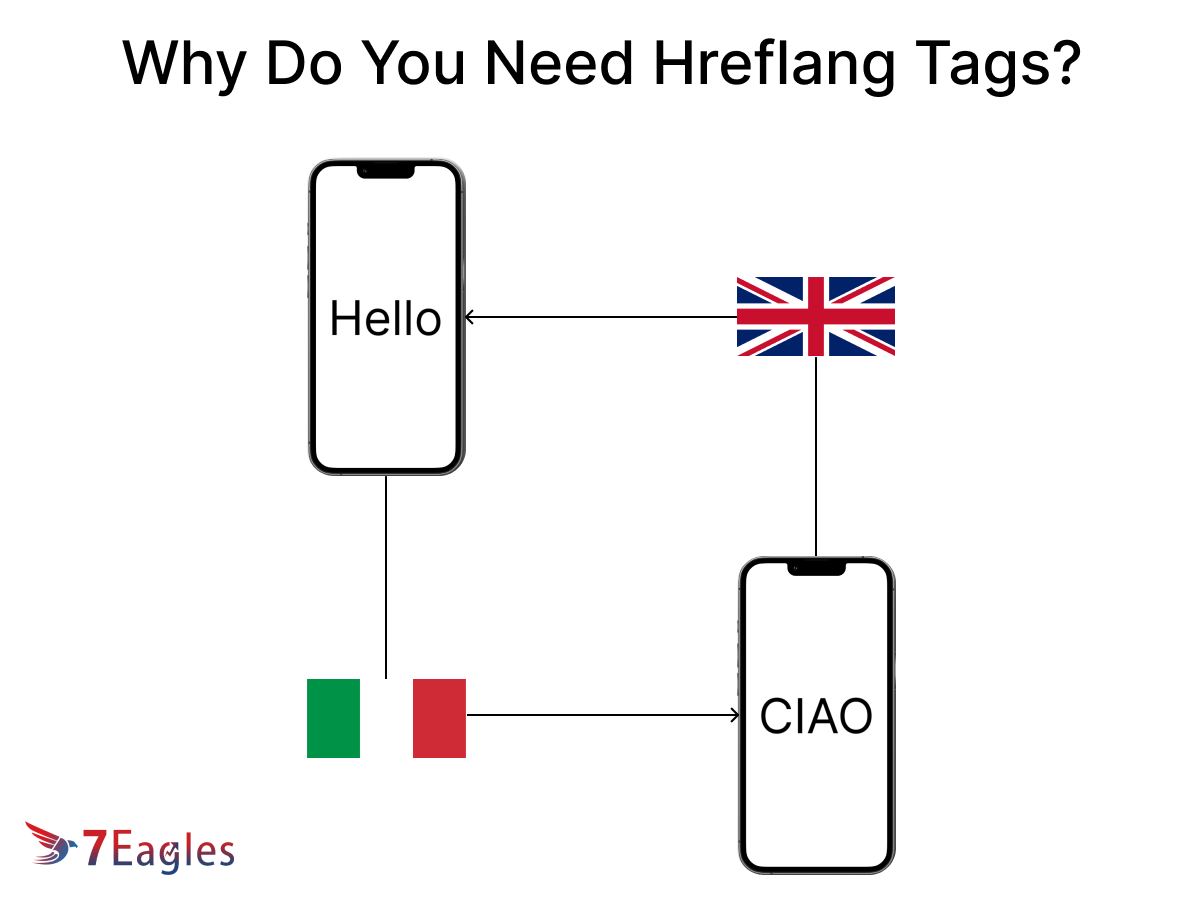
Here are four main reasons you need hreflang,
1. Geographical Targeting:
Hreflang tags help search engines understand the language and geographical targeting of your web pages.
This ensures that users searching in a specific language or region are directed to the most relevant version of your content.
2. Internationalization:
For websites with content in multiple languages or targeting different regions, hreflang tags help prevent issues such as duplicate content penalties and ensure that the correct language or regional version of a page appears in search results.
3. User Experience:
By serving users with content in their preferred language or region, hreflang tags enhance the user experience, leading to higher engagement, longer time spent on site, and potentially increased conversions.
4. SEO Performance:
Implementing hreflang tags correctly can positively impact your website’s SEO performance by improving the visibility and ranking of your pages in international search results.
In summary, hreflang tags are crucial for effectively targeting and serving content to diverse audiences, improving user experience, and maximizing the SEO performance of multilingual and multinational websites.
if you don’t intend to reach multinational audiences, you can disregard implementing the hreflang tag.
Why Hreflang is Important for SEO
Hreflang tags enable websites to tailor content for different audiences based on language or geographic region.
They provide clear signals to search engines, ensuring that the right pages are shown to the right users without being flagged as duplicate content.
By utilizing hreflang tags, websites can offer alternate versions of their content in different languages or currencies, enhancing the user experience and optimizing search engine visibility.
When someone in France sees prices listed in Euros instead of US Dollars on the product page, they’re more likely to make a purchase. They’ll also be more inclined to read blogs in their native language.
This increases the number of visitors to your page and boosts its credibility. Ultimately, it improves your page’s ranking on search engines.
What Does a Hreflang Tag Look Like?
Here is the small HTML tag you need to implement in the website code
<link rel="alternate" hreflang="language_code" href="URL_of_alternative_page">
Now let’s see how the hreflang tag is implemented on Amazon France
<link rel="alternate" hreflang="fr" href="https://www.amazon.com/fr/ ">
Let’s Break the terms in this HTML tag
The “link rel = alternate” attribute signifies that the link is an alternative version of the current page, specifically the French version in our case.
Using “hreflang = fr” indicates the language or region of the alternative page, with “fr” representing the French language code.
The “href = https://amazon.com/fr/“ attribute specifies the URL of the alternative page, directing users to the French version of the content.
How to create a hreflang tag
Before you create a hreflang tag for your website, there are four key points to keep in mind.
- Decide how much language support your website needs. Think about whether translating everything is required or if concentrating on key pages like the homepage or contact details is sufficient.
- Analyze your website’s analytics to see if users from other countries are visiting. this data will help you determine if it’s worth targeting those countries.
- Confirm if hreflang tags are already set up on your website.
- Understand the distinction between country codes and language codes.
Country Code and Language Code:
Imagine you have a website that offers content in both English and French, and you want to use hreflang tags to indicate the language and region for each version of your pages.
- Language Code: This represents the language of the content. For English, the language code is “en,” and for French, it’s “fr.”
- Country Code: This specifies the region or country variant of the language. For example, “US” represents the United States, and “GB” represents Great Britain.
So, if you have an English page specifically targeting users in the United States, the hreflang tag for that page would look like this:
<link rel="alternate" href="https://example.com/us/english-page" hreflang="en-US" />
And if you have a French page targeting users in Canada, the hreflang tag would be:
<link rel="alternate" href="https://example.com/ca/french-page" hreflang="fr-CA" />
In these examples, “en” represents English, “fr” represents French, “US” represents the United States, and “CA” represents Canada. The combination of these language and country codes helps search engines understand which version of the page to serve users based on their language and region preferences.
Where to Implement Hreflang Tags
Now that you understand how to create hreflang tags, it’s time to put them into action. There are three main methods you can use to implement them.
In the HTML:
You can directly insert hreflang tags within the HTML code of your web pages. These tags typically reside within the <head> section of your HTML document.
Example:
<head>
<link rel="alternate" hreflang="en-US" href="https://example.com/us/page" />
<link rel="alternate" hreflang="fr-FR" href="https://example.com/fr/page" />
</head>
In the In the HTTP Header:
Hreflang tags can also be implemented in the HTTP header of your website. This method involves sending specific HTTP headers to inform search engines about the alternate language versions of your content. It is for PDFs and other non-HTML pages or non-HTML files.
Example:
Link: <https://example.com/us/page>; rel="alternate"; hreflang="en-US",
<https://example.com/fr/page>; rel="alternate"; hreflang="fr-FR"
On the XML Sitemap:
Including hreflang annotations in your XML sitemap can help search engines discover and understand the language and regional targeting of your pages more efficiently
Example:
<url>
<loc>https://example.com/us/page</loc>
<xhtml:link rel="alternate" hreflang="en-US" href="https://example.com/us/page" />
<xhtml:link rel="alternate" hreflang="fr-FR" href="https://example.com/fr/page" />
</url>
<url>
<loc>https://example.com/fr/page</loc>
<xhtml:link rel="alternate" hreflang="fr-FR" href="https://example.com/fr/page" />
<xhtml:link rel="alternate" hreflang="en-US" href="https://example.com/us/page" />
</url>
Rules to implement Hreflang Tags:
Before implementing the Hreflang tag attribute, there are three important rules you should be aware of.
1: Bidirectional Hreflang tags
2: Self-referential Hreflang attributes
3: X-default tags
- Bidirectional Hreflang tags
This means that if you have two pages in different languages, each page should reference the other.
For example, if an English page links to a French page, then the French page needs to link back to the English page.
English page referencing French page:
<link rel="alternate" hreflang="fr" href="https://example.com/page-fr" />
French page referencing English page:
<link rel="alternate" hreflang="en" href="https://example.com/page-en" />
- Self-referential Hreflang attributes
Each language version of a page should include a tag pointing to itself and all other language versions.
Example:
English page referencing itself:
<link rel="alternate" hreflang="en" href="https://example.com/page-en" />
- X-default tags
While not mandatory, including an x-default tag is recommended. It designates a default version of a page that doesn’t target any specific language, accommodating users with undefined language preferences or IP addresses not matching any targeted languages.
<link rel="alternate" hreflang="x-default" href="https://example.com/page-default" />
Practical Example:
Suppose you have an e-commerce website offering products in English and French. Your English page should reference both itself and the French page, and vice versa. Additionally, each language version should reciprocally link to the other.
Finally, include an x-default tag for users who haven’t specified a language preference or whose IP addresses don’t match any targeted languages. This ensures an inclusive and effective implementation of hreflang tags.
How to Fix Common Hreflang Issues?
1) Absence of Self-Referencing Hreflang:
- Cause: When a page doesn’t reference itself or other language versions, it can lead to incorrect indexing or confusion for search engines.
- Fix: Ensure each language version of a page includes a tag pointing to itself and all other language versions.
Example Fix:
<link rel="alternate" hreflang="en" href="https://example.com/page-en" />
<link rel="alternate" hreflang="fr" href="https://example.com/page-fr" />
2) Region Code Alone Specified (Language Code Missing):
- Cause: Specifying only the region code without the language code can lead to inaccuracies in targeting specific language variations.
- Fix: Include both language and region codes to accurately target language variations.
Example Fix:
<link rel="alternate" hreflang="en-US" href="https://example.com/page-en-us" />
3) Usage of Invalid Language Code:
- Cause: Incorrect or invalid language codes can lead to misinterpretation by search engines and incorrect indexing.
- Fix: Use language codes that adhere to ISO standards to ensure accuracy and consistency.
4) Multiple Language Codes for One URL:
- Cause: Assigning multiple language codes to a single URL can create confusion and ambiguity for search engines.
- Fix: Assign only one language code to each URL to maintain clarity and consistency.
5) Multiple Pages with Identical Language Code:
- Cause: Having multiple pages with the same language code can make it difficult for search engines to differentiate between language variations.
- Fix: Ensure each URL has a unique combination of language and region codes to accurately represent language variations.
6) Hreflang Linking to Non-Canonical URLs:
- Cause: Linking hreflang tags to non-canonical URLs can result in incorrect indexing or inconsistencies in search engine results.
- Fix: Ensure hreflang tags point to canonical URLs to maintain consistency and accuracy in indexing.
7) Hreflang Linking to Non-200 Pages:
- Cause: Hreflang tags pointing to pages with HTTP status codes other than 200 (OK) may result in inaccessible or invalid pages for indexing.
- Fix: Verify that all hreflang-linked pages return HTTP status code 200 to ensure accessibility and validity for indexing.
8) Hreflang Linking to Non-Indexed Pages:
- Cause: Hreflang tags linking to non-indexed pages may result in those pages not appearing in search results.
- Fix: Ensure all hreflang-linked pages are indexed by search engines to ensure visibility in search results.
9) Absence of "x-default" Tag:
- Cause: Not including an “x-default” tag can lead to difficulties targeting users with undefined language preferences.
- Fix: Include an “x-default” tag to designate a default version of the page for users with undefined language preferences or IP addresses not matching any targeted languages.
By identifying and addressing these issues, you can ensure that your hreflang implementation is accurate and effective in targeting the right audience with the appropriate language and region-specific content.
Regular monitoring and maintenance of hreflang tags are essential to ensure optimal performance and user experience.
Future Developments in Hreflang and International SEO
Future developments in hreflang and international SEO are likely to focus on enhancing the accuracy, efficiency, and user experience of multilingual and multinational websites.
There may be advancements in tools and platforms that automate the implementation and management of hreflang tags
It may include sophisticated algorithms for detecting user language preferences and regional settings, allowing websites to dynamically serve the most relevant content based on these factors.
There may be advancements in semantic understanding and contextualization, enabling better interpretation of multilingual content and more accurate indexing and ranking of international websites.
As voice search continues to grow in popularity, future developments may include optimization strategies for multilingual voice search queries.
Conclusion
By now, you should have a clear understanding of what hreflang is and how to implement it correctly to avoid errors.
In short, These tags greatly improve user experience by helping Google display pages that are specifically tailored to users’ locations
Keep in mind that it’s essential to incorporate hreflang tags into your website only if it’s required, and if so, ensure they’re implemented without errors.
Frequently Asked Questions
Hreflang is an HTML attribute that tells search engines about alternative versions of your web pages in different languages or targeted to specific regions.
You can use the Hreflang tag when,
- You have content in multiple languages targeting different audiences.
- You have content targeting different geographic regions within the same language (e.g., US English vs. UK English).
- You want to avoid duplicate content penalties for similar content across different versions.
You can verify the correctness of hreflang implementation by using tools like Google Search Console or third-party SEO auditing tools.
- Canonical: Indicates the preferred version of a duplicate page within the same language/region.
- Hreflang: Specifies alternate versions in different languages or regions, helping search engines serve the most relevant version based on user location and language.
Improperly implementing hreflang tags can cause various problems:
SEO Challenges: Search engines may overlook or misunderstand your hreflang tags, resulting in lower rankings or incorrect language/region targeting.
Confusion for Users: Users might end up on irrelevant page versions, affecting their experience and interaction with your site.
Wasted Crawling Efforts: Search engines could waste resources by crawling incorrect or unnecessary alternate versions of your pages.