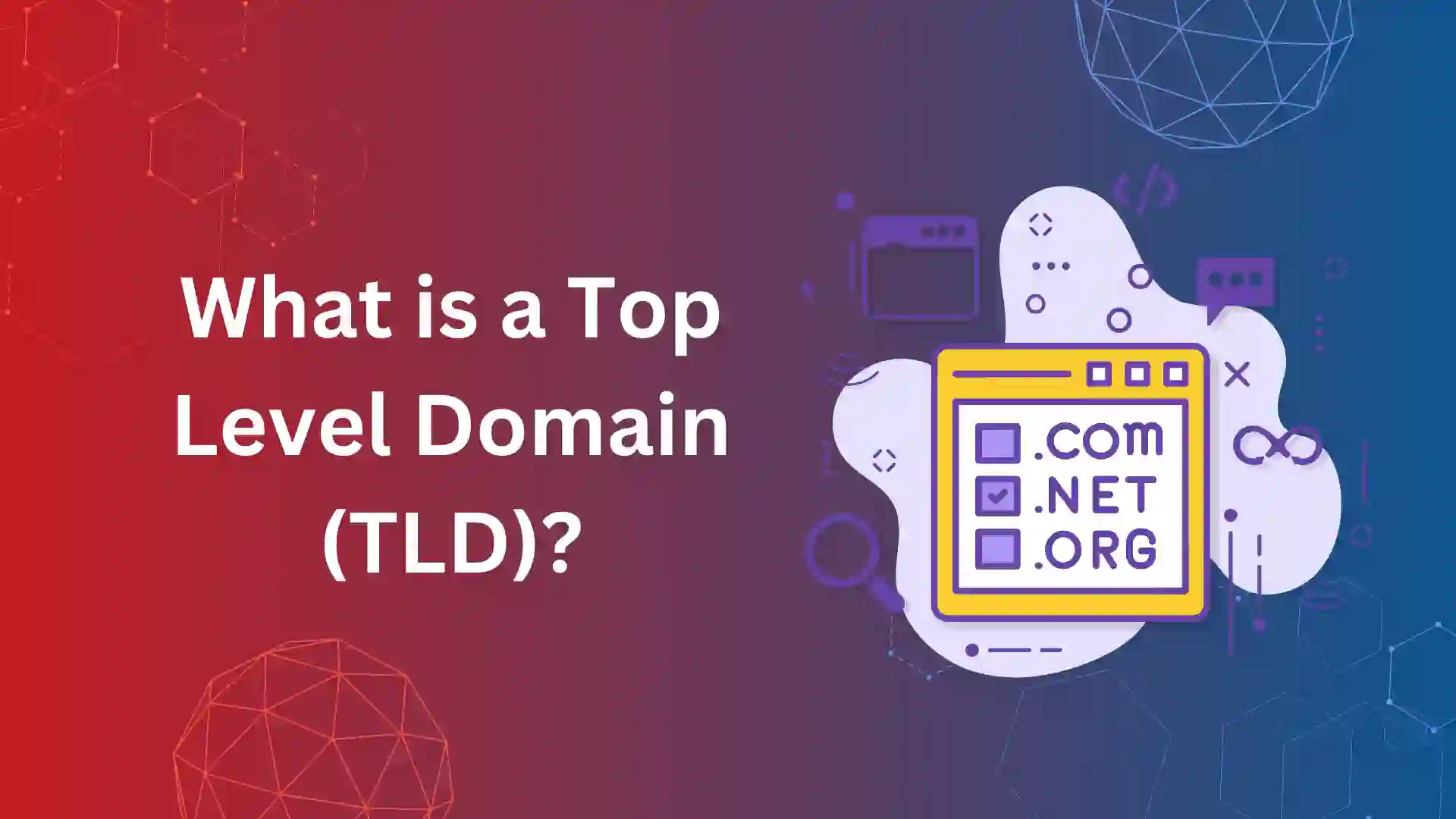Here is the complete guide on YouTube Marketing for any expertise level. Before going deep into the definition and strategies, let us try to put our minds to understand the basics and statistics of YouTube. It is one of the world’s leading video content platforms with more than 2 Billion active users logging in daily.
Like Search Engines, content is what YouTube looks at. Engaging, Relevant, and more informative content increase the dwelling time of any user.
We advise our students to understand the need and intent of their audience, to gather points or pictures according to it, and then to draft a perfect video plan.
YouTube is managed by various algorithms that promote the videos with content that meets the user’s intent. The following are a few statistics on YouTube:
- 55% of users browse YouTube videos every day, in which 33% uses several times a day.
- More than 80% of the US parents advise their kids to gain knowledge through YouTube.
- 59% of marketers believe YouTube is one of the beneficial content marketing platforms.
- Every user spends, on average, 42 mins every day on YouTube.
- 41% of watch hours are contributed via mobile, and 35% is contributed by TV.
- A user watches 9 videos on average every day.
- 60% of consumers make decisions with the help of feedbacks and reviews on YouTube channels.
- It is currently available in 76 languages.
This YouTube marketing guide, part of growth marketing strategies, has all the essential tips and resources to improve the search positions of YouTube content on YouTube and Google search engine.
Stay tuned till the end of the article and get every tip and bonus we gained from our experience.
What is YouTube Marketing?
YouTube marketing is a technique to reach your businesses, brands, products, and services to your target audience with the help of video content in your YouTube channel. Your content can reach your audience organically or boost through social media and YouTube ads.
Your content should be engaging, educating, and informative with 20% promoting your business to get maximum reach or engagement.
Your videos can be indexed instantly and appear on the YouTube search result page in relevance to keywords and the quality of the content. The average time every user spends on your video decides the virality of your video content.
Why is YouTube Marketing Important?
- It is a popular social media website, search engine, hosting service, and advertising platform for companies worldwide.
- Many people consider YouTube as a social media platform; others see it as more of video-on-demand service.
- If you want to be viral on YouTube, you must create high-quality videos with a large number of genuine YouTube views.
- However, it is important to note that the process does not end there.
- You shouldn’t just upload as many videos as you want and expect better results; you should also think about your YouTube marketing strategy.
- Next to Google, YouTube is the second most popular search engine.
- Video promotion is now a higher priority in attracting potential viewers to YouTube.
Steps Involved in Building YouTube Marketing:
Once you have decided to market your content through YouTube (video), you should understand creating a video is not an easy step. 73% of people prefer video as a learning medium compared to text.
It is necessary to grab your viewers’ complete attention and eagerness in the first 10–15 seconds. More than creating a channel, you should invest some quality time in planning ideas for the video, planning content marketing strategy, identifying your goals, etc.
Then you should start providing your audience valuable, informative, effective, yet promotional content at equal intervals. It would be best if you create after you plan your Brand’s strategy and video plans. You can follow the following steps:
- Film the video
- Edit them
- Complete the voice-over
- Analyze the market and competitors
- Update contents consistently
This will make your content a share-worthy one; the chances of YouTube promoting your content increase organically.
There’s a lot that goes into using YouTube to promote your Brand. Here are the seven most critical moves in general:
Step 1 – Creating your company’s YouTube channel
Step 2 – Customizing your Channel
Step 3 – Creating a video plan
Step 4 – Creating high-quality videos to increase watch time
Step 5 – Promoting the videos using YouTube SEO
Step 6 – Understanding YouTube Analytics
Step 7 – Optimizing YouTube ads
Creating your company's YouTube channel
Publishing a video on YouTube is exclusively free. You should have a Gmail account to create a channel for yourself or your company. Let us take you through an interesting journey of “how to create a channel.”
Create a Google account:
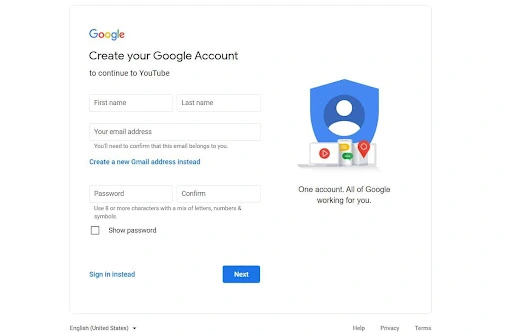
- Select “Sign In” in the upper right corner in YouTube.com.
- You’ll be asked to sign in if you have a Google account.
- If you have several Google accounts, make sure you have selected the one to be linked to the YouTube channel.
- If you don’t have a Google account, click “Create Account” and fill in the details required to create your account.
By using a Google account, create a YouTube channel:
Once you create the Gmail account, you should log in to YouTube with the help of the new Gmail.
Follow the below steps to create a channel for your brand.
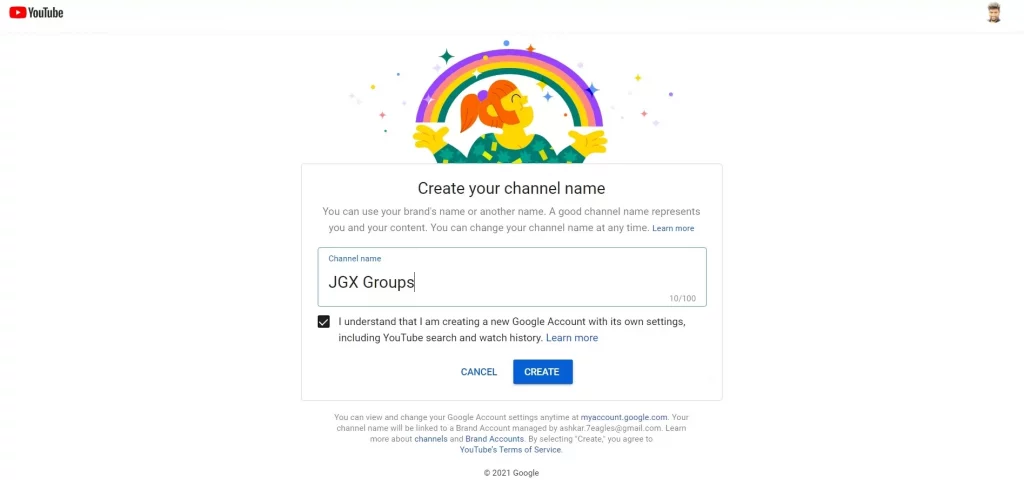
- Go to YouTube.com and click on your “profile” in the top right corner with the help of the newly logged email id, then select “My Channel” from the drop-down.
- Press “Create Channel,” and it will provide you with two options, either “Your Name” or “Custom Name.”
- Once you choose any of the above options, you will be redirected to a page similar to the above image.
Customizing YouTube channel:
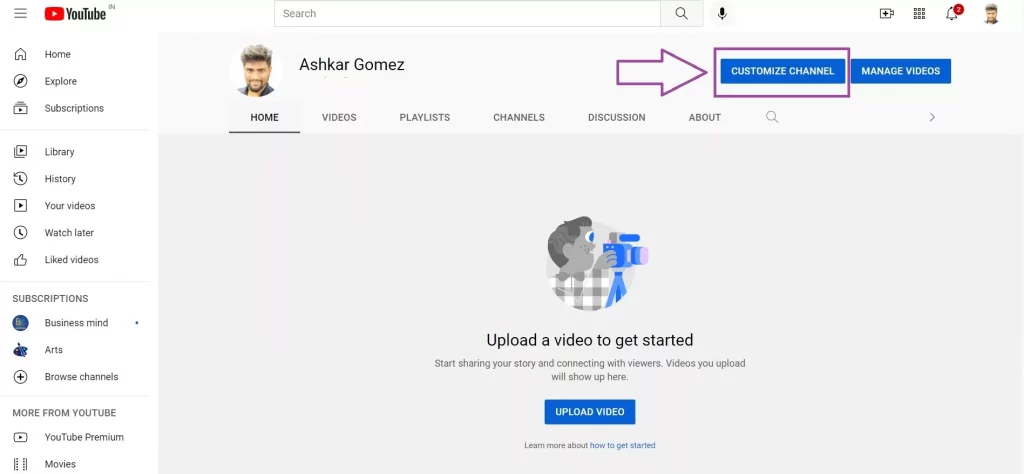
Once you have created the channel, the next step is to customize them with all the relevant details that attract users.
The moment you enter your YouTube channel, you will be having two options in the top right corner: “Customize Channel” and “Manage Videos.” Click on “Customize Channel and do the following Steps.
Channel icon/ profile picture:
- This step has to be done before clicking the “Customize Channel” option.
- Your profile shot — this is how YouTube users can recognize the maker of a video while viewing your video content.
- To change the icon or profile picture, click on the channel default icon and a new page opens.
- You will find a picture, banner, and video watermark. There you have to change new icons by uploading them.
- Always try to use your company logo if its a business account, or use your profile picture if it’s a personal branding account.
Channel art/ banner image:
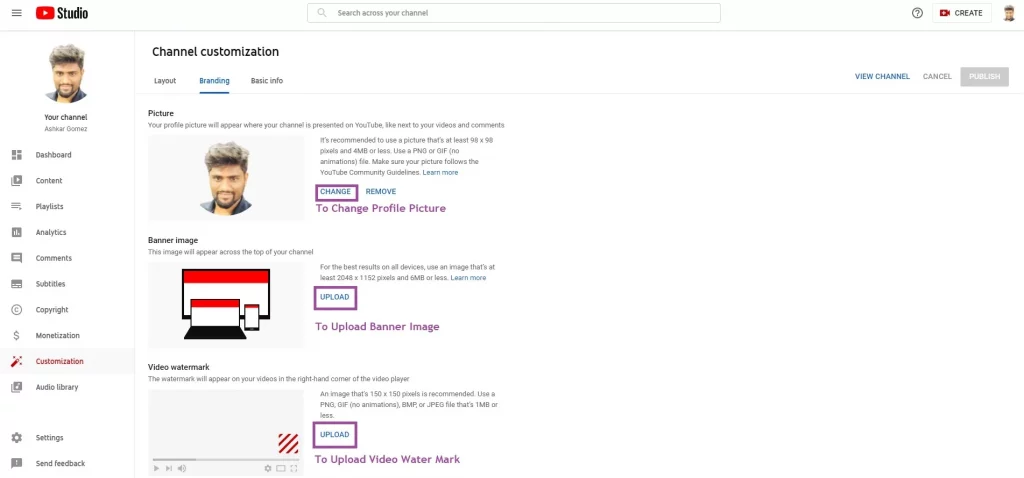
- The banner picture is a huge banner positioned at the top of your channel list, and it’s a major chance to express your brand to your viewers.
- Below the picture, there will be a section “Banner Image.” Upload an image that impacts your audience, as it appears at the top of your channel.
- An ideal banner image should be 2048 x 1152 pixels, with a size of 6 MB or less.
Video watermark:
- Watermark is used to protect your video and has legal protection and copyrights.
- A transparent image of your logo or your brand name can be used as the watermark.
- The ideal position is to place them in either the right or left corner or center.
Description & basic information:
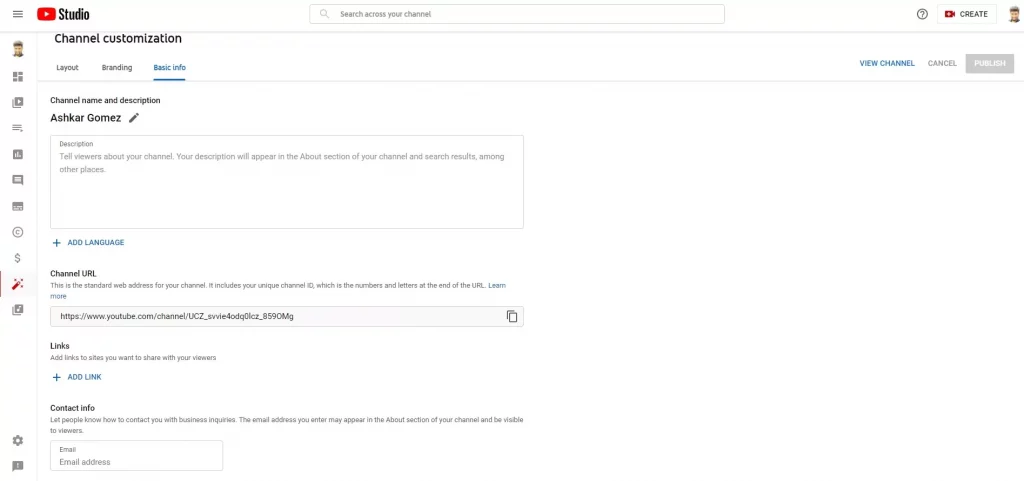
- Basic info is where you can edit or change “Channel Name” and “Description.”
- Description can be up to 1000 characters; it will be good if it is optimized with focused keywords that meet your user’s intent. This can rank your channel’s video for those keywords on YouTube.
- You will be provided with channel URL, which you can promote on other social media accounts. Custom URLs for the channel will be accessible only after reaching 100 subscribers.
- Moving forward, you can choose the language of your channel and videos.
- You have to add all the relevant links to your business like website URL, Facebook profile, Instagram profile, LinkedIn account, Pinterest account, Twitter account, etc.
- Finally, you must include your mail id as the only contact info.
Trailer Video & Featured Videos:
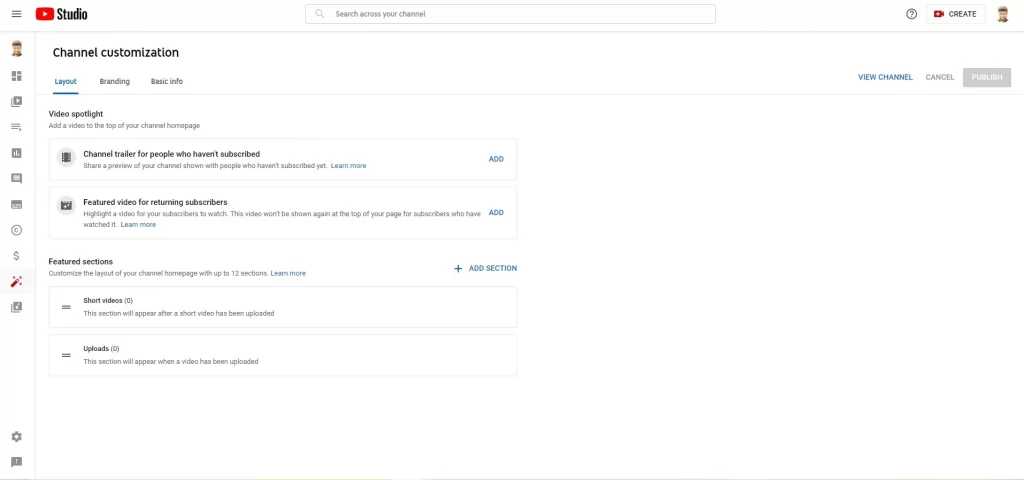
- In the layout section, there are two vital exercises to be done. One is a trailer video, another is a Featured video.
- Trailer video is like an introductory video for the new visitor or user who hasn’t subscribed to the channel yet. The video duration should be between 30 and 60 seconds.
- Featured video is created for your subscribers who are returning to your channel.
- There is another section known as “Featured Sections.” You can add up to 12 sections to the channel. Every section has its own role for your subscriber and first-time visitors.
Managing user permissions:
- The most important part of channel customization is providing user permissions to various people managing your business YouTube channel.
- Every channel can have the following user access: Owner, manager, editor, editor(limited), viewer, viewer(limited).
Create a video plan:
Before creating a video plan, you should know “How to write a script for YouTube Videos.” Well-drafted content will convert to an engaging video.
The next step is to create your audience persona and unique selling proposition for every video. You want to ensure that the kind of content you make aligns with what the audience needs.
Start by getting to know your audience and what kind of content they want to see from you, whether you’re writing a blog post or making a video.
Almost any decision you make about your video should be driven by your viewers, subscribers, and target audience by asking a few questions like the following:
- Who is your target audience?
- What are their age groups?
- Where is your target audience from?
- What exactly are their issues?
- What information do they require?
- What would the video teach them?
- What is the value of your video to them?
If you can’t answer these simple questions, you should look into them more. When you plan and create your video, you will be driven by responses to these questions.
Always try to create a main pillar content and many sub-contents closely related to the pillar video—the same way we do pillar page in SEO.
This planning will never make you deficit in content ideas. Also, this will feed your subscribers and target audience with more information on any topics they look at.
You have to focus on creating high-quality videos to increase watch time. The best content can be ruined by poor video quality.
So, before you publish your video, make sure it looks professional. Use a good camera, pre-record a soundcheck, and learn some simple editing skills.
The below are major variables that play vital role.
- Watch time: The time you watch a video.
- Duration of session: The total YouTube time.
Posting videos regularly every week is a perfect technique. As a result, you become a part of your audience’s weekly schedule, and your videos can be moved to the top of their homepage. As a result, your video is the first on their YouTube playlist.
Creating High-Quality Videos to Increase Watch Time
As we informed in the previous section, watch time is one of the KPIs every business should look at when it comes to YouTube marketing. High-quality videos are the only way to increase the watch hour.
Once again, we apprise you that proper video planning and YouTube marketing strategy will lead to a great quality video output.
Any video’s initial aim is to get USP’s attention within 10 to 15 seconds. All user needs is whether the video is providing the right solution, which the user is looking for
We should have come across thousands of YouTube channels and videos, but only a few remain in our hearts. We promote them by word of mouth. Have you ever asked a question, why is that channel so good? The answer is it has met your intent or your pain point.
Here are a few points which will help in creating a quality content as a video
- Create a goal for the video. Be strong in the “Why” part and establish the USP.
- Start writing scripts before working on videos.
- Split the video sections into various points, and take the content point by the end. This helps in avoiding improper arrangements of the contents.
- Plan the scenes accordingly if the video is to shoot indoors or outdoor. The angles, lighting, and other multimedia will add more engagement.
- Determine the Video length. Generally, 10 to 15 mins of video length can be engaging and cover full information related to the topic.
- The recording is much more important in creating a high-quality video. Ensure that no background noise harms the flow of the content
- Keep some suspense in your audience as a “Bonus Point” that might keep them watching until the end.
YouTube SEO to Promote the Videos
Creating compelling content is what we should focus on. Unfortunately, it doesn’t mean that your video will rank for sure. An important step in YouTube Marketing is to promote by optimizing the meta tags to reach both the YouTube search result page and Google results.
Being the second largest search engine, you can promote your videos if you optimize your videos with the key phrases your audience is searching for. Keywords have a huge role; it would always be better to do intent-based keyword research.
YouTube promotes your video on the result page depending on the keyword you use in content, title, description, tags, playlists, thumbnail, etc. We should optimize all these with the proper keyword.
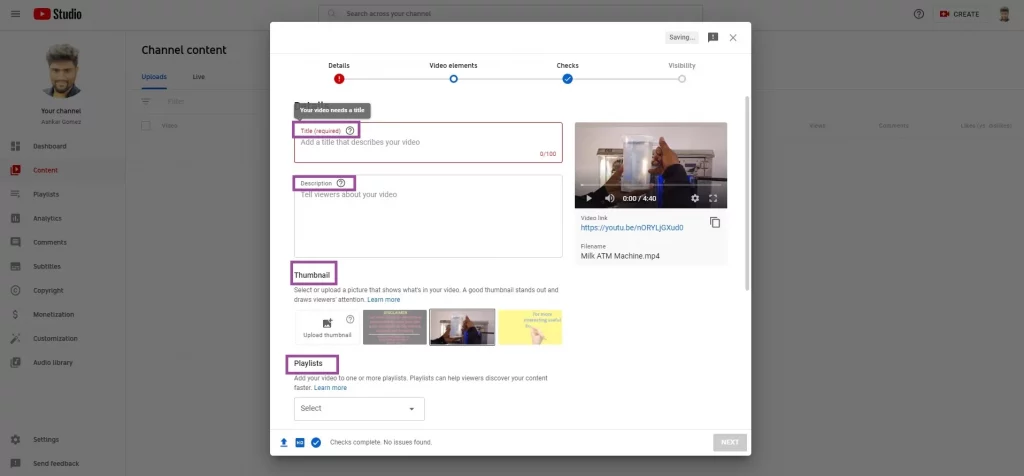
Title:
- Same as on-page SEO, the top priority of optimization is to be done on the title of the video with the keyword that your users look for.
- While scrolling the result page, the title is what every user looks at initially. A title with a positive word or question mark holds a high CTR (Click-Through Rate).
- Before creating a title, do proper keyword research using SEO tools like Ahrefs or keywordtool.io. Prefer keywords that meet your target audience’s intent.
- Keep the most important keywords or phrases at the beginning of the title. You are entitled to write 100 characters, yet only 60 characters will be featured on the result page as same as Google SERP.
Description:
- We can place the keyword in the description, the second part of the video.
- You can write description up to 5000 characters. Yet only 100 characters appear below the title, to check the remaining content, users have to click “see more.”
- So, make sure that your important keywords, links, and phrases that can drive more CTR should be placed in the first 100 characters. This will increase both views and engagements.
- It is advised to add a video transcript in the description. Video content as text description will further add value to rank the video, as the transcript will hold relevant keywords which match the user’s intent.
- Always, you should have a default description that holds the link to your website and other social media pages. You can also add affiliate marketing links and other registration links in the description.
- Finally, keep some important hashtags relevant to the video and keyword research. You can keep the “n” number of hashtags, but the first 3 hashtags will appear near the title.
Tags:
- Tags are another important optimizing area, which has weightage in ranking any keywords.
- You can have as many tags as required, but the total character should be up to 500.
- You should tag the most important key phrases in the beginning, followed by relevant keywords.
- You can acquire many hashtags with the help of YouTube Hashtags Generator tools like tuberanker.
- If you promote any business or product for paid service, you should mention the “Paid Promotion” tag.
Thumbnail:
- Thumbnails are like a preface of the video that is presented in image format.
- Your viewers will only be able to see the thumbnail until they enter the video.
- The content (text) and the images over the thumbnail can increase the CTR of your video.
- YouTube has shared data that 90% of videos that perform are likely to hold a custom thumbnail. It is recommended to use an image with a pixel of 1280 x 720.
- Even though YouTube auto-generates thumbnails, it is recommended to have a custom one for all the videos.
Categories & Playlists:
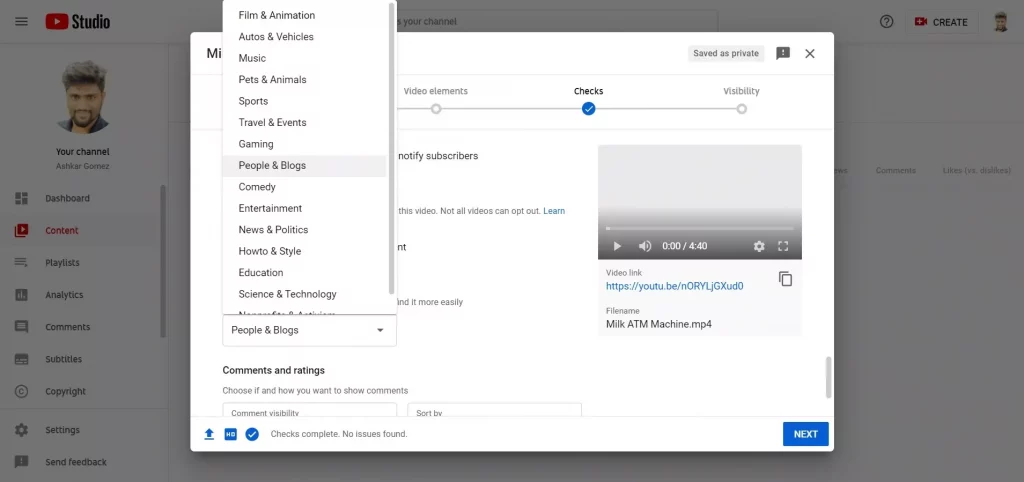
- Categories and Playlists are different in YouTube Marketing, but they both have an immense role in promoting your video in terms of keywords.
- Categories can’t be created; they are available on YouTube as default. We have to choose them according to the video content.
- YouTube allows the following categories as default. They are Film & Animation, Autos & Vehicles, Music, Pets & Animals, Sports, Travel & Events, Gaming, People & Blogs, Comedy, Entertainment, News & Politics, How to & Style, Education, Science & Technology, Nonprofits & Activism.
- You can either select category while uploading a video or add a category via “Manage Video” post completion.
- Playlists are like “Menu” in websites, creating an architecture. It would help if you have created multiple keyword-rich playlists that are relevant to your niche.
- You have to map the videos to the relevant playlists. Videos in playlists get more chances of views and engagements.
Subtitles & Closed Captions:
- Subtitles have a major role in reaching other language views; you can provide subtitles in many languages.
- Subtitles and closed captions have keywords that can be highlighted for search. For example, if a video is created in Tamil language and holds an English subtitle, the keyword would promote the video for users searching in English.
- To add subtitles, go to your channel and select “Subtitles” in the left side menu. Choose the video you need to insert subtitles.
- Then choose the language in which the subtitle needs to be generated. YouTube generates content automatically; you should review the errors and unmatched phrases before publishing.
End Card:
- End cards are generated to make visitors visit your other videos and playlists or subscribe to your channel.
- Before publishing the video, you can select the end screen or card and update the elements.
- The elements are video, playlist, subscribe, channel, and link. You can select 2 to 3 of these options in every video.
- This helps your visitors to spend quality time on your channel.
Understanding YouTube Analytics
Content creators spend huge time creating video plans, drafting scripts, high-quality video content, YouTube SEO, and sharing via various channels, but fail to understand the performance of the video and user engagement.
Data is the fuel for any marketer to understand the progress of any campaign and the user’s activity, intent, and interaction with videos.
In YouTube Marketing, data are freely tracked by YouTube Studio and presented on well-designed dashboards. In this section, we will take you through the guidance on YouTube Analytics.
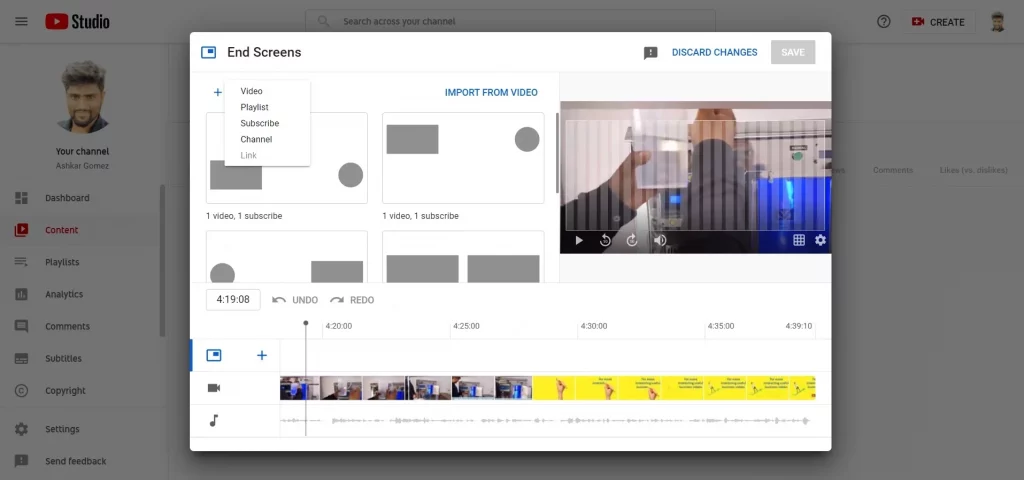
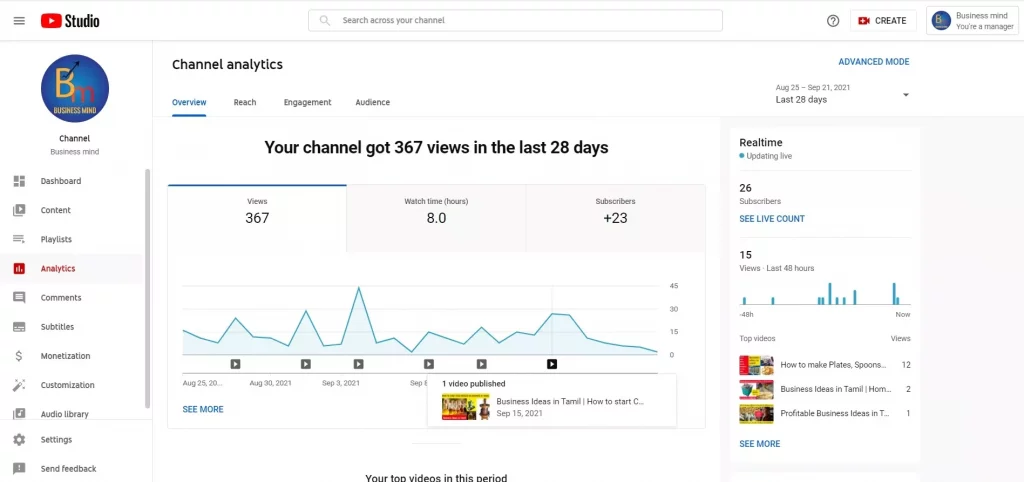
Determine YouTube Marketing Goals:
Without a goal, you can’t measure the success of any campaign, either paid or organic. If you lack to figure out the purpose of any video, you should stop there. Even before creating any video content, you should set the goal.
Every single video should at least have one goal. The plan can be to
- increase brand awareness,
- increase views,
- increase engagements or clicks,
- inbound leads to website.
YouTube serves as one of the leading brand awareness and content marketing platforms. Videos are better than text(blog) when it comes to conveniencing and sharing the video’s key message.
Track Key Performance Indicator:
Goals can be measured with the Key Performance Indicator (KPI). The KPIs can be Watch Time, views, subscribers, engagement, audience retention, traffic source, demographics, etc.
YouTube Analytics provides more information on data. People learn analytics to understand views or engagements.
Analytics provides information on how your users find your videos, where they are from, their age group, how long they spend in every video, when they are returning, etc.
Relate your goal with analytics to find whether it is met or what are the worsening areas.
While you enter the dashboard of YouTube Analytics, you will get the behaviors and indicators of the last 28 days. You can choose custom dates also.
There is an option “advanced mode.” Click that to have a detailed analysis of the KPIs.
Watch time:
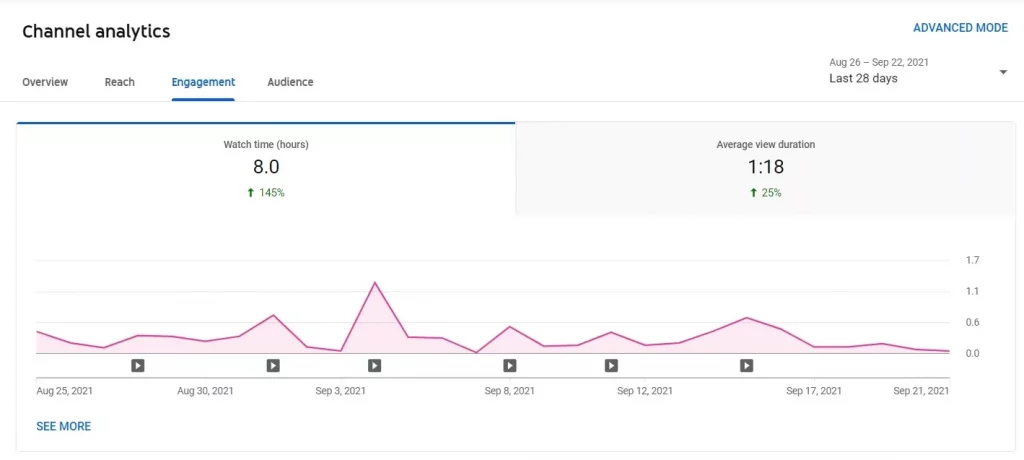
Watch time gives details of the overall time spent in the channel by all the users for any time interval and generally measured in hours. Creators who invest in YouTube to earn revenue from AdSense would know the importance of watch time, as they have to achieve 4000 watch hours to get AdSense approval.
Watch time is one of the important YouTube’s ranking factors. A video that has the maximum percentage of watch time has the chance of ranking and becoming viral organically.
YouTube analytics provides more details on watch time, number of views, average view duration, and the average percentage of time spent on every single video, location, traffic source, and more.
Traffic source:
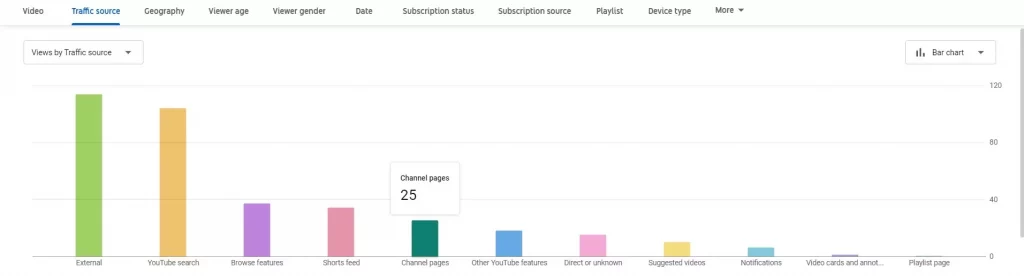
Traffic source analysis provides details on various sources like external, YouTube search, browse features, short feeds, channel pages, other YouTube features, direct, suggested videos, etc.
Also, you can get the details like views, watch time, average view duration, impression, and CTR of various traffic source.
These data will help in redefining YouTube Marketing strategies. There are many other aspects to analyze to collect more data and make your video engaging.
Promoting Business through YouTube Ads
In the previous sections, we have spoken about promoting organically with the help of SEO on YouTube. Yet there are other promoting channels that you can use for a wider reach of your content.
You can share the relevant video links in all the social media groups with a huge audience to make your post more engaging. The next step would be promoting through your website blog posts.
Usually, while you create more similar content on YouTube and Blog, you can insert the video which links to your YouTube Channel. SEO will help rank your website page and videos eventually.
Finally, you can send email campaigns to your website subscribers, where you can insert the video link and promote them.
In all the above methods, YouTube SEO and Google search lead to a great user experience and a high engagement rate with impressive watch hours, which YouTube algorithm looks at.
There are also some YouTube SEO tools that helps you in the marketing process.
The other way of promoting your videos is by paid promotion, with the help of Google Ads. There are two types of YouTube Ads that you can create using Google Ads:
- Video Discovery Ads
- In-Stream Ads
YouTube Ads are charged based on Cost Per View (CPV), and CPV is decided on the keyword’s competitiveness. Check out the YouTube Advertising options by Google.
In this article, we will be speaking only on the details of both video discovery ads and in-stream Ads. Our next article will cover “how to set up YouTube Ad campaign?” To run a YouTube Ad, you should have an account in Google Ads.
Video Discovery Ads:
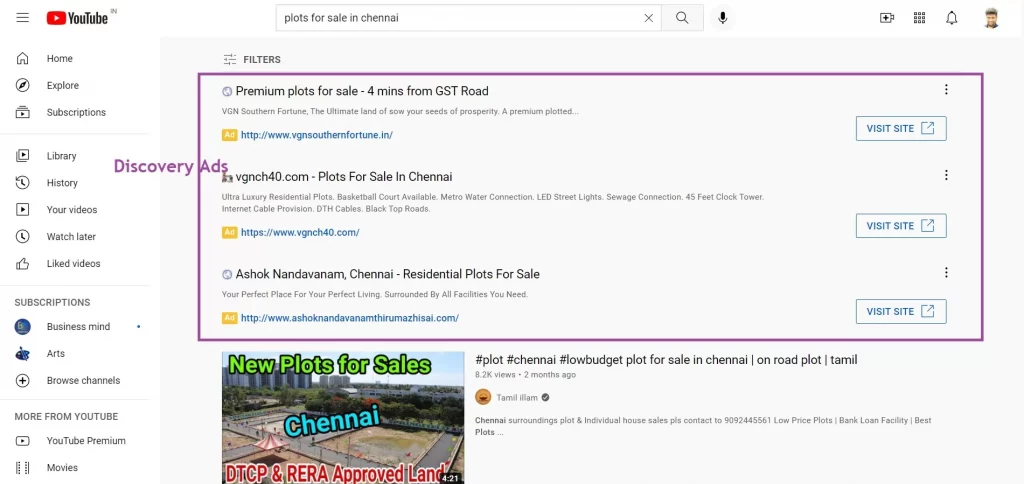
A video or a website link that appears on the result page or home page of YouTube with the tag “ad” is known as the video discovery ads.
Users will be redirected to the promotional video or the website while clicking the link.
In-Stream Ads:
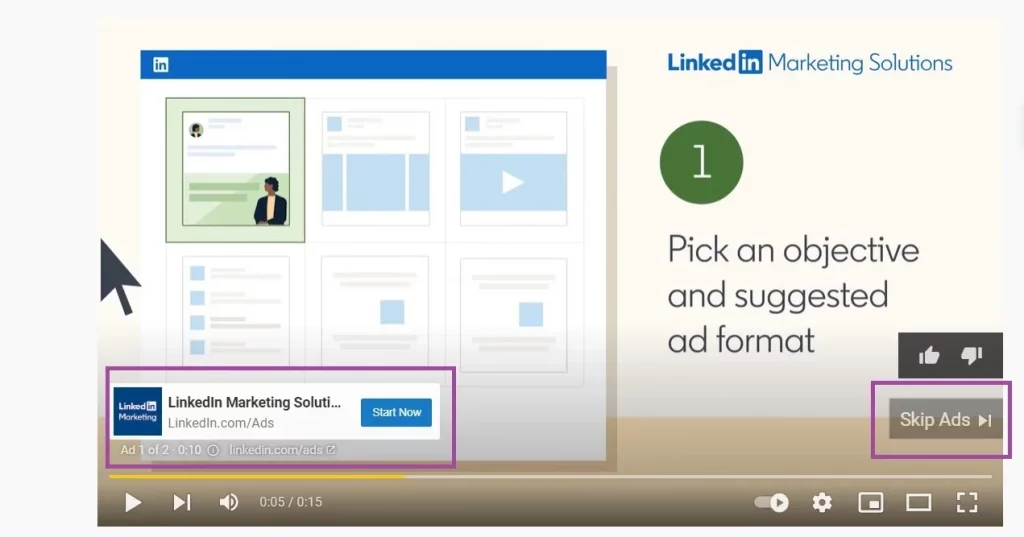
In-stream ad is referred to advertisements which run while we watch a video. The ad will stream at the beginning and in between the videos. The number of ads is controlled by the video publisher.
The in-stream ads can be skippable, non-skippable, bumper, and overlay ads. These ads can overlay the key message as text to increase the CTR.
Conclusion:
- Hope this article added value to understanding the complete guide on YouTube Marketing. This article has been drafted in a step by step approach from setting a YouTube Channel for your Business.
- The articles guides you to customize your channel with key details like channel profile picture, description, trailer videos, featured videos, contact details, and links to website and other social media pages.
- We have shared the ideas of how to create a video and how to write a script that has a compelling content.
- Once you have created compelling content, you should do YouTube SEO to promote the video organically. To make them visible for YouTube crawler, you should optimize the video title, description, thumbnail, playlists, category, tags, subtitles, etc.
- Any video you create should have data on the user’s behavior, which is visualized with the help of YouTube Analytics. You should understand the complete depth of the analytics data and match them with your video goal.
- Finally, you can promote your video with the help of YouTube discovery or in-stream ads.
If you find, you couldn’t scale your YouTube channels visibility, and subscribers, you can reach us for comprehensive YouTube SEO services.