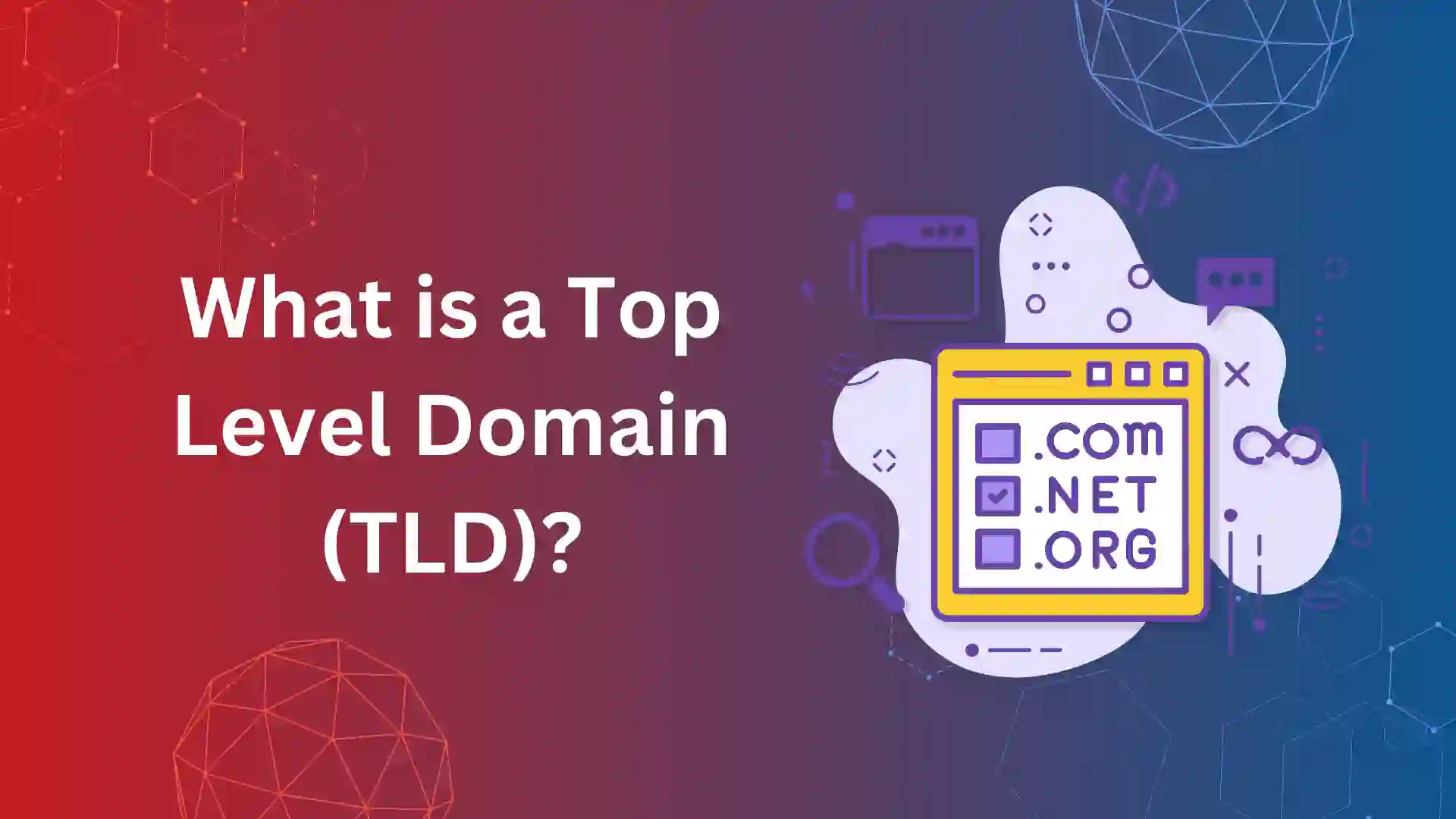Are you sick of making great videos for your YouTube channel that no one watches? You are not the only one in this situation. Many YouTubers have trouble getting their videos seen by the people they want to see them.
By using YouTube SEO tools, you can optimize your video for Google search results, which will make it more visible and more popular.
Some tools can improve your search ranking by up to 50%, so it’s a good idea to try them out and see which ones work best for you.
Whether you’re new to YouTube or an old pro, our YouTube SEO tools will show you how to rank your videos higher. We will cover everything, no matter how much you know.
Why Optimizing YouTube Is Important?
Data shows that YouTube brings in more than $4 billion in advertising revenue. If you make content, there is enough information out there to show you what YouTube can do.
Optimizing your videos allows you to reach more people by appearing in their search results. It also makes your channel seems more trustworthy and authoritative.
If you make content and optimize it well, brands may want to work with you to promote their products. Optimization also helps you follow YouTube’s rules, which keeps you from getting punished.
Best YouTube SEO Tools
1. Google Trends let you find a subject
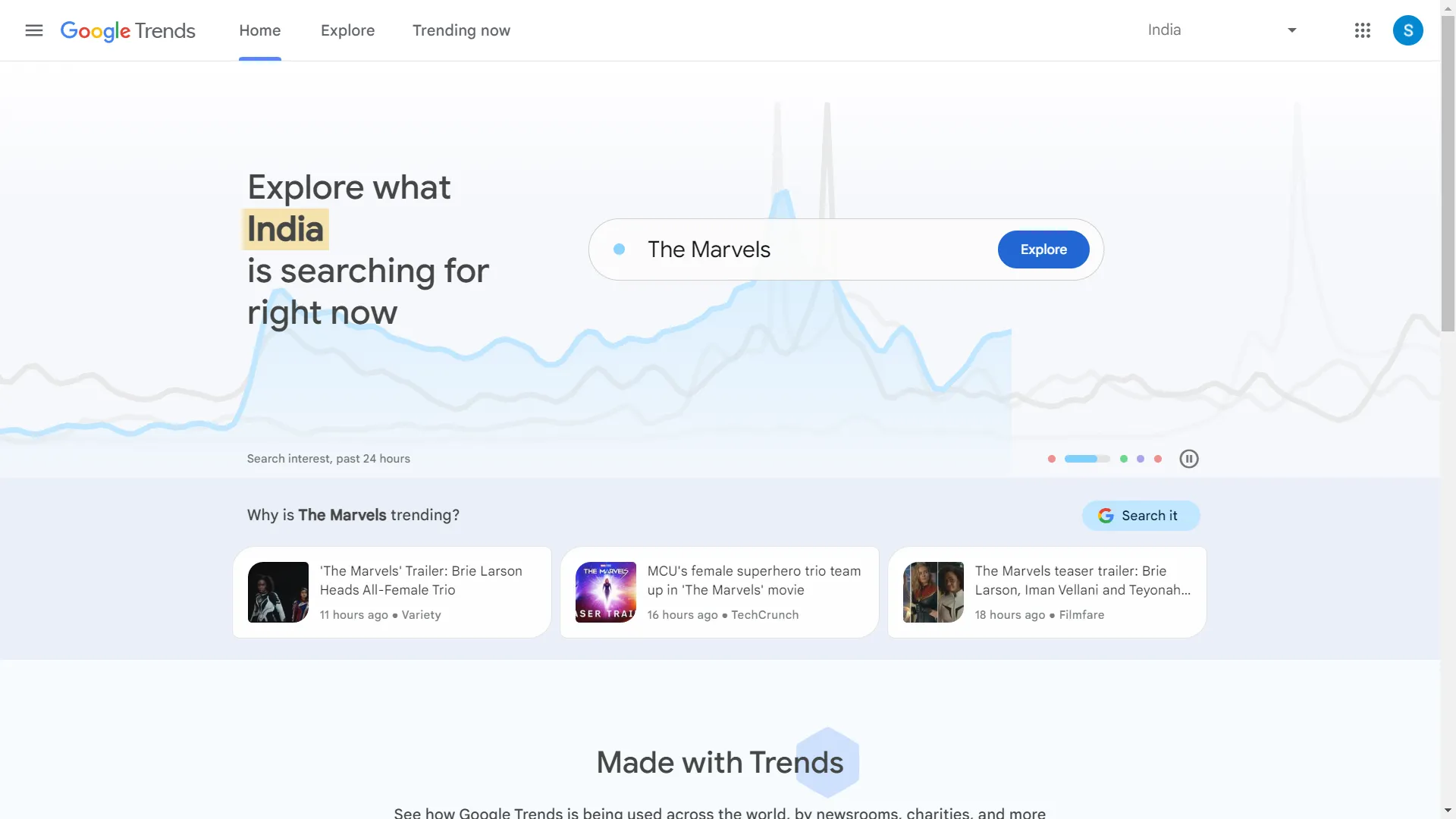
Nothing helps YouTube optimization as much as people who are actually interested to listen to what you talk. There are different kinds of content that can be uploaded in YouTube. The trick is to find yours.
Google Trends is a good place to start. To do this, type in your main topic, choose “YouTube Search,” and then choose location, category, and time range to narrow down the results.
If you want to take it a step further, you can compare your focus topic with a separate topic.
Google Trends also has a list of related searches for each topic and maps that show how interested people are in different areas. All these information can also be downloaded, embedded, and shared if you need to.
Features
- Product research and market research
- Keyword analysis for SEO
- Regional variations in trends
- Learn about seasonality
- Determine the consistency of a search query
- Improve marketing and online advertising
- Discover product niches for use in content marketing and social media marketing
- Brand competition comparison
- Brand interests
- Discover regional variations in search behavior
Price: Free
2. Google AdWords to find keyword ideas
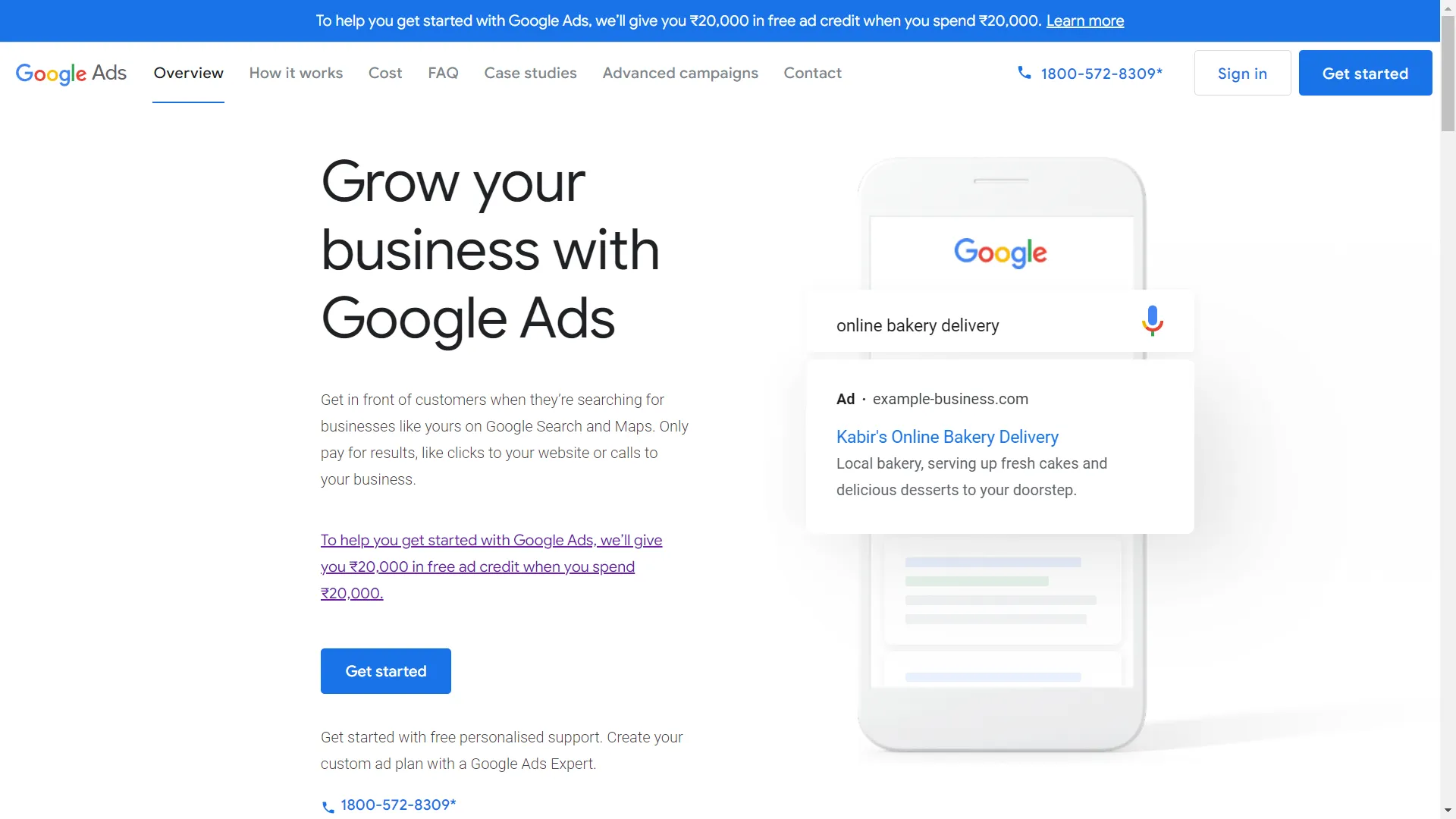
It is probably the best investment you can make when planning your YouTube strategy to determine the best keyword(s) for your content.
Google Ads Keyword Planner is another free source of first-hand information. If you have an idea for a topic, you can do natural keyword research to find the search terms and queries that have the most potential.
Keyword Planner finds a lot of keyword ideas based on your “seed” keyword or phrase, your search settings, and any filters you use. You can find the best matches by looking more closely at the average monthly searches and competition.
Then, you can export your list of keywords with just one click, and all of the metrics will be included.
Features
- Paid keyword optimization
- Bid rules for ad creation and editing
- Ads and landing page scheduling
- Portfolio bid optimization
- Advanced targeting options
- Extensions budget
- Execution & monitoring
- Ads and conversion tracking
- Attribution
- Reports
Price: Free
3. Rank Tracker will help you find better keywords
For more advanced keyword research, you can also use YouTube’s autocomplete feature, either on YouTube itself or through a tool like Rank Tracker, designed for keyword research and analysis.
You can get keyword ideas from YouTube’s suggestions, and Rank Tracker highlights important metrics like search volume, expected visits, competition, etc.
You can also use Rank Tracker to quickly check your ranking and get a list of the keywords that lead to featured snippets with video results.
It is important to note which keywords receive the most searches since those are likely to help you rank organically.
Features
- AB testing
- Advertising management
- Alerts/notifications
- Audit management
- Backlink monitoring
- Campaign analytics
- Campaign management
- Click tracking
- Competitive analysis
- Content management
- Conversion rate optimization
- Customizable branding
- Customizable reports
- Customizable templates
- Data visualization
- Email marketing
- Google analytics integration
- Keyword rank tracking
- Keyword research tools
Price: Free
4. TubeBuddy for metadata research

Optimizing your video content is just as important as optimizing the content on your web pages. But there’s no time to waste when it comes to YouTube SEO.
After your video went live, you have 48 hours to fix the metadata. If you miss this deadline, the algorithm marks your content as less time, making it harder to come back.
TubeBuddy is a browser extension that can help you with titles, descriptions, tags, annotations, cards, etc. This makes it easier to maintain your channel.
Once the tool is integrated with YouTube, it will give useful information about every YouTube video you open. Get any video tags to increase your organic reach and save a lot of time spent looking for the best matches within the 500-character limit.
Features
- Productivity
- Bulk processing
- Video SEO
- Promotion
- Data & research
- Mobile app
- Milestones
- FAQ
- Click magnet
Price: $9/month (Pro), $19/month (Star), $49/month (Legend), and free version is also available
5. VidIQ lets you run things like a pro

VidIQ is another channel management toolkit that works as a browser extension and shows important statistics for all the YouTube videos you open.
This makes it easy to learn about your competitors and gives you advanced analytics for every video you find.
The “Most Viewed” feature of the tool lets you find YouTube’s most popular videos and compare them to each other. You can add channels from your competitors and compare them to your own for more information.
When you do 24/7 channel audit, you can see what practices you want to use to improve performance.
You can go one step further and set up email alerts to keep track of what’s popular in your field (or on your competitors’ channels).
And if you want to reach more people, you can use the “Facebook syndication” feature to instantly share your video on other sites. (though you should exercise caution when cross-posting.)
Features
- Overview
- Scorecard
- Daily ideas
- Keyword tools
- Competitors
- Trends alerts
- Compare views
- Most viewed
- Productivity tools
- Thumbnail generator
- Channel audit
- Real-Time stats bar
- Achievements
Price: $7.50/month (Pro), $39/month (Boost), Free and Enterprise versions are available
6. YouTube Analytics to look in your channel
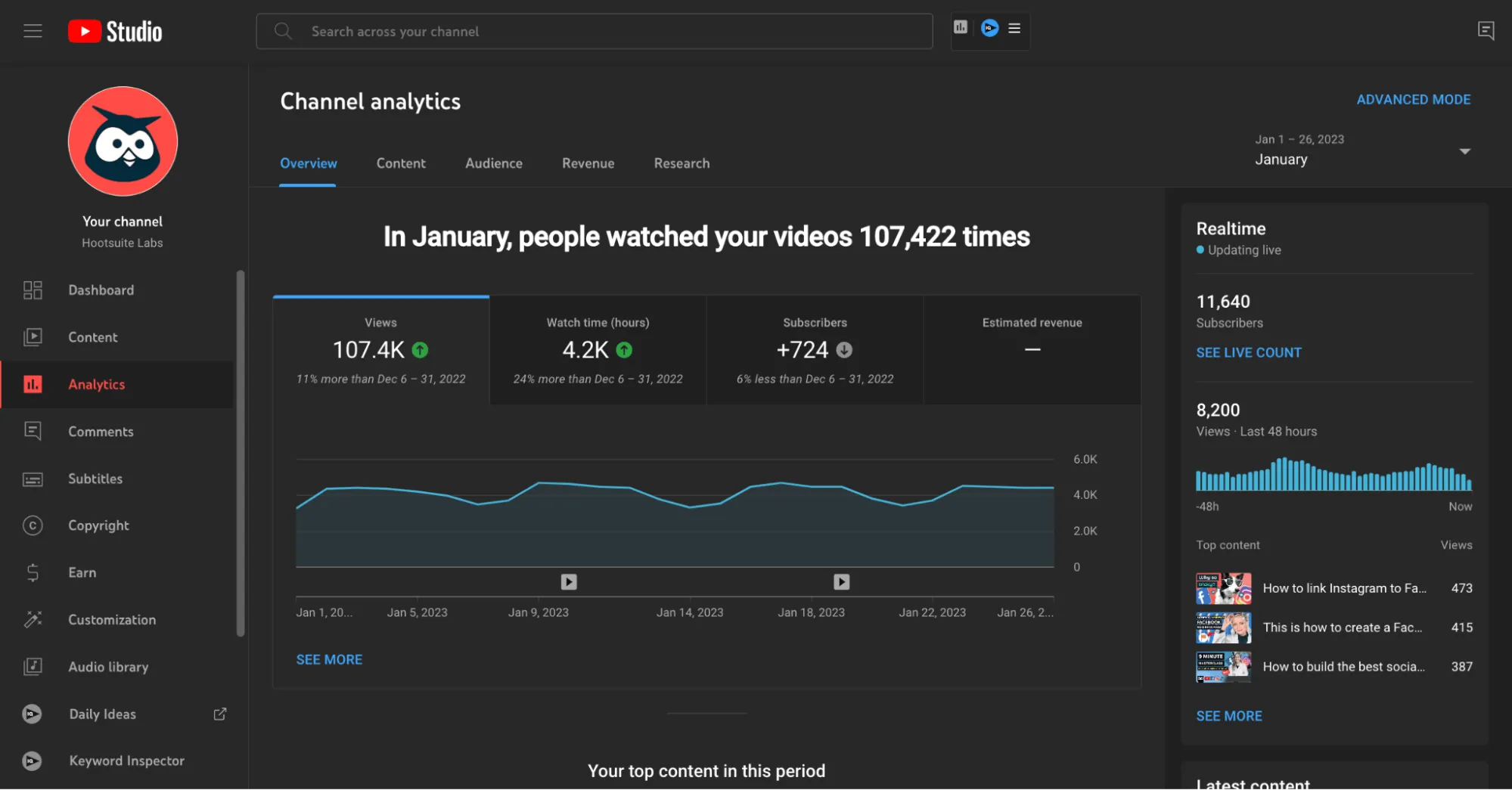
YouTube Analytics is the best way to determine what your channel does well and what it needs improvement.
Learning more about your audience, like what content gets their attention and makes them stay and what videos they want to share, can help you keep and grow your YouTube presence.
We know for sure that longer videos do better. Watch time is the basis for all YouTube algorithms, so you should pay attention to the watch time and real-time reports in order to see how long your videos are being watched on average, how long people stay on the video, and how many videos they are watching on average.
It’s also important to know which of your videos get subscribers since new subscribers give you a big boost in YouTube searches. Getting your audience to subscribe, like, and comment is a sure way to increase rankings.
Features
- Subscriber count
- Average view duration and percentage viewed
- Traffic sources (suggested videos)
- Subscribers from videos
- Video engagement report
Price: Free
7. Awario lets you track user engagement and increase it
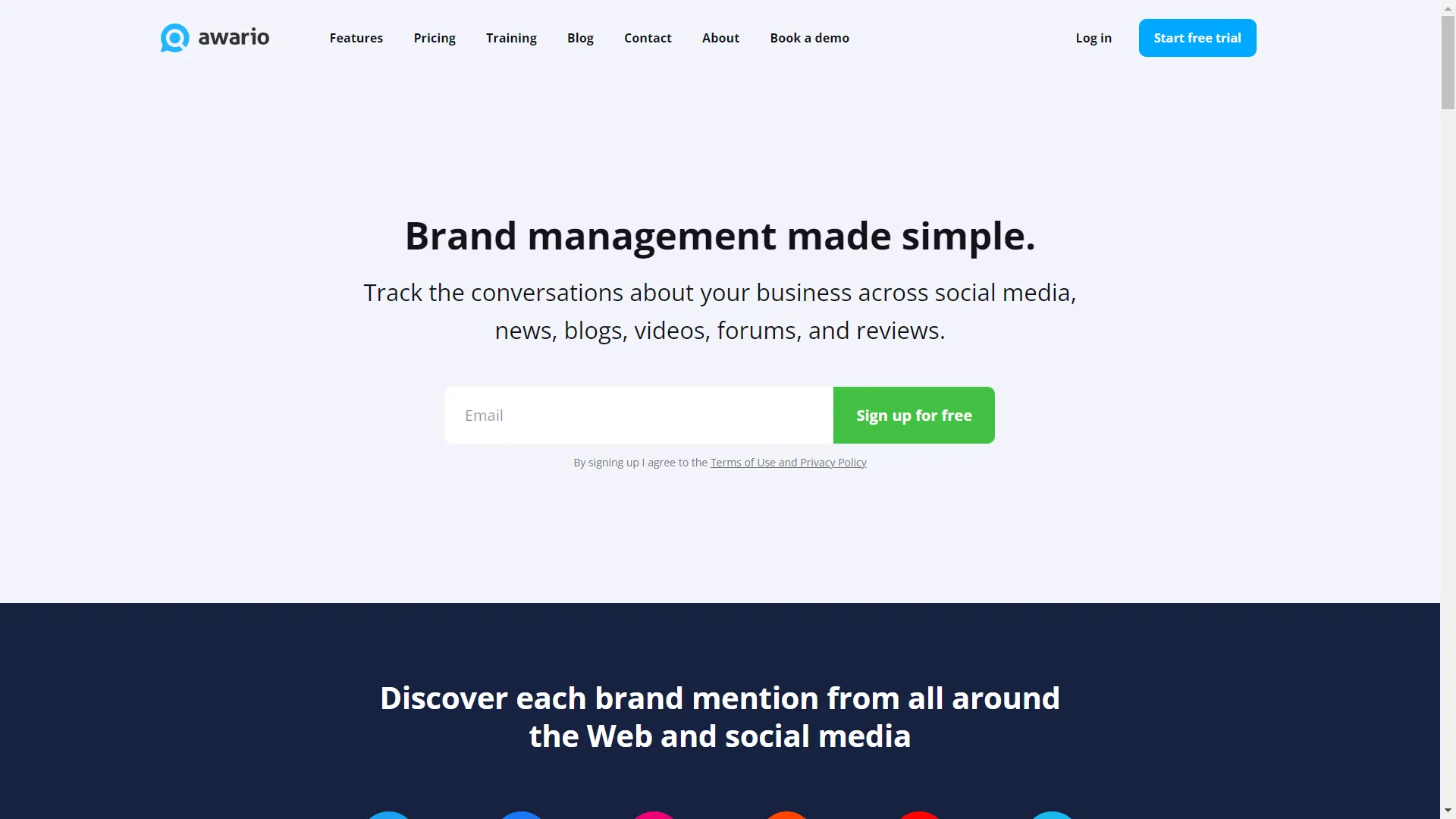
The most important ranking factor on YouTube is still how much the user likes the video. So, it’s important to keep an eye on how your YouTube content is being talked about, both on YouTube and elsewhere.
With a social monitoring tool like Awario, it’s easy to find mentions of your video and keywords.
All you have to do is enter the URL of your video to set up an alert and collect mentions that don’t have links, which Google already uses as a ranking signal.
Try a Boolean search for more specific questions. You can set up a targeted search to find existing mentions and find new link sources.
You can add specific search operators, combine groups of keywords, add more language or country filters, and do a lot more with Awario.
Features
- Mentions feed
- In-app social media management
- Lead generation
- Influencer discovery and outreach
- Analytics
- Competitive brand monitoring
- Reporting
- Email alerts
- Negative keywords
- Boolean search
Price: $29/month (Starter), $89/month (Pro), $229/month (Enterprise), and free trial is available
8. Canva lets you mix up your visuals
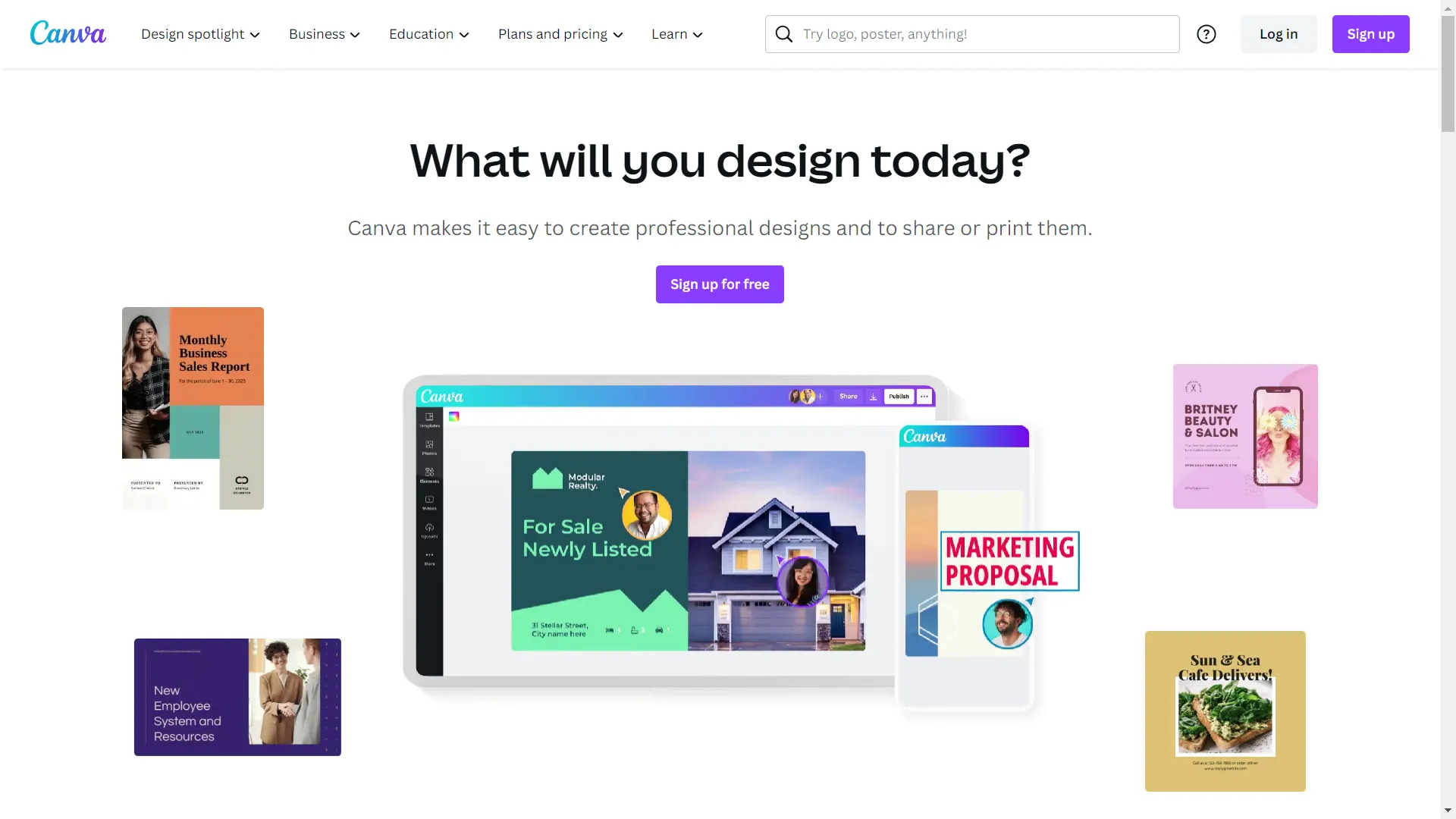
When planning how to improve your YouTube channel, channel art might not be the first thing that comes to mind. But in a world with tools like Canva, it’s never been easier to be creative, so why should you miss out?
Canva is a free app for graphic designing, which can help you bring out your inner designer through all kinds of visuals, like a logo or a mind map.
As part of your YouTube SEO, you can show off your artistic side by making channel art and thumbnails to get more people to click on your videos.
You can start from scratch or look through the app’s categories and choose one of its templates: With the Canva drag-and-drop interface, you can use professionally made layouts and change them even more, making new and interesting visuals and changing the way your channel looks.
Features
- Create several types of content
- Drag and drop feature
- Templates
- Photo Editing
- Stock images, icons, and fonts
Price: $12.95/month and Enterprise is available for request
Conclusion
Using YouTube SEO tools is a great way to make your videos rank higher in search engines. You can use these tools to analyze and track how well your videos do, and they can also suggest keywords that can help you get more views.
Also, they give you information about your competitors’ strategies, so you can stay ahead of them. With these YouTube SEO tools at your disposal, you have everything you need to make sure that every video on YouTube gets as many views and comments as it can.